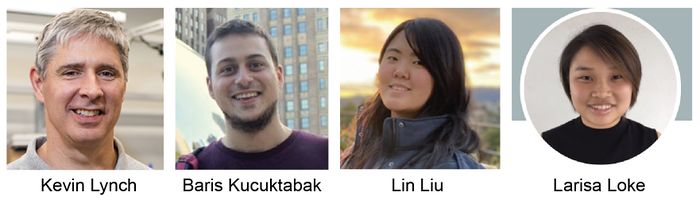ME 449 Robotic Manipulation (Archive Fall 2021)
Fall Quarter 2021
- Instructor: Prof. Kevin Lynch
- Meeting: 2:00-2:50, MWF, Tech Auditorium (first meeting: Sept 22)
- Course assistants: Baris Kucuktabak, Lin Liu, Larisa Loke (baris.kucuktabak (at) u.northwestern.edu, lin.liu (at) u.northwestern.edu, larisaycl (at) u.northwestern.edu)
- Office hours: 4-5 PM Tuesday (TAs) and 2-3 PM Thursday (Lynch) by Zoom invitation in Canvas. Finals week only: TA office hours will be 4-5 PM Tuesday, as usual, and Lynch's office hours will be 1:30-2:30 Wednesday Dec 8 (office hours Thursday canceled)
- Course website: http://hades.mech.northwestern.edu/index.php/ME_449_Robotic_Manipulation
- Book website: http://modernrobotics.org
- Click here to enter any questions you have on the lectures or reading that you would like to discuss in class.
Supportive Class Environment
All members of this class (instructors, TAs, students) are expected to contribute to a respectful, inclusive, and supportive environment for every other member of the class.
We are partners in your education; help us help you get the most out of this class. Please engage as much as possible during our class meetings!
Honor Code
You are encouraged to discuss the material with the instructor, course assistants, and your classmates, but you are not allowed to share your answers or code with others. Anyone asking for answers or code, or providing answers or code, or becoming aware of others doing so without reporting to the instructor, is in violation of the honor code.
Other Syllabus Statements
Here you can find other syllabus statements regarding academic integrity (do not submit work that is not your own), accessibility, COVID-19 classroom expectations (wear a mask), COVID-19 testing for unvaccinated students, class modality, class recordings, prohibition of recordings of class sessions by students, and wellness and mental health. By university policy, any student not vaccinated against COVID-19 must be tested for COVID-19 twice per week.
Other information:
Getting Started
Do the following things as soon as possible:
- Buy the book "Modern Robotics" or download the electronic preprint version. (Though the Cambridge-published version is the "official" version, the differences are mostly layout and either will work for this course.)
- Download the Modern Robotics software. You can program in Python, MATLAB, or Mathematica. Most students use Python or MATLAB, but any of these is fine.
- Download, install, and test the CoppeliaSim robot simulation software.
Course Summary
Representations of the configuration and spatial motion of rigid bodies and robots based on modern screw theory. Forward, inverse, and differential kinematics. Robot dynamics, trajectory planning, and motion control. Wheeled mobile robots and mobile manipulation.
Prerequisites
Linear algebra, first-order linear ODEs, freshman-level physics/mechanics, a bit of programming background.
Grading
50% of your final grade will be from your Coursera grades (which I expect will be close to perfect) and 50% from the midterm and assignments outside of Coursera, including 15% midterm, 5% for asst 1, 5% for asst 2, 10% for asst 3, and 15% for asst 4 (the capstone project).
Course Text and Software
This course uses the textbook Modern Robotics: Mechanics, Planning, and Control, Kevin M. Lynch and Frank C. Park, Cambridge University Press 2017. If you find an error or typo in the book, please report it here.
Get the book, install and test the Modern Robotics code library, and install and test the CoppeliaSim robot simulator. You will program in Python, Mathematica, or MATLAB in this course.
Here is a linear algebra refresher appendix to accompany the book.
Approximate Syllabus and Schedule
Here is a summary of the structure of the course. All items are due 30 minutes before the associated class time (1:30 PM Central). The deadlines are controlled by Coursera, so do not be late! You may work ahead if you wish, but then you won't get as much out of the classes.
- Before some classes, you should complete a quiz on earlier material.
- Before most classes, you will watch the associated videos on Coursera and answer the "lecture comprehension" (LC) questions. (Designed to be relatively quick, to solidify your understanding.)
- You are encouraged to read the corresponding portions of the textbook after watching the videos. I suggest you watch first, then read, then possibly re-watch, but you can determine what works best for your learning style.
- During the class period after you watch those videos, I will typically summarize what we learned, work a problem, take any questions you have about the material, and possibly assign you a problem to work on.
- There are two kinds of assessments on Coursera (Coursera refers to both of them as "quizzes"): "lecture comprehension" questions (LCs), which are short and immediately follow lectures, and summative quizzes, which are usually longer assessments/assignments occurring at the middle or end of a chapter.
- Within Coursera there are also "discussion prompts," open-ended group questions that you should reply to (responses can be simple) and forums where you can post questions and reply to other students' questions.
- Assignments outside Coursera will be submitted through Canvas.
Below is the approximate syllabus and schedule. Next to each date is the Coursera material that should have been covered at least 30 minutes before that class. "LC" refers to brief lecture comprehension questions that should be completed before that class, and "quiz" is a longer summative quiz on earlier material.
Chapter 2, Configuration Space
- Wed Sept 22: welcome to the course and syllabus review; seating chart; shout test!; check for working CoppeliaSim implementation; intro to Coursera
- Fri Sept 24: office hours; seating chart; material through Chapter 2.2 (3 videos and 2 LCs on dof of a robot) CLASS SLIDES
- Mon Sept 27: through Chapter 2.3 (quiz, Chapter 2 through 2.2; 2 videos and 2 LCs on C-space topology and representation) CLASS SLIDES
- Wed Sept 29: finish Chapter 2 (2 videos and 2 LCs on configuration and velocity constraints, task space and workspace) CLASS SLIDES
Chapter 3, Rigid-Body Motions
- Fri Oct 1: through Chapter 3.2.1 (quiz, Chapter 2.3 through 2.5; 3 videos and 3 LCs on rotation matrices SO(3)) CLASS SLIDES
- Mon Oct 4: finish Chapter 3.2 (3 videos and 3 LCs on angular velocities, so(3), exponential coordinates) CLASS SLIDES
- Wed Oct 6: through Chapter 3.3.2 (quiz, Chapter 3 through 3.2; 3 videos and 3 LCs on transform matrices SE(3) and twists) CLASS SLIDES
- Fri Oct 8: finish Chapter 3 (2 videos and 2 LCs on se(3), exponential coordinates, and wrenches) CLASS SLIDES
Chapter 4, Forward Kinematics (skip section 4.2 on URDF)
- Mon Oct 11: finish Chapter 4 (ASST 1, DUE 1:30 PM; quiz, Chapters 3.3 and 3.4; 3 videos and 3 LCs on product of exponentials formula, space and e-e frame) CLASS SLIDES
Chapter 5, Velocity Kinematics and Statics
- Wed Oct 13: through Chapter 5.1 (quiz, Chapter 4; 3 videos and 3 LCs on space Jacobian, body Jacobian) CLASS SLIDES
- Fri Oct 15: through Chapter 5.2 (1 video and 1 LC on statics of open chains) CLASS SLIDES
- Mon Oct 18: through Chapter 5.4 (2 videos and 2 LCs on singularity analysis, manipulability) CLASS SLIDES
Chapter 6, Inverse Kinematics (focus on section 6.2)
- Wed Oct 20: Chapter 6 (quiz, Chapter 5; 3 videos and 3 LCs on numerical inverse kinematics) CLASS SLIDES
Chapter 8, Dynamics of Open Chains (skip sections 8.4, 8.7, 8.8, and 8.9)
- Fri Oct 22: through Chapter 8.1.2 (quiz, Chapter 6; 2 videos and 2 LCs on Lagrangian dynamics) CLASS SLIDES
- Mon Oct 25: Chapter 8.1.3 (ASST 2 (SEE BELOW), DUE 1:30 PM;1 video and 1 LC on understanding the mass matrix) CLASS SLIDES
- Wed Oct 27: MIDTERM, chapters 2-5 (no electronic devices allowed [calculator, laptop, tablet, etc.]; study sheets and book allowed) Solutions
- Fri Oct 29: Chapter 8.2 (2 videos and 2 LCs on dynamics of a single rigid body) CLASS SLIDES
- Mon Nov 1: Chapter 8.3 and 8.5 (2 videos and 2 LCs on Newton-Euler inverse dynamics, forward dynamics) CLASS SLIDES
Chapter 9, Trajectory Generation
- Wed Nov 3: through Chapter 9.3 (quiz, Chapter 8 through 8.3; 3 videos and 3 LCs on point-to-point trajectories, polynomial via point trajectories) Guest lecturer: Baris. CLASS SLIDES
- Fri Nov 5: Chapter 9.4 (quiz, Chapter 9 through 9.3; 3 videos and 3 LCs on time-optimal time scaling) CLASS SLIDES
- Mon Nov 8: Chapter 9.4 recap. Guest lecturer: Larisa
- Wed Nov 10: ASST 3 (SEE BELOW),
DUE 1:30 PMNOW DUE THURS NOV 11 1:30 PM; final project discussion
Chapter 11, Robot Control (focus on sections 11.1 through 11.4)
- Fri Nov 12: up to (not including) Chapter 11.2.2.1 (quiz, Chapter 9.4; 3 videos and 3 LCs on linear error dynamics) Guest lecturer: Lin CLASS SLIDES
- Mon Nov 15: finish Chapter 11.2.2 (2 videos and 2 LCs on first- and second-order error dynamics) CLASS SLIDES
- Wed Nov 17: through Chapter 11.3 (3 videos and 3 LCs on motion control with velocity inputs) CLASS SLIDES
- Fri Nov 19: Chapter 11.4 (quiz, Chapter 11 through 11.3; 3 videos and 3 LCs on motion control with torque or force inputs) CLASS SLIDES
Chapter 13, Wheeled Mobile Robots (skip section 13.3)
- Mon Nov 22: FINAL PROJECT MILESTONE 2, DUE 1:30 PM; new material through Chapter 13.2 (quiz, Chapter 11.4; 3 videos and 3 LCs on omnidirectional wheeled mobile robots) CLASS SLIDES
- Wed Nov 24: CLASS CANCELED
- Mon Nov 29: Chapter 13.4 (quiz, Chapter 13 through 13.2; 1 video and 1 LC on odometry) CLASS SLIDES
- Wed Dec 1: Chapter 13.5 (1 video and 1 LC on mobile manipulation) CLASS SLIDES
- Fri Dec 3: wrap-up
- Thurs Dec 9, noon: final project due
Practice Exercises
Sample exercises and their solutions, useful for practicing your understanding of the material.
Practice Tests
- Quiz 1, 2018
- Quiz 2, 2018: Exercises 4.2, 5.3, 6.1, 8.6, and 8.7 from the practice exercises document.
- Quiz 1, 2019
Assignments
As mentioned above, in the Honor Code: You are encouraged to discuss the material with the instructor, course assistants, and your classmates, but you are not allowed to share your answers or code with others. Anyone asking for answers or code, or providing answers or code, or becoming aware of others doing so without reporting to the instructor, is considered in violation of the honor code.
Assignments are graded based on correctness, how well you organize your homework (it should be easy to understand your thinking and easy to find your responses), and how well you follow the submission instructions below. You will lose points if you don't follow these instructions.
You will not receive credit if you just give an answer. Your solution must demonstrate how you got the answer. It must be easy to follow.
If you ever think a problem is stated incorrectly, not enough information is given, or it is impossible to solve, don't panic! Simply make a reasonable assumption that will allow you to solve the problem (but clearly state what this assumption is), or indicate why it is not possible to solve the problem.
Instructions for uploading assignments to Canvas:
- Upload on time! Late submissions are not accepted.
- For every assignment, you should upload exactly one pdf file, named FamilyName_GivenName_asst#.pdf. This pdf file should have answers to all the questions, including screen shots, text logs of code running, etc. Always include output of your code running on the exercises, so the grader can see what you got when you ran your code. You may scan handwritten solutions (provided they are neat!), but in any case, all answers should be in a single pdf file. DO NOT UPLOAD SCANS AS JPGS! THEY MUST ALL BE COMPILED INTO A SINGLE PDF FILE.
- If required by the assignment, in addition you may be asked to provide a zip file including all source code in their original forms, such as .m, .py, or .nb. This zip file should be named FamilyName_GivenName_asst#.zip. Always create a script that the grader can easily invoke to run your code for a particular exercise. Don't expect the grader to search through your code to find sample code to cut-and-paste. Make it as easy as possible for the grader (you can include a "README.txt" file in your zip file, for example, to tell the grader how everything works). Your code should be commented well enough that it is easy for someone else to pick it up and understand more or less how it works.
Assignment 1, due 1:30 PM CT Monday October 11 on Canvas.
Assignment 2, due 1:30 PM CT Monday October 25 on Canvas.
Assignment 3, due 1:30 PM CT Wednesday November 10 on Canvas.
Final Project: Mobile Manipulation
The final project is described on this page. It is due in Canvas on Thursday December 9 at noon.
- Due Monday November 22 at 1:30 PM on Canvas: Milestone 2. (You will do milestone 2 first! Milestone 1 will come next.) You will turn in a single zip file named FamilyName_GivenName_milestone2.zip with your solution to milestone 2. The zip file should include a README.pdf file with a brief summary of your solution and how to use it, and if your code is not working properly, it should correctly point out the problems. The zip file should also include a directory with the commented code you wrote, including a cut-and-pastable comment at the beginning showing how to execute the code to generate the csv file included in the submission; a CoppeliaSim video showing your reference trajectory of the end-effector (similar to this video); and the csv file that your code generated to create the video.
- Due Thursday December 9 at 12:00 PM (noon) on Canvas: The entire final writeup, as described at this page, in a single zip file named FamilyName_GivenName_capstone.zip. You may earn up to 10% extra credit on the capstone project by implementing self-collision avoidance. See the description of the final project writeup.