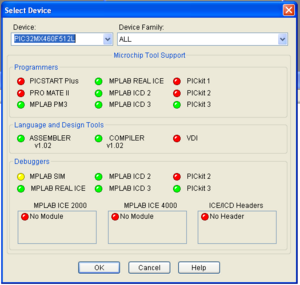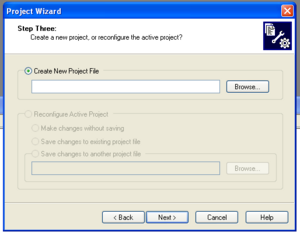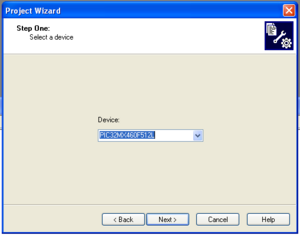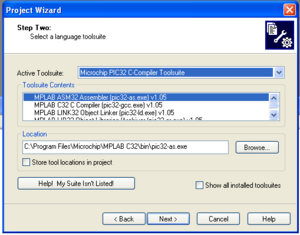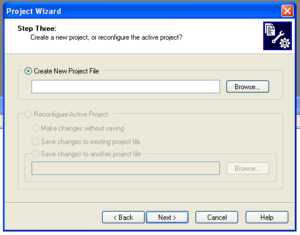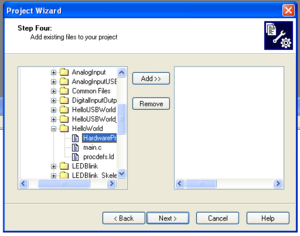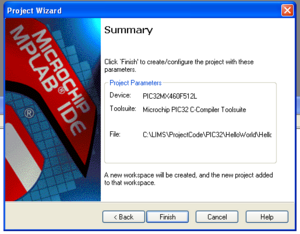Directions for Starting New MPLAB Project
From Mech
Revision as of 14:17, 10 July 2009 by Andrew Long (talk | contribs)
- Open MPLAB IDE.
- Choose Configure>Select Device. In the Device dialog, select the PIC you are using from the list if it’s not already selected. The lights show which software is supported for that PIC.
- Choose Project>Project Wizard. Click Next
- Select the device from the drop down menu. Click Next
- Select the Microchip PIC32 C-Compiler Toolsuite from the drop down menu. Click Next
- Create a new project in the folder where you want the project and c files to be stored. Click Next
- Add the c files (if you already have some) in the folder to your project. Click Next
- Click Finish