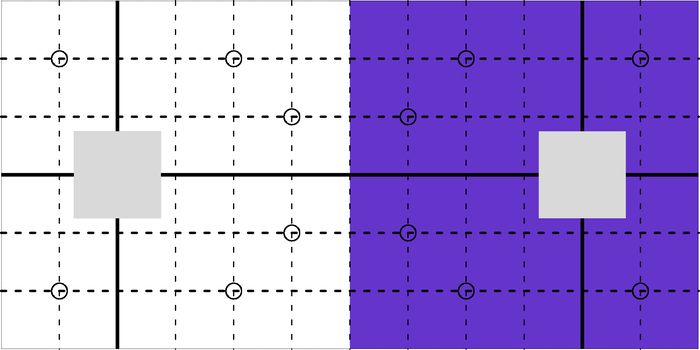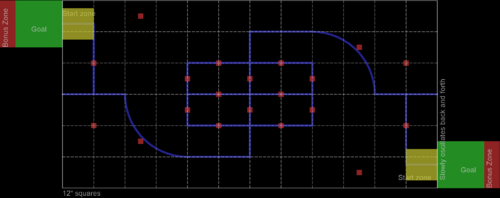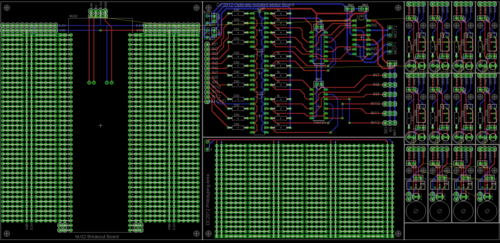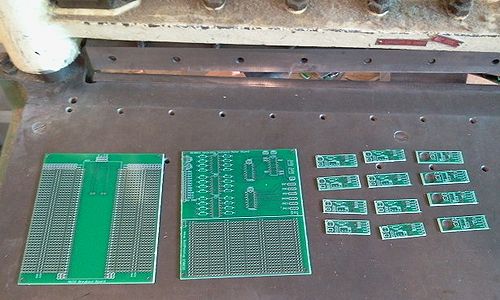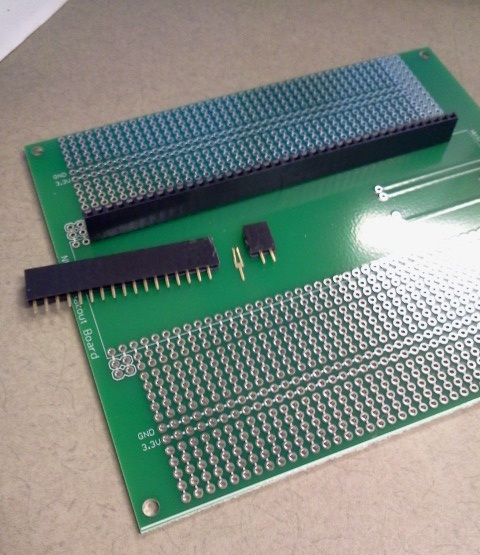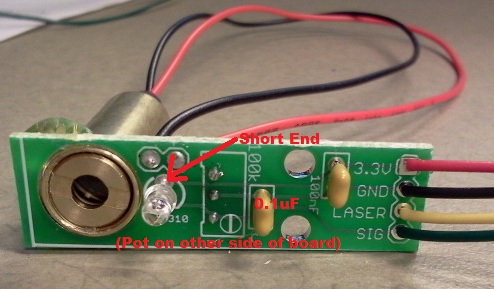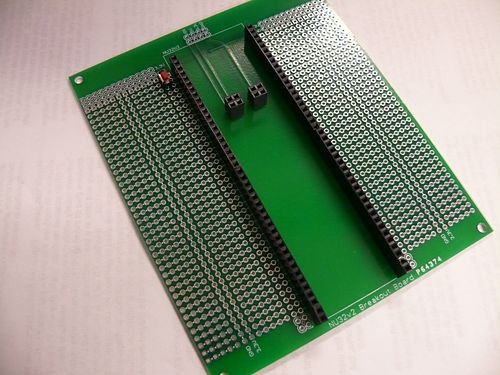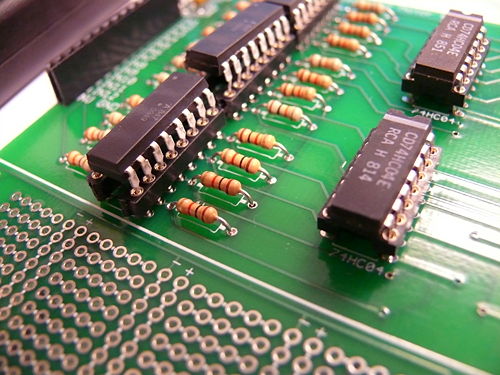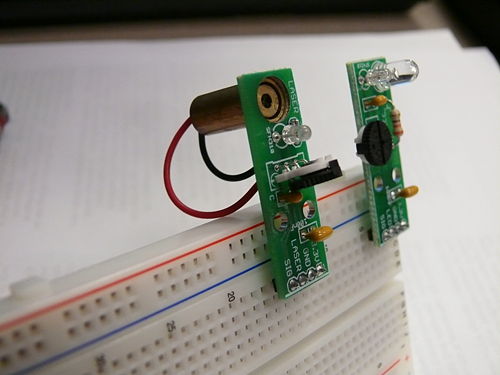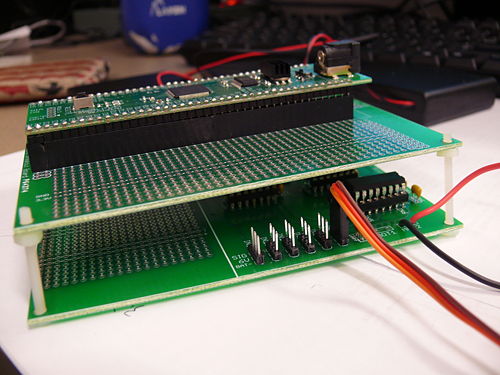Difference between revisions of "Northwestern Design Competition"
NickMarchuk (talk | contribs) (→DC2016) |
NickMarchuk (talk | contribs) (→DC2016) |
||
| Line 6: | Line 6: | ||
* '''Milestone 1''' |
* '''Milestone 1''' Thur, 1/21/2016, 6pm in Ford B100 |
||
** CAD |
** CAD |
||
*** You can use NX, Solidworks (installed on the computers in B100), or sign up for [https://www.onshape.com/ OnShape], a free, browser based CAD program. |
*** You can use NX, Solidworks (installed on the computers in B100), or sign up for [https://www.onshape.com/ OnShape], a free, browser based CAD program. |
||
| Line 18: | Line 18: | ||
* '''Milestone 2''' |
* '''Milestone 2''' Thur, 1/28/2016, 6pm in Ford B100 |
||
** 3D printing |
** 3D printing |
||
*** Save your CAD model as a .stl file, and print it on one of the three [https://www.monoprice.com/product?p_id=11614 Monoprice 3D printers] in B100 using [https://www.simplify3d.com/ Simplify3D]. |
*** Save your CAD model as a .stl file, and print it on one of the three [https://www.monoprice.com/product?p_id=11614 Monoprice 3D printers] in B100 using [https://www.simplify3d.com/ Simplify3D]. |
||
Revision as of 17:38, 19 January 2016
DC2016
- Winter Kickoff Meeting 1/8/2016, 6-8pm, in Tech M152
- Review the Competition Rules
- Teambuilding exercise
- Pizza!
- Milestone 1 Thur, 1/21/2016, 6pm in Ford B100
- CAD
- You can use NX, Solidworks (installed on the computers in B100), or sign up for OnShape, a free, browser based CAD program.
- I'll assume you are using OnShape, since there is no installation necessary. Check out their online tutorial videos:
- Definitely watch the first 12 videos on the OnShape Tutorials page
- You may also want to watch OnShape Intro to CAD
- and OnShape Essential Training
- Use a real mouse, with scroll wheel. You can get by using your laptop trackpad, but a mouse makes things so much easier.
- Assignment: Design a mount for an N20 size gear motor (example: Pololu gearmotor mount)
- If you want to follow along, you can watch how I would do it here
- CAD
- Milestone 2 Thur, 1/28/2016, 6pm in Ford B100
- 3D printing
- Save your CAD model as a .stl file, and print it on one of the three Monoprice 3D printers in B100 using Simplify3D.
- Assignment: Design and print something. Measure the print with calipers and note how much the size differs from your digital model.
- 3D printing
- Workshop 3 TBD
- Laser cutting
- Workshop 4 TBD
- Arduino coding
- Workshop 5 TBD
- Motors, motor drivers, batteries
- Workshop 6 TBD
- Sensors
DC2015
Winter 2015 Schedule
- Winter Kickoff Workshop 1 - 2/24/15, 6-8pm in Ford B100
- Build a DC2015 Control Board: the blue board!
- Workshop 2 - 3/3/15, 6-8pm in Ford B100
- Build a DC2015 Expansion board: the black board!
- Making things move with the black board
- Building the black board
- Something about attaching to motors
- Build a DC2015 Expansion board: the black board!
- Workshop 3 - 3/10/15, 6-8pm in Ford B100
- Build a DC2015 Protoboard: the green board!
Fall 2014 Schedule
- NU Robotics Workshop 1 - Soldering - 10/22/14 in Ford B100
- Learn how to solder
- DC Kickoff - Around 11/5/14
DC2014
Winter 2014 Schedule
- Kickoff - 1/15/14, 5pm in Tech A110
- Sponsor Talk - MISUMI
- Tue, 1/28/2014, 5pm, Tech M128
- Designing with MISUMI
- Workshop 1 - Robot simulation
- Thur, 1/30/2014, 5pm, Ford B100
- Using a simulator to test robot algorithms
- Milestone 1 - Maze solving robot
- Due by Wed, 2/5/2014
- Show off your robot code solving a maze
- Workshop1 Assignment
- Workshop1 Files
- Workshop 2 - Makerbot and advanced robot simulation
- Thur, 2/6/2014, 5pm, Ford B100
- Using CAD and the Makerbot
- Better dead reckoning in simulation
- Workshop 3 - Makerbot linkages and advanced robot simulation
- Thur, 2/13/2014, 5pm, Ford B100
- Designing 4-bar linkages and printing them on the Makerbot
- Radar and LIDAR in simulation
- Milestone 2 and 3 - Maze solving robot and 3D printed motor mount
- Due by Wed, 3/5/2014
- Design, print and assemble a simple mechanism with the Makerbot
- Use sensors for wall-following
- Workshop2 Assignment
- Workshop2 Files
- Design, print and assemble a 4-bar linkage with the Makerbot
- Use LIDAR for maze solving
- Workshop3 Assignment
- Workshop3 Files
- Competition Format
- 3 competitions: Competition Format
- Milestone 4 Due Monday, 4/14/14, by email to Nick
- Rough mechanical design of your robot. Sketches of legs and drive mechanism, description of mechanism, material list (motors, servo, bearings, etc.)
- Workshop 5 - Roland mill PCBs
- Wed, 4/23/2014, 4pm, Ford B100
- Designing printed circuit boards to be milled on the Roland CNC desktop mill
- Milestone 5 - Robot PCB
- Due by Fri, 4/25/2014
- Design, mill, solder and program a PIC32MX150 PCB for your robot
- Workshop5 Files
- Milestone 6 - Robot PCB
- Instructions on using the PCB mill (beta) :
- Sample code for a simple line following robot using 2 DC drive motors, 3 analog inputs from IR line sensors, output to the Nokia LCD. Also included, sample code for the IR proximity range finder for the NU32, and an .stl for a range finder cap to block light from the LED hitting the sensor.
DC2013
Spring Quarter Schedule
- Workshop 6 - H-Bridges, DC motor control, wheel sensing
- Wed, 4/3/2013, 6pm in mechatronics lab
- workshop6.c - drive a DC motor using PWM with an h-bridge and sense its position with a reflectance sensor
- How to use an h-bridge and a DC motor
- Encoder template
- Milestone 6 - Wheel control
- Meeting in the mechatronics lab at 6pm 4/17
- Demo due by 4/17/2013
- Press the USER button, and the wheel rotates 180 degrees
- Milestone 7 - Complete chassis
- How to design parts that can be 3D printed
- Demo due by 4/24/2013
- Demo your chassis
- Milestone 8 - Driving and sensing the world
- Demo due by 5/1/2013
- Demo your robot driving around the arena and sensing things
- Milestone 9 - Identify prey and drive towards them
- Demo due by 5/8/2013
- Demo your robot chasing Prey
- Milestone 10 - Operational robot, demo for E-Week
- Demo due by 5/15/2013, demo at E-Week in Tech lobby
- Show how your robot works
- COMPETITION!!!!
- 5/18/2013, Noon in the machine shop
Useful things:
- Arena and breakout board
- Write-ups
- Code
- NU32
- Download: MPLAB X IDE and MPLAB XC32 Compiler from http://www.microchip.com/pagehandler/en-us/family/mplabx/#downloads
- Download: FTDI Drivers from http://www.ftdichip.com/Drivers/VCP.htm
- Download: NU32_Utility from NU32:_Software_to_Install
- NU32 from 2012
- We have a lot of left over boards from 2012 but you have to use NU32_Utility_v5 from NU32:_Software_to_Install
- and NU32_2012.c, NU32_2012.h instead of NU32.c and NU32.h
Winter 2013 Schedule
- Workshop 1 - Prey robot deconstruction
- Tue, 1/15/2013, 6pm, Ford B100
- Milestone 1 - Prey robot -> Demobot
- Due by Wed, 1/23/2013
- Show off your Demobot, made from a deconstructed Prey robot DONE!
- Workshop 2 - Programming the PIC32
- Begin Wed, 1/23/2013, meeting in the Mechatronics lab at 6pm
- How to program the PIC32 on the NU32
- Sample code - NU32test.hex, SimplePIC.c, NU32bootloaded.ld, talkingPIC.c, NU32.c, NU32.h
- Milestone 2 - Programming the PIC32
- Due by Wed, 1/30/2013
- Code Template: DC2013_Milestone2.c, NU32.c, NU32.h, NU32bootloaded.ld
- Complete the assignment here: DC2013milestone2.pdf DONE!
- Workshop 3 - Programming the PIC32
- Begin Wed, 1/30/2013, meeting in the Mechatronics lab at 6pm
- How to program the PIC32 on the NU32, sensors and actuators, soldering
- Sample code - DC2013_milestone3.c
- Milestone 3 - Programming the PIC32, sensors and actuators
- Due by Wed, 2/6/2013
- Potentiometers, phototransistors, RC servos, ultrasonic distance sensors
- Complete the assignment here: DC2013milestone3.pdf DONE!
- Workshop 4 - Using the laser cutter
- Begin Wed, 2/6/2013
- How to design parts that can be made on the laser cutter
- Milestone 4 - Laser cutter training
- Due By Wed, 2/20/2013
- Get trained on the laser cutter
- Design and build a robot gripper or mechanism DONE!
- Workshop 5 - RC servo and Laser detection
- Begin Wed, 2/13/2013, at 6pm in the mechatronics lab
- How to use a laser to detect retroreflective tape
- How to buffer and analyse data
- Combining the laser and RC servo to make a moving sensor
- workshop5.dxf - parts that mount the laser, sensors and servo for reference
- workshop5.c - sweep the servo when the user button is pressed, save the data to an array
- Milestone 5 - Target hunting
- Due by Wed, 2/20/2013
- Mount the laser on the servo
- Sweep the laser, find the target, and point at it DONE!
Reading week 6/11-5, finals week 6/18-22, break 3/25-29
DC2012
Scale arena:
Equipment
- NU32, USB cable, 6V power supply
- 2 drive motors, 2 motor mounts, 2 wheels
- large and small RC servos
- red and IR lasers
- 12"x24"x0.118" clear acrylic sheets
- AA batteries and packs
PCB
Workshop 1, Wednesday 1/18 5:30-7pm Tech L221, makeup Thursday 1/19 9-11am Mechatronics Lab
- How to program in MPLABX
- How to use the bootloader to put code on the NU32
- Digital output I/O (read a button and flash an LED)
- Analog input
- PWM output
- Sample code: Sample code for Workshop 1
Milestone 1, due by 1/27
- If a pushbutton is pressed, read the value of a potentiometer and change the brightness of an LED to the corresponding value with PWM
Workshop 2, Thursday 2/9 6-7pm Tech L221, makeup Friday 2/10 9-11am Mechatronics Lab
- Optical isolation for motors and RC servos
- Powering a motor with an h-bridge
- Writing to the 16x2 character LCD
- Laser detection of retroreflective tape / Optical line detection
- 2 1/2D design
Milestone 2, Due week of Feb 27
- Optically isolate a motor
- Read a potentiometer and write its voltage to the LCD
- Control the motor velocity based on the potentiometer reading
- Control an RC servo
- Detect a 3/4" wide black line on white paper with a phototransistor and LED
Laser cutting Workshop, Week of Apr 2
- Laser cutting
- 2.5D design
- Making a chassis, mounting motors and sensors
Chassis Milestone, Due Apr 13
- Demonstrate a robot chassis that can drive around the arena, bonus points for following a line, detecting and moving towards the moving goals, and detecting and moving towards a crate
Midterm Milestone, Due Apr 30 / May 1 / May 2
- Demonstrate some strategy - from the starting position, go get a crate and bring to back towards the goal
Pre-competition Milestone, Due May 9
- Demonstrate some advanced strategy - score several points
Competition May 19!
DC2011
Milestone 1
- On a button press, read the value of a potentiometer and change the brightness of an LED accordingly using PWM. Note: Do not use an h-bridge or motor as previously assigned.
- Due before Workshop 2 on Wed, 2/9.
- Sample code from Workshop 1
Milestone 2
- Due before Workshop 3 on Wed, 2/23.
- Goals:
- Use code from NU32v2: Nokia 5110 LCD and NU32v2: Analog Input to read a potentiometer and print the voltage to the Nokia 5110
- Optically isolate a motor and control its velocity based on the potentiometer reading
- Do 1 of the following:
- Mount a phototransistor to a laser and detect a cake OR
- Detect a line of electrical tape on white paper with an optoreflector
- Datasheets
- HBridge_L293D.pdf - H-bridge for driving a DC motor
- Optocoupler_A847.pdf - Optocoupler to optically isolate your H-bridge
- HexInverter_74HC04.pdf - Inverting chip to digitize optocoupler output
- Optoreflector_OPB740.pdf - Optoreflector to detect lines or color
- Optoreflector_QRE1113.pdf - Optoreflector to detect lines or color
- Phototransistor_SFH310.pdf - Phototransistor to detect lines, color, or laser reflections
- Notes
- DC2011_WS2_OpticalIsolation.pdf - How to optically isolate an h-bridge and servo motor using the A847 and 74HC04
- DC2011_WS2_OpticalSensors.pdf - How to use the SFH310 to detect a cake and use the OPB740 or QRE1113 for line following
- DC2011_WS2_Code.zip - Example code for the NU32v2 that will:
- Control a DC motor hooked up to an optically isolated h-bridge, and control an optically isolated RC servo motor
- Respond to serial commands to control the motors, write to the Nokia 5110, and read two analog signals
Milestone 4
- Due before Wed, 3/16
- Finish laser training, at least one person per team
- Construct a prototype chassis for your robot
- Do one of the following:
- Follow part of the line on the 36" x 96" printout of this pdf
- Detect a cake somewhere on the floor and drive to it
Breakout Boards
- Image of the breakout boards
- Circuit schematic of the breakout boards
- This board contains:
- A spot to plug in the NU32v2 with some prototyping area
- The optical isolation circuit with some prototyping area, the same size as the NU32v2 breakout board so it can be stacked on top
- 8 SFH310 with LED breakout boards
- 4 SFH310 with laser diode breakout boards
- 1 LIS352AX accelerometer breakout board
- 1 LSM303DHL tilt-compensated compass breakout board
- 1 LPY550AL gyroscope breakout board
- 1 LS7366R encoder decoder breakout board
- 1 TCS3103 color sensor breakout board
- How to use the boards:
Brochure for 2011
Previous Years
Wiki pages on sensors, actuators, programming, and microcontrollers: use pages below
- Parts in the DC2008 quick start pack
- PIC C intro slides, as presented 2008/01/24 (pdf)
- PIC interfacing slides, as presented 2008/01/28 (pdf)
- Link to all sample PIC code here.
Sensors and actuators for DC
- Solderless Breadboard & wiring that works
- Using LEDs & IREDs
- Using a laser
- Infrared reflectivity
- Using phototransistors
- Sensing optical tape
- Comparators : the analog digital interface
- Faulhaber MiniMotor SA gearmotor with encoder, as well as the local wiki page
- Adding a magnetic encoder to a GM3 Gearmotor
- Using magnetic switches (Hall Effect)
- Driving high-current devices: several options
- Driving a Stepper Motor
- Driving an RC Servo
- Accelerometers
- Strain gauges
- Basic Stamp Microcontroller Not recommended for DC2008
- NiMH rechargable batteries and chargers
Prof. Peshkin's favorite datasheets