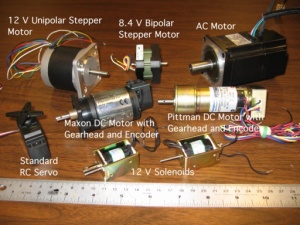Difference between revisions of "Editing the mechatronics wiki"
| Line 14: | Line 14: | ||
(Note the use of the "nowiki" command above that allows what you type to appear as you wish without wiki formatting.) |
(Note the use of the "nowiki" command above that allows what you type to appear as you wish without wiki formatting.) |
||
= Topic and Name of Your Page = |
|||
To create a new page, simply make a reference to it in an existing page by using code such as this: <nowiki>[[Page Name | the text you use to refer to the page]]</nowiki>, or simply <nowiki>[[Page Name]]</nowiki>. Then you can click on the link created in the existing page and it will open the new page for editing. To keep your page useful, it should have an informative, succinct name (which can be found by searching) and be focused on a particular topic. |
|||
= Creating Internal and External Links = |
= Creating Internal and External Links = |
||
| Line 19: | Line 23: | ||
Use links to help the reader find more information. When you link to a page on this wiki, use an internal link such as [[Main Page | this]], generated by <nowiki>[[Main Page | this]]</nowiki>, instead of an external link such as [http://hades.mech.northwestern.edu/wiki this], generated by <nowiki>[http://hades.mech.northwestern.edu/wiki this]</nowiki>. This is so the link will continue to work even if the wiki is moved to another server. |
Use links to help the reader find more information. When you link to a page on this wiki, use an internal link such as [[Main Page | this]], generated by <nowiki>[[Main Page | this]]</nowiki>, instead of an external link such as [http://hades.mech.northwestern.edu/wiki this], generated by <nowiki>[http://hades.mech.northwestern.edu/wiki this]</nowiki>. This is so the link will continue to work even if the wiki is moved to another server. |
||
= Including Images = |
= Including Images and Other Media = |
||
[[image:All-actuators-captions-small.jpg|thumb|300px|[[Actuators Available in the Mechatronics Lab|Available Actuators]]|right]] |
[[image:All-actuators-captions-small.jpg|thumb|300px|[[Actuators Available in the Mechatronics Lab|Available Actuators]]|right]] |
||
Revision as of 08:00, 21 April 2009
You can learn more about editing a wiki by going to wikipedia's help page. Below are some basic guidelines to get you started. You can click on "edit" at the top of this page to see the wiki code that generates this page. Experiment with the formatting buttons at the top of the editing page to see what they do.
Level 1 Headline
Level 2 Headline
Level 3 Headline
If your wiki page has headlines, generated for example by the code
= Level 1 Headline =, == Level 2 Headline ==, and === Level 3 Headline ===
the page will automatically create a table of contents before the first headline. Most pages do not need more than one level of headlines, and the formatting buttons at the top of the edit page provide you access to "Level 2 Headlines," so you should just use that by default, unless you have reason for more levels of headlines.
(Note the use of the "nowiki" command above that allows what you type to appear as you wish without wiki formatting.)
Topic and Name of Your Page
To create a new page, simply make a reference to it in an existing page by using code such as this: [[Page Name | the text you use to refer to the page]], or simply [[Page Name]]. Then you can click on the link created in the existing page and it will open the new page for editing. To keep your page useful, it should have an informative, succinct name (which can be found by searching) and be focused on a particular topic.
Creating Internal and External Links
Use links to help the reader find more information. When you link to a page on this wiki, use an internal link such as this, generated by [[Main Page | this]], instead of an external link such as this, generated by [http://hades.mech.northwestern.edu/wiki this]. This is so the link will continue to work even if the wiki is moved to another server.
Including Images and Other Media
Editor's Note: This example "Circuit" section contains multiple examples, each its own subsection. Yours need not. Images should be small. In cases where a large image is necessary to get sufficient detail, display the image as a smaller thumbnail, and when the reader clicks on it, they can see a larger version, as with the image to the right.
This example circuit section does not include any photos. This is fine if everything is perfectly clear from your circuit diagram. In many cases, however, it is helpful to see a photo of a neatly wired circuit, showing the connections from the PIC to the device. In summary, it is OK to have only circuit diagrams if they are clear, it is not OK to have only a photo, and it is often best to have both a circuit diagram and a photo. Do not use unnecessarily memory-hogging photos; just use the minimum resolution necessary to be clear.
Actual "Circuit" section begins below. Note the use of <br clear=all> statements to make sure descriptions line up with their associated images.