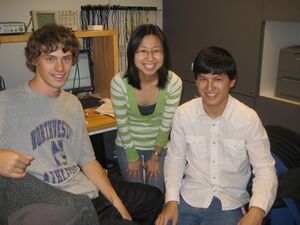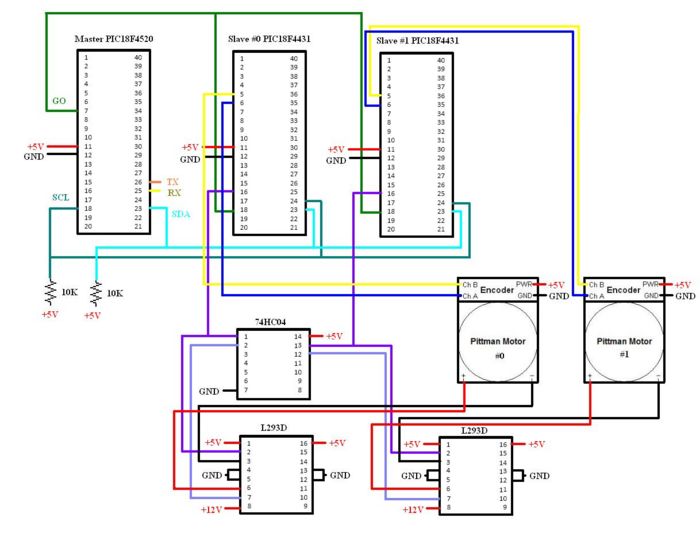Difference between revisions of "Robot Drummer"
(→Set Up) |
(→Set Up) |
||
| Line 60: | Line 60: | ||
<b>H-Bridge</b> |
<b>H-Bridge</b> |
||
The slave PICs send an individual [[Pulse_width_modulation|PWM]] to an L293D H-bridge. This PWM determines the speed of each motor. The motor is at rest at a 50% duty cycle and is at its maximum speed at 0 and 100% duty cycles. Pin 16 of the slave PICs |
The slave PICs send an individual [[Pulse_width_modulation|PWM]] to an L293D H-bridge. This PWM determines the speed of each motor. The motor is at rest at a 50% duty cycle and is at its maximum speed at 0 and 100% duty cycles. Pin 16 of the slave PICs was connected to pin 2 of the L293D. |
||
<b>Hex Inverter</b> |
<b>Hex Inverter</b> |
||
Revision as of 14:32, 14 March 2009
Team Members
- Bobby By: Senior in Electrical Engineering
- Agatha Lee: Master Student in Biomedical Engineering
- Dan Niecestro: Senior in Mechanical Engineering
Overview
This project consisted of creating motor control PICs that will make it easy for anyone to do high-speed encoder-based feedback control of brushed DC motors with only a few dollars of hardware and a cable to connect to Matlab on a PC. The "master" PIC communicates with the PC and any number of "slave" PICs, two in our case. The master PIC takes the program written in Matlab, communicates it to the slave PICs and coordinates the initiation of moves by the slave PICs. To demonstrate motor control, the Robot Drummer was created.
Mechanical Design
Mechanical Overview
In this project, we were asked to present motor control of two separate motors running simultaneously. A few different ideas were suggested and others were gathered through brainstorming. In the end, it was thought the simplest way to show motor control to the eye and be aesthetically pleasing was to make a small drum set.
- pic of setup here*
This drum set consisted of a base, a drum pad and two drum sticks. All the parts were manufactured in the machine shop that we have access to with materials supplied. The motors are removable and can be switched by loosening the brackets that hold them down. One of the main considerations was reusability of the motors and allows easy removal or switching of motors from our device.
Base
The base was made in a U shape; this was done to allow the motors to hang over the insides and share the same drum pad, as seen above. Also, small legs were planted under the base so that when the motor rotated, the drumsticks would not hit the surface underneath. Both the legs and the main base was made of wood. To make it look more aesthetically pleasing, we put some black cardboard over it. We chose the cardboard rather than painting it because the cardboard gives that look of being the side of a drum and we did not want to get paint on the motors.
Securing Motor to Base
The motors were secured to the base using two brackets. The first bracket went around the circular part of our motor to hold the motor down and prevent side to side movement. Next, around the square part, a small, thin bracket was used to prevent the motor from moving up and down and slipping. Both brackets were set in place using screws to allow the bracket to open and close with ease. After securing it in place, the motors did not move at all and proved to be very secure.
Drum Pad
The drum pad is elevated off the base to allow the ends of the drumstick to hit it without hitting the base. Like the base, the drum pad is made of wood as well. The drum pad then was covered in a thick poster board material to dampen the sound since the metal hitting the wood was rather loud. This also gave the look of a drum pad. Also, the number 13 was put on the pad to represent our team number.
Drum Sticks
This was the most intensive part to make, but in the end, it is a very simple concept. It was a rather difficult concept because there was a large number of trials and different ways of creating them. It was decided that a light weight structure should be made to ensure that the motor could support it, therefore aluminum sheet metal was used. Basically, two L beams were made mirrored of each other and one hole was drilled for a screw on each side at the base of each beam. This was to connect to another small beam to go on the other side which will make a simple collet and a nice force fit on the shaft of the motor. To connect the two L beams together, rivets had to be used as spot welding aluminum is not very effective. Only three rivets were placed on the beam because a small circular rod of aluminum was added at the end of the beam. The beam had to open up and the rod was place in the middle, where two holes were drilled to prevent the rod from moving. Lastly, we wrapped it in a yellow glossy paper to make them look more like drumsticks; however, these coverings are not exactly round because it had to attach to the beam itself, which isn’t round. The result showed that it created a very nice force fit which had very little to no slipping on the motor shaft.
Electrical Design
Component List
| Part | Part No. | Qty |
|---|---|---|
| PIC18F4520 Prototyping Board | --- | 3 |
| Microchip 8-bit PIC Microcontroller | PIC18F4520 | 1 |
| Microchip 8-bit PIC Microcontroller | PIC18F4431 | 2 |
| RS232 Cable | TTL-232R | 1 |
| Pittman Motor with Encoder | GM8224 | 2 |
| Hex Inverter Chip | SN74HC04 | 1 |
| H-Bridge Chip | L293D | 2 |
| 10K Resistor | --- | 2 |
Set Up
All of the components, except the Pittman motors, were powered with 5V DC. The Pittman motors were powered with 12V DC.
PICs
The PICs used: one "master", 18F4520 and two "slaves", 18F4431. The three PICs communicated via I2C, which enabled us to control the two motors by telling the master PIC what to do through Matlab. To establish I2C communication, 3 connections were needed. First, the GO line was connected from pin 7 of the master PIC to pin 18 of all slave PICs. The SCL line was connected from pin 18 of the master PIC to pin 24 of all slave PICs. Finally, the SDA line was connected from pin 23 of the master PIC to pin 23 of all slaves PICs. Also note that the SCL and SDA lines needed a 10 kiloohm pull-up resistor.
The TTL-232R has six color-coded wires, but only 3 were required with this project. The black GROUND wire was connected to PIC ground, the orange Tx wire was connected to pin 26 of the master PIC and the yellow Rx wire was connected to pin 25 of the master PIC.
H-Bridge
The slave PICs send an individual PWM to an L293D H-bridge. This PWM determines the speed of each motor. The motor is at rest at a 50% duty cycle and is at its maximum speed at 0 and 100% duty cycles. Pin 16 of the slave PICs was connected to pin 2 of the L293D.
Hex Inverter
Pin 16 of the slave PICs also run through a hex inverter chip. The output of the hex inverter (pin 2 or pin 12) was sent to pin 7 of the L293D.
Schematic
Programming
Overview
Three sets of code were required for our project: the MATLAB code, C code for the master PIC, and C code for the slave PICs. The MATLAB code sends commands to the master PIC. The master PIC code read all the serial communication from MATLAB and converted it into appropriate I2C commands for the slave PICs, which were completely dedicated to motor control and encoding.
Matlab
This zip file contains all the Matlab functions needed, as well as two sample code files.
| Matlab Command | Purpose | Format | Example | Example's Outcome |
|---|---|---|---|---|
| MotorControllerConnect.m | Enables communication between Matlab and the master PIC | serial object = MotorControllerConnect(serial port number) | s = MotorControllerConnect(6) | Will connect the master and Matlab through COM port 6 |
| mc_reset_pos.m | Resets the current position to zero. | mc_reset_pos(device,serial object) | mc_reset_pos(0,s) | Will reset slave #0 motor's current position to zero |
| set_mc_position.m | Sets the desired position | set_mc_position(position,device,serial object) | set_mc_position(5000,0,s) | Will set slave #0 motor's current position to 5000 |
| mc_get_position.m | Gets the current position | position = mc_get_position(device,serial object) | position = mc_get_position(0,s) | Will get slave #0 motor's current position |
Master
Robot_Drummer_Master.c
Robot_Drummer_MotorControllerFunctions.c
There are two files related to the master PIC. Robot_Drummer_Master.c is the file that needs to be put on the master PIC. Robot_Drummer_MotorConntrollerFunctions.c should be put in the same directory as Robot_Drummer_Master.c.
If the master PIC senses data being pushed to serial buffer, it reads the incoming data. The appropriate function in Robot_Drummer_MotorController.c is called, which sends a command to a slave. If data was requested, the master writes it back to Matlab.
Slave
There is one file related to each slave PIC.
Slave Addressing
The following table shows the 16 preset addresses. The device numbers are used in the Matlab commands, while the Hex I2C addresses need to be defined in the top of the slave code.
| Device Number | Hex I2C Address (for slave PIC code) |
|---|---|
| 0 | 80 |
| 1 | 82 |
| 2 | 84 |
| 3 | 86 |
| 4 | 88 |
| 5 | 8A |
| 6 | 8C |
| 7 | 8E |
| 8 | 90 |
| 9 | 92 |
| 10 | 94 |
| 11 | 96 |
| 12 | 98 |
| 13 | 9A |
| 14 | 9C |
| 15 | 9E |
Results
We were able to demonstrate motor control of the Robot Drummer. We were also able to consistently send data over the RS232 from Matlab to the master PIC and then from the master PIC to the slave PICs with I2C. Overall, we are pleased with the progress we've made in the relatively short amount of time. We believe this project will be of great use to others.