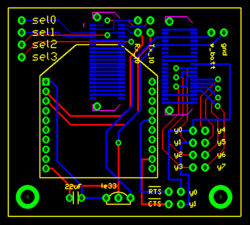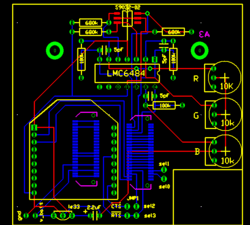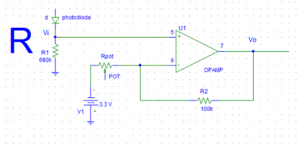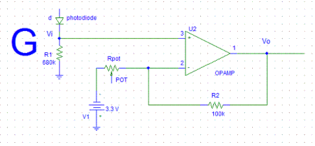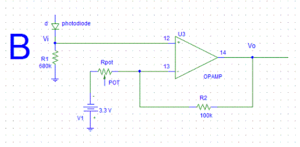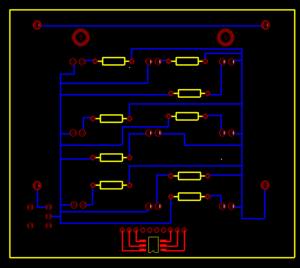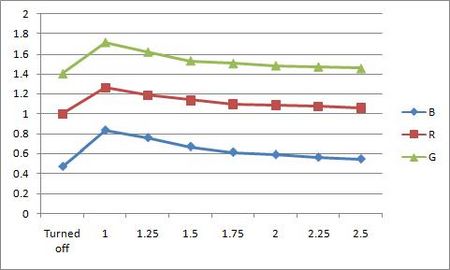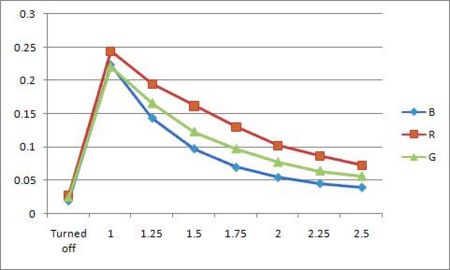Difference between revisions of "Test"
| (31 intermediate revisions by 2 users not shown) | |||
| Line 1: | Line 1: | ||
'''THIS PAGE APPEARS TO BE OUT OF DATE AND SHOULD PROBABLY BE ELIMINATED. See [[RGB Swarm Robot Project]].''' |
|||
== Overview == |
|||
====Push-Pull Follower==== |
|||
The swarm robot project has gone through several phases, with each |
|||
If we put two emitter followers together (npn transistor for positive |
|||
phase focusing on different aspects of swarm robotics and the |
|||
voltages; pnp transistor for negative voltages), we get a push-pull |
|||
implementation of the project. This entry focuses on the most recent |
|||
follower. |
|||
phase of the project, covering topics such as, but not limited to, |
|||
'''Xbee Interface Extension Boards''', '''LED light boards''', and |
|||
'''changes made to the Machine Vision Localization System''', and the |
|||
overall conversion to LED boards and a controlled light environment. |
|||
These entries help provide insight into setup and specific details to |
|||
allow others to replicate or reproduce our results, and to provide |
|||
additional information for those working on similar projects or this |
|||
project at a later time. Other articles in the '''Swarm Robot |
|||
Project''' category focus on topics such as the swarm theory and |
|||
algorithms implemented, as well as previous phases of the project, such |
|||
as motion control and consensus estimation. You may reach these |
|||
articles and others by following the category link at the bottom of |
|||
every page, or through this link - |
|||
[[:Category:SwarmRobotProject|'''Swarm Robot Project''']]. |
|||
== Hardware == |
|||
[[Image:transistor_push_pull_follower.gif]] |
|||
===XBee Interface Extension Board=== |
|||
If <math>V_{in}</math> > 0.7V, then the current is amplified by the |
|||
npn transistor. |
|||
{| |
|||
If <math>V_{in}</math> < -0.7V, then the current is amplified by the |
|||
| |
|||
pnp transistor. |
|||
[[Image:XBee_interface_extenstion_board_v1.gif|250px|thumb|alt=Traxmaker |
|||
Image of the Previous Xbee Extension Board|Previous Version]] |
|||
| [[Image:IMG 1390-1-.jpg|300px|thumb|alt=Image of an e-Puck with the |
|||
Xbee Extension Board|e-Puck with previous board ]] |
|||
| |
|||
[[Image:XBee_interface_extenstion_board_v2.gif|vertical|250px|thumb|alt=Traxmaker |
|||
Image of the Current Xbee Interface Exension Board|Current Version]] |
|||
| |
|||
|} |
|||
====Previous Version==== |
|||
Beware that there is a “dead band” when V<sub>in</sub> is between 0.7V |
|||
and -0.7V, because the voltage has not pass the cutoff voltage for |
|||
The previous version of XBee Interface Extension Board, designed by |
|||
either transistor. This is known as '''crossover distortion'''. |
|||
Michael Hwang. |
|||
Its configuration is shown in the figure on the left, with an actual |
|||
image of the board mounted on an e-Puck seen in the figure on the |
|||
right. This version of XBee Board does not contain a color sensor in |
|||
it. Details about this version of XBee Interface Extension Board, such |
|||
as parts used and Traxmaker files can be found on the |
|||
[[Swarm_Robot_Project_Documentation#Current_Version|Swarm Robot Project |
|||
Documentation page]]. |
|||
<br clear="all"> |
|||
====Current Version==== |
|||
The upgraded version of XBee Interface Extension Board. It is designed |
|||
by Michael Hwang. This version has a color sensor circuit built in. The |
|||
details of the color sensor circuit can be found in the color sensor |
|||
section below. |
|||
The RTS flow control line on the XBee is connected to the sel3 line of |
|||
the e-puck. Although the CTS line is not connected to the sel2 pin in |
|||
this board design, it can be easily connected with a jumper. |
|||
This new version of XBee Interface Extension Board design was actually |
|||
built and implemented on the e-puck # 3. In order to see if there is |
|||
any working problem in this board design, it is first tested with the |
|||
other e-puck which uses the previous XBee Boards. |
|||
The e-puck # 3 upgraded with the new XBee board did not show any |
|||
problem in communicating with other e-pucks. According to the goal |
|||
defined, all e-pucks, including e-puck # 3, locate themselves to the |
|||
desired location. |
|||
<br clear="all"> |
|||
=====Color Sensor Circuit===== |
|||
{| |
|||
| [[Image:color_sensor_circuit_diagram_v1_R.gif|300px|thumb|Red Color |
|||
Sensor Circuit]] |
|||
| [[Image:color_sensor_circuit_diagram_v1_G.gif|315px|thumb|Green Color |
|||
Sensor Circuit]] |
|||
| [[Image:color_sensor_circuit_diagram_v1_B.gif|300px|thumb|Blue Color |
|||
Sensor Circuit]] |
|||
|} |
|||
As you may draw from the circuit diagrams above, as each photodiode |
|||
receives light, a certain amount of current start to flow through the |
|||
photodiodes and generates a voltage across R<sub>1</sub> = 680K. Each |
|||
photodiode is designed to detect the certain range of wavelength of the |
|||
light, and the amount of current flowing through the photodiodes is |
|||
determined according to the amount of the corresponding light to each |
|||
photodiode. The op-amp (LMC6484) takes the voltage generated across |
|||
R<sub>1</sub> as the input signal, amplifying it by a ratio particular |
|||
to the circuit. This ratio is also known as gain, and is defined by |
|||
resistance of the potentiometer. The now amplified output is then sent |
|||
to the analog digital converter, which on the e-Puck had been used as |
|||
the X,Y, and Z axis accelerometers. This convenient, as each |
|||
accelerometer axis can be used as a channel for the color sensors three |
|||
colors. The converted signal can then be used to measure the response |
|||
of the color sensor to light. The corresponding equation for the |
|||
circuits illustrated above are as follows: |
|||
<math>|V_o| = |V_i * \frac{R_2}{R_{pot}}|</math> |
|||
*R<sub>pot</sub> = resistance of the potentiometer (shown in the |
|||
diagram) |
|||
*R<sub>2</sub> = 100K (shown in the diagram) |
|||
*V<sub>i</sub> = voltage across R<sub>1</sub> = 680K, which the op-amp |
|||
takes as an input |
|||
*V<sub>o</sub> = output signal amplified from the op-amp |
|||
The gain of the color sensor circuits is approximately 20. Thus, the |
|||
input voltage, V<sub>i</sub>, is amplified to be 20V<sub>i</sub>, which |
|||
is V<sub>o</sub>. As mentioned above, the gain can be adjusted properly |
|||
by controlling the resistance of the potentiometer. |
|||
As shown in the circuit diagram on the left, the siganl from the red |
|||
photodiode goes into the pin #5, and the amplified signal is sent out |
|||
through the pin # 7. Similarly, the signal from the green photodiode |
|||
goes into the pin #3 and it is sent out from pin #1 while the signal |
|||
from the blue photodiode goes into the pin #12, and it is sent out from |
|||
pin #14. |
|||
Output Pins |
|||
*Pin #7 - Amplified Red photodiode signal |
|||
*Pin #1 - Amplified Green photodiode signal |
|||
*Pin #14 - Amplified Blue photodiode signal |
|||
=====Parts used===== |
|||
Parts used in both the previous version and the new version of XBee |
|||
Interface Extension Board |
|||
*2x 10 pos. 2 mm pitch socket (Digikey S5751-10-ND) |
|||
*LE-33 low dropout voltage regulator (Digikey 497-4258-1-ND) |
|||
*2.2uF tantalum capacitor (Digikey 399-3536-ND) |
|||
*2x Samtec BTE-020-02-L-D-A (Order directly from Samtec) |
|||
*0.1"header pins for RTS and CTS pins (you can also use wire for a |
|||
permanent connection) |
|||
*2x 0.1" jumpers for connecting RTS and CTS pins if you used header |
|||
pins(Digikey S9000-ND) |
|||
Additional parts for new version of XBee Interface Extension Board |
|||
*3x 100K resistors |
|||
*3x 680K resistors |
|||
*3x 10K potentiometer |
|||
*3x 5pF capacitor |
|||
*1x RGB color sensor (Order directly from HAMAMATSU, part#:s9032-02, |
|||
[http://jp.hamamatsu.com/resources/products/ssd/pdf/s9032-02_kspd1067e03.pdf |
|||
Datasheet]) |
|||
*1x High impedence op-amp LMC6484 |
|||
=====Future modifications===== |
|||
As mentioned in the overview, the black dot patterns of e-pucks are |
|||
replaced with new LED patterns by implementing LED pattern board at the |
|||
top of each e-puck. Thus, in order for the color sensor to collect data |
|||
properly, it is necessary to move the color sensor from the XBee |
|||
Interface Extension Board to the LED pattern board so that nothing will |
|||
block the color sensor. All other components for the color sensor |
|||
circuit remains in the XBee Interface Extension Board and only the |
|||
color sensor will be place in the LED pattern board. We can use a |
|||
jumper to connect the color sensor placed at the LED pattern board to |
|||
the color sensor circuit place in the XBee Interface Extension Board. |
|||
The datails of this LED pattern Board will be presented at the section |
|||
below. |
|||
---- |
|||
===LED Pattern Board=== |
|||
[[Image:LED_pattern_board.gif|left|thumb]] |
|||
This new LED pattern board is introduced for the Swarm Robot Project. |
|||
Currently, the unique black dot pattern of each e-puck was used for |
|||
the machine vision system to recognize each e-puck. However, this black |
|||
dot pattern requires a white background in order for the machine vision |
|||
system to recognize e-pucks. The new LED pattern board uses LEDs with |
|||
the proper brightness, instead of the black dot pattern. By doing so, |
|||
the machine vision system can now recoginize e-pucks on any background. |
|||
The reason why this LED pattern is recognized on any background will be |
|||
presented briefly in the Code section below. In addition, in order to |
|||
apply this LED pattern to the machine vision system, we made a |
|||
modification in code. This modification will also be presented in the |
|||
Code Section below. The PCB file can be downloaded here: |
|||
[[Media:LED_Pattern_Board.pcb]] |
|||
<br clear="all"> |
|||
====LED Pattern Board Design==== |
|||
This LED Pattern Board is created using Traxmaker. This LED Board |
|||
design can be downloaded here: |
|||
Although we replaced the black dots with LEDs, we maintain each pattern |
|||
of dots. The horizontal distance and the vertical distance between the |
|||
two adjacent LEDs are both 0.8 inch. In order to reduce power |
|||
consumption of the e-puck battery, we implement a seperate pair of AAA |
|||
batteries to supply power to the LEDs. This LED board can be turned on |
|||
and off by the switch. |
|||
The milicandela rating of the LEDs used is 4850 mcd. In addition, this |
|||
LED has diffused lens style. The reason to choose this LED is that it |
|||
has a proper brightness and power consumption, and it is diffused so |
|||
that the machine vision system can capture this LED in any places.The |
|||
resistor used are 68.7 ohm. |
|||
As mentioned in the XBee Interface Extension Board section, the color |
|||
sensor has to be moved to this LED pattern board from the XBee |
|||
Interface Extension Board so that nothing blocks the sensor. Thus, as |
|||
you can see in the Figure on the left, the color sensor is place at the |
|||
front, and each photodiode is connected to the 10 pin header. This |
|||
header connects the color sensor on the LED pattern board to the |
|||
remaining part of color sensor circuit on the XBee Interface Extension |
|||
Board. |
|||
====Parts used==== |
|||
*3x LED (Digikey 516-1697-ND): Some e-pucks require 4 LEDs since they |
|||
have a pattern composed of 4 dots |
|||
*3x 68.7 ohm resistors : Some e-pucks require 4 resistors since they |
|||
have 4 LEDs |
|||
*2x AAA Battery Holder (Digikey 2466K-ND) |
|||
*1x Switch (Digikey CKN1068-ND) |
|||
*1x RGB color sensor (Order directly from HAMAMATSU, part#:s9032-02) |
|||
*1x 10 pos. 2 mm pitch socket (Digikey S5751-10-ND) |
|||
====Tests==== |
|||
=====LED Distance vs Color Sensor Signal===== |
|||
Tests need be done in order to note the affect of the LED light on the |
|||
color sensor due to potential interference. The first experiment |
|||
performed is designed to see how much interference will be caused as |
|||
the distance between the LED and the color sensor changes. |
|||
'''Setup and Results''' |
|||
1. A white LED is used in this experiment because the white LED will |
|||
cover the entire wavelengh ranges of the visible light. The experiment |
|||
with the white LED can yield a general result, while the experiment |
|||
with the colored LEDs will yield more specific result focused on the |
|||
interference between the certain photodiode and the certain color. |
|||
*LED: 18950 mcd (millicandela), digikey part number: |
|||
C503B-WAN-CABBB151-ND |
|||
2. The experiment was performed under the two conditions; with the |
|||
ambient light and without the ambient light. |
|||
3. The LED and the color sensor were placed at the same plane, and both |
|||
are facing upward. |
|||
4. Distance between the color sensor and the LED is increased by 0.25 |
|||
inch each time from 1 inch to 2.5 inch. |
|||
5. The amplified output, V<sub>o</sub> as shown in the circuit diagram |
|||
above, of each photodiode is measured. |
|||
With Ambient light |
|||
[[Image:Distance_vs_output_with_room_light.gif|450px|left|thumb]] |
|||
*Unit: Volt, V |
|||
{| class="wikitable" border="3" |
|||
|+'''Distance vs Amplified Output''' |
|||
|- |
|||
! Distance !! R !! G !! B |
|||
|- |
|||
| No LED|| 1 || 1.4 || 0.469 |
|||
|- |
|||
| 1 inch || 1.259 || 1.716 || 0.832 |
|||
|- |
|||
| 1.25 inch || 1.185 || 1.619 || 0.757 |
|||
|- |
|||
| 1.5 inch || 1.135 || 1.529 || 0.669 |
|||
|- |
|||
| 1.75 inch || 1.097 || 1.503 || 0.613 |
|||
|- |
|||
| 2 inch || 1.086 || 1.481 || 0.589 |
|||
|- |
|||
| 2.25 inch || 1.071 || 1.47 || 0.563 |
|||
|- |
|||
| 2.5 inch || 1.06 || 1.453 || 0.546 |
|||
|} |
|||
<br clear="all"> |
|||
Without the Ambient Light |
|||
[[Image:Distance_vs_output_without_room_light.jpg|450px|left|thumb]] |
|||
*Unit: Volt, V |
|||
{| class="wikitable" border="3" |
|||
|+'''Distance vs Amplified Output''' |
|||
|- |
|||
! Distance !! R !! G !! B |
|||
|- |
|||
| No LED|| 0.028 || 0.025 || 0.019 |
|||
|- |
|||
| 1 inch || 0.244 || 0.221 || 0.223 |
|||
|- |
|||
| 1.25 inch || 0.195 || 0.166 || 0.143 |
|||
|- |
|||
| 1.5 inch || 0.162 || 0.123 || 0.097 |
|||
|- |
|||
| 1.75 inch || 0.130 || 0.097 || 0.069 |
|||
|- |
|||
| 2 inch || 0.102 || 0.077 || 0.054 |
|||
|- |
|||
| 2.25 inch || 0.087 || 0.064 || 0.045 |
|||
|- |
|||
| 2.5 inch || 0.073 || 0.056 || 0.039 |
|||
|} |
|||
<br clear="all"> |
|||
As you can see in the two graphs above, the color sensor is affected by |
|||
the light from the LED. The color sensor is most affectd by the LED |
|||
when the LED is closest to it. As the distance between the LED and the |
|||
color sensor increases, the interference decreases. When the color |
|||
sensor is most affected by the LED under the presence of the room |
|||
light, the output increases up to 25.9%, 22.6%, and 43.6 % of the |
|||
original output. As the LED is 2.5 inch away from the color sensor, the |
|||
output becomes very close to the original value. |
|||
In this experiment, we see that the lights from LEDs can affect the |
|||
color sensor. However, we used much brighter LED in this experiment |
|||
than the ones we use in the LED pattern board. The brightness of the |
|||
LED used in the experiment is 4 times larger than the ones in the LED |
|||
pattern board. Thus, more experiment with the LEDs used in the LED |
|||
pattern board is required. |
|||
=====LED Angle vs Color Sensor Signal===== |
|||
The second experiment is designed to see how much interference will be |
|||
caused as the angle between LED and color sensor changes. Different |
|||
from the first experiment, V<sub>i</sub>, the voltage before amplified, |
|||
is mesured since amplified output, V<sub>o</sub>, easily reaches to the |
|||
maximum. |
|||
'''Setup and Results''' |
|||
1. A white LED is used again in this experiment with the same reason |
|||
above for the first experiment. |
|||
*LED: 18950 mcd, Digikey part number: C503B-WAN-CABBB151-ND |
|||
2. The experiment was performed under the two conditions; with the |
|||
ambient light and without the ambient light. |
|||
3. In this experiment, the distance between LED and color sensor is |
|||
kept constant, 1 inch. |
|||
4. Angle between LED and color sensor is increased by 15 |
|||
Latest revision as of 14:25, 17 April 2010
THIS PAGE APPEARS TO BE OUT OF DATE AND SHOULD PROBABLY BE ELIMINATED. See RGB Swarm Robot Project.
Overview
The swarm robot project has gone through several phases, with each phase focusing on different aspects of swarm robotics and the implementation of the project. This entry focuses on the most recent phase of the project, covering topics such as, but not limited to, Xbee Interface Extension Boards, LED light boards, and changes made to the Machine Vision Localization System, and the overall conversion to LED boards and a controlled light environment. These entries help provide insight into setup and specific details to allow others to replicate or reproduce our results, and to provide additional information for those working on similar projects or this project at a later time. Other articles in the Swarm Robot Project category focus on topics such as the swarm theory and algorithms implemented, as well as previous phases of the project, such as motion control and consensus estimation. You may reach these articles and others by following the category link at the bottom of every page, or through this link - Swarm Robot Project.
Hardware
XBee Interface Extension Board
Previous Version
The previous version of XBee Interface Extension Board, designed by
Michael Hwang.
Its configuration is shown in the figure on the left, with an actual
image of the board mounted on an e-Puck seen in the figure on the
right. This version of XBee Board does not contain a color sensor in
it. Details about this version of XBee Interface Extension Board, such
as parts used and Traxmaker files can be found on the
Swarm Robot Project
Documentation page.
Current Version
The upgraded version of XBee Interface Extension Board. It is designed by Michael Hwang. This version has a color sensor circuit built in. The details of the color sensor circuit can be found in the color sensor section below.
The RTS flow control line on the XBee is connected to the sel3 line of the e-puck. Although the CTS line is not connected to the sel2 pin in this board design, it can be easily connected with a jumper.
This new version of XBee Interface Extension Board design was actually built and implemented on the e-puck # 3. In order to see if there is any working problem in this board design, it is first tested with the other e-puck which uses the previous XBee Boards.
The e-puck # 3 upgraded with the new XBee board did not show any
problem in communicating with other e-pucks. According to the goal
defined, all e-pucks, including e-puck # 3, locate themselves to the
desired location.
Color Sensor Circuit
As you may draw from the circuit diagrams above, as each photodiode receives light, a certain amount of current start to flow through the photodiodes and generates a voltage across R1 = 680K. Each photodiode is designed to detect the certain range of wavelength of the light, and the amount of current flowing through the photodiodes is determined according to the amount of the corresponding light to each photodiode. The op-amp (LMC6484) takes the voltage generated across R1 as the input signal, amplifying it by a ratio particular to the circuit. This ratio is also known as gain, and is defined by resistance of the potentiometer. The now amplified output is then sent to the analog digital converter, which on the e-Puck had been used as the X,Y, and Z axis accelerometers. This convenient, as each accelerometer axis can be used as a channel for the color sensors three colors. The converted signal can then be used to measure the response of the color sensor to light. The corresponding equation for the circuits illustrated above are as follows:
- Rpot = resistance of the potentiometer (shown in the
diagram)
- R2 = 100K (shown in the diagram)
- Vi = voltage across R1 = 680K, which the op-amp
takes as an input
- Vo = output signal amplified from the op-amp
The gain of the color sensor circuits is approximately 20. Thus, the input voltage, Vi, is amplified to be 20Vi, which is Vo. As mentioned above, the gain can be adjusted properly by controlling the resistance of the potentiometer.
As shown in the circuit diagram on the left, the siganl from the red photodiode goes into the pin #5, and the amplified signal is sent out through the pin # 7. Similarly, the signal from the green photodiode goes into the pin #3 and it is sent out from pin #1 while the signal from the blue photodiode goes into the pin #12, and it is sent out from pin #14.
Output Pins
- Pin #7 - Amplified Red photodiode signal
- Pin #1 - Amplified Green photodiode signal
- Pin #14 - Amplified Blue photodiode signal
Parts used
Parts used in both the previous version and the new version of XBee Interface Extension Board
- 2x 10 pos. 2 mm pitch socket (Digikey S5751-10-ND)
- LE-33 low dropout voltage regulator (Digikey 497-4258-1-ND)
- 2.2uF tantalum capacitor (Digikey 399-3536-ND)
- 2x Samtec BTE-020-02-L-D-A (Order directly from Samtec)
- 0.1"header pins for RTS and CTS pins (you can also use wire for a
permanent connection)
- 2x 0.1" jumpers for connecting RTS and CTS pins if you used header
pins(Digikey S9000-ND)
Additional parts for new version of XBee Interface Extension Board
- 3x 100K resistors
- 3x 680K resistors
- 3x 10K potentiometer
- 3x 5pF capacitor
- 1x RGB color sensor (Order directly from HAMAMATSU, part#:s9032-02,
[http://jp.hamamatsu.com/resources/products/ssd/pdf/s9032-02_kspd1067e03.pdf Datasheet])
- 1x High impedence op-amp LMC6484
Future modifications
As mentioned in the overview, the black dot patterns of e-pucks are replaced with new LED patterns by implementing LED pattern board at the top of each e-puck. Thus, in order for the color sensor to collect data properly, it is necessary to move the color sensor from the XBee Interface Extension Board to the LED pattern board so that nothing will block the color sensor. All other components for the color sensor circuit remains in the XBee Interface Extension Board and only the color sensor will be place in the LED pattern board. We can use a jumper to connect the color sensor placed at the LED pattern board to the color sensor circuit place in the XBee Interface Extension Board. The datails of this LED pattern Board will be presented at the section below.
LED Pattern Board
This new LED pattern board is introduced for the Swarm Robot Project.
Currently, the unique black dot pattern of each e-puck was used for
the machine vision system to recognize each e-puck. However, this black
dot pattern requires a white background in order for the machine vision
system to recognize e-pucks. The new LED pattern board uses LEDs with
the proper brightness, instead of the black dot pattern. By doing so,
the machine vision system can now recoginize e-pucks on any background.
The reason why this LED pattern is recognized on any background will be
presented briefly in the Code section below. In addition, in order to
apply this LED pattern to the machine vision system, we made a
modification in code. This modification will also be presented in the
Code Section below. The PCB file can be downloaded here:
Media:LED_Pattern_Board.pcb
LED Pattern Board Design
This LED Pattern Board is created using Traxmaker. This LED Board design can be downloaded here: Although we replaced the black dots with LEDs, we maintain each pattern of dots. The horizontal distance and the vertical distance between the two adjacent LEDs are both 0.8 inch. In order to reduce power consumption of the e-puck battery, we implement a seperate pair of AAA batteries to supply power to the LEDs. This LED board can be turned on and off by the switch. The milicandela rating of the LEDs used is 4850 mcd. In addition, this LED has diffused lens style. The reason to choose this LED is that it has a proper brightness and power consumption, and it is diffused so that the machine vision system can capture this LED in any places.The resistor used are 68.7 ohm.
As mentioned in the XBee Interface Extension Board section, the color sensor has to be moved to this LED pattern board from the XBee Interface Extension Board so that nothing blocks the sensor. Thus, as you can see in the Figure on the left, the color sensor is place at the front, and each photodiode is connected to the 10 pin header. This header connects the color sensor on the LED pattern board to the remaining part of color sensor circuit on the XBee Interface Extension Board.
Parts used
- 3x LED (Digikey 516-1697-ND): Some e-pucks require 4 LEDs since they
have a pattern composed of 4 dots
- 3x 68.7 ohm resistors : Some e-pucks require 4 resistors since they
have 4 LEDs
- 2x AAA Battery Holder (Digikey 2466K-ND)
- 1x Switch (Digikey CKN1068-ND)
- 1x RGB color sensor (Order directly from HAMAMATSU, part#:s9032-02)
- 1x 10 pos. 2 mm pitch socket (Digikey S5751-10-ND)
Tests
LED Distance vs Color Sensor Signal
Tests need be done in order to note the affect of the LED light on the color sensor due to potential interference. The first experiment performed is designed to see how much interference will be caused as the distance between the LED and the color sensor changes.
Setup and Results
1. A white LED is used in this experiment because the white LED will cover the entire wavelengh ranges of the visible light. The experiment with the white LED can yield a general result, while the experiment with the colored LEDs will yield more specific result focused on the interference between the certain photodiode and the certain color.
- LED: 18950 mcd (millicandela), digikey part number:
C503B-WAN-CABBB151-ND
2. The experiment was performed under the two conditions; with the ambient light and without the ambient light.
3. The LED and the color sensor were placed at the same plane, and both are facing upward.
4. Distance between the color sensor and the LED is increased by 0.25 inch each time from 1 inch to 2.5 inch.
5. The amplified output, Vo as shown in the circuit diagram above, of each photodiode is measured.
With Ambient light
- Unit: Volt, V
| Distance | R | G | B |
|---|---|---|---|
| No LED | 1 | 1.4 | 0.469 |
| 1 inch | 1.259 | 1.716 | 0.832 |
| 1.25 inch | 1.185 | 1.619 | 0.757 |
| 1.5 inch | 1.135 | 1.529 | 0.669 |
| 1.75 inch | 1.097 | 1.503 | 0.613 |
| 2 inch | 1.086 | 1.481 | 0.589 |
| 2.25 inch | 1.071 | 1.47 | 0.563 |
| 2.5 inch | 1.06 | 1.453 | 0.546 |
Without the Ambient Light
- Unit: Volt, V
| Distance | R | G | B |
|---|---|---|---|
| No LED | 0.028 | 0.025 | 0.019 |
| 1 inch | 0.244 | 0.221 | 0.223 |
| 1.25 inch | 0.195 | 0.166 | 0.143 |
| 1.5 inch | 0.162 | 0.123 | 0.097 |
| 1.75 inch | 0.130 | 0.097 | 0.069 |
| 2 inch | 0.102 | 0.077 | 0.054 |
| 2.25 inch | 0.087 | 0.064 | 0.045 |
| 2.5 inch | 0.073 | 0.056 | 0.039 |
As you can see in the two graphs above, the color sensor is affected by
the light from the LED. The color sensor is most affectd by the LED
when the LED is closest to it. As the distance between the LED and the
color sensor increases, the interference decreases. When the color
sensor is most affected by the LED under the presence of the room
light, the output increases up to 25.9%, 22.6%, and 43.6 % of the
original output. As the LED is 2.5 inch away from the color sensor, the
output becomes very close to the original value.
In this experiment, we see that the lights from LEDs can affect the
color sensor. However, we used much brighter LED in this experiment
than the ones we use in the LED pattern board. The brightness of the
LED used in the experiment is 4 times larger than the ones in the LED
pattern board. Thus, more experiment with the LEDs used in the LED
pattern board is required.
LED Angle vs Color Sensor Signal
The second experiment is designed to see how much interference will be caused as the angle between LED and color sensor changes. Different from the first experiment, Vi, the voltage before amplified, is mesured since amplified output, Vo, easily reaches to the maximum.
Setup and Results
1. A white LED is used again in this experiment with the same reason above for the first experiment.
- LED: 18950 mcd, Digikey part number: C503B-WAN-CABBB151-ND
2. The experiment was performed under the two conditions; with the ambient light and without the ambient light.
3. In this experiment, the distance between LED and color sensor is kept constant, 1 inch.
4. Angle between LED and color sensor is increased by 15