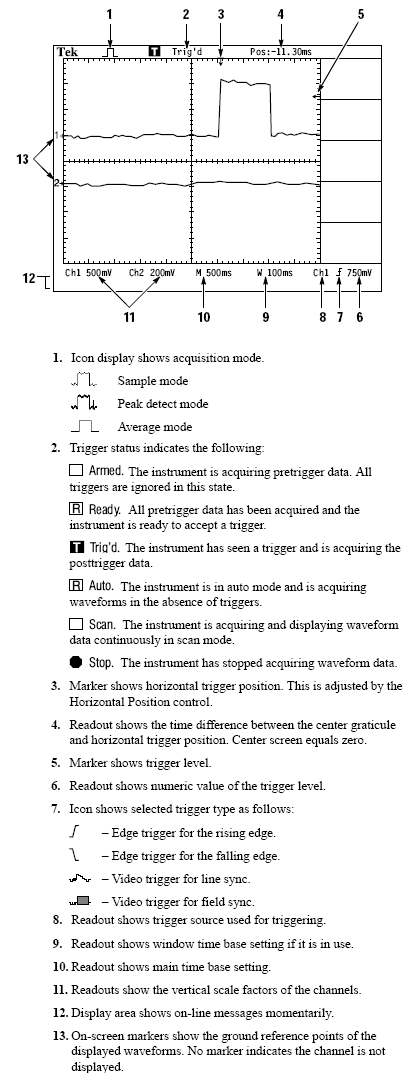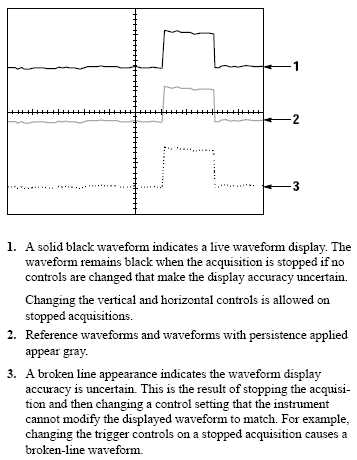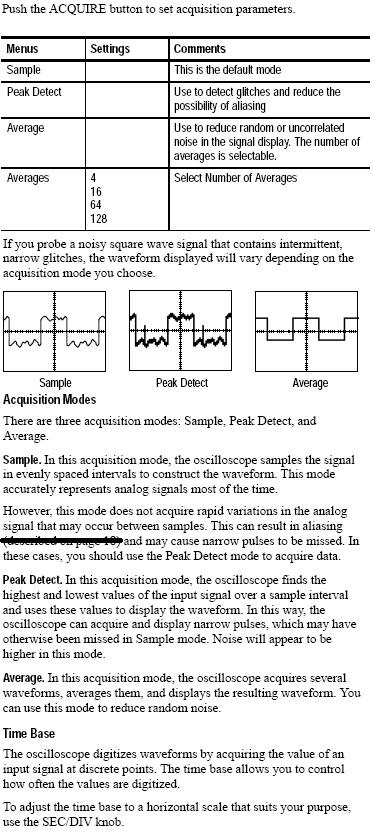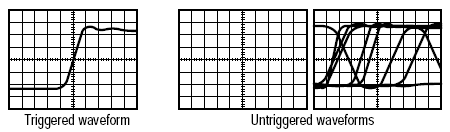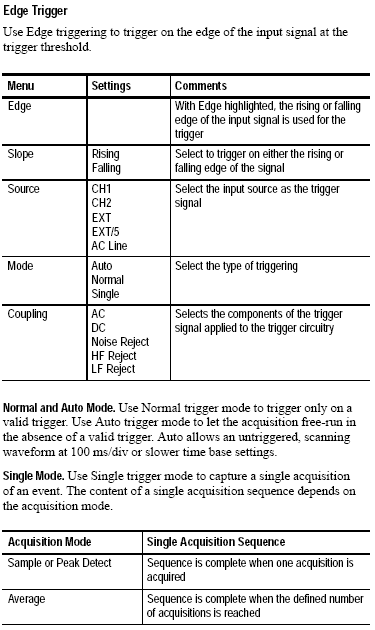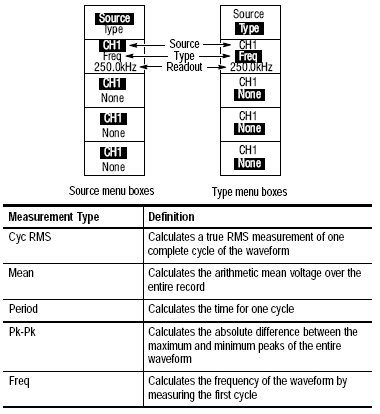Tektronix TDS220 Oscilloscope
The Display
The display shows a lot of information. The diagram below describes all of the visual indicators available on the display:
When acquiring a signal, it may appear differently depending on the settings of the oscilliscope. The diagram below describes the different bahaviors:
Acquiring
When you acquire analog data, the oscilloscope converts it into a digital form. You can acquire data using three different acquisition modes: sample, peak detect, and average. The timebase setting affects how rapidly data is acquired.
Triggering
The trigger determines when the oscilloscope starts to acquire data and display a waveform. When a trigger is set up properly, it can convert unstable displays or blank screens into meaningful waveforms.
When the oscilloscope starts to acquire a waveform, it collects enough data so that it can draw the waveform to the left of the trigger point. The oscilloscope continues to acquire data while waiting for the trigger condition to occur. After it detects a trigger, the oscilloscope continues to acquire enough data so that it can draw the waveform to the right of the trigger point.
The table below describes the options in the Trigger Menu (for Edge Trigger - most commonly used):
Measuring
Push the MEASURE button to access the automated measurement capabilities. There are five measurements available and the ability to display up to four at a time.
Press the top menu button to display the Source or the Type menu. You can choose the channel on which to take a measurement in the Source menu. You can choose the type of measurement to take (Freq, Period, Mean, Pk–Pk, Cyc RMS, and None) in the Type menu.
You can display up to four automated measurements at a time for a single waveform (or divided among the waveforms). The waveform channel must be on (displayed) to make a measurement.
Automated measurements cannot be taken on reference or math waveforms or while using XY or scan mode.