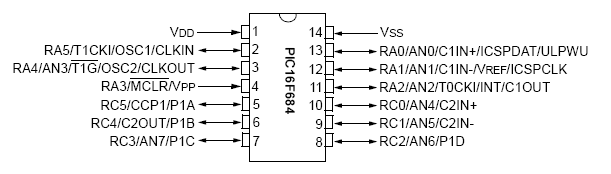PIC16F684
Overview
For a complete list of features, see this printout from the datasheet.
IMPORTANT: See PIC16F684 Registers for detailed information on registers.
Pinout
| Label | Description |
|---|---|
| + 5 V | |
| Ground | |
| External Voltage Reference | |
| PORTA/PORTC Programmable I/O | |
| A/D Channel | |
| External Interrupt Input | |
| PWM Output |
Initialization
Configuring I/O
This section shows two sections of code that are used for setting up the I/O of the PIC. The INIT_IO function sets up the ports by setting their default value and their direction. The second function, INIT_ADC sets up the A/D converter.
INIT_IO
BCF STATUS,RP0 ;Bank 0
CLRF PORTA ;Init PORTA - initially set to LOW
MOVLW B'000101' ;Set RA<0> as input
MOVWF TRISA ; and set RA<5:1>
; as outputs
BSF STATUS,RP0 ;Bank 1
CLRF PORTC ;Init PORTC - initially set to LOW
MOVLW B'000000' ;Set RC<5:0> as outputs
MOVWF TRISC
CLRF ANSEL ;Set all pins initially to digital I/O
MOVLW B'000001'
MOVWF ANSEL ;Set AN<0> (RA<0>) to Analog input
; RA<5:1> remain digital I/O
RETURN
INIT_ADC
BCF STATUS,RP0 ;Bank 0
MOVLW B'00000001' ; Set output to left justified
MOVWF ADCON0 ; Select AN<0> (RA<0>) as input
; Internal Vref
; Start ADC ON
BSF STATUS,RP0 ;Bank 1
CLRF ADCON1
MOVLW B'00100000' ;Set Clock TAD to 1.6us (Fosc/32)
MOVWF ADCON1
RETURN
Notice that the two following bits of code are equivalent:
CLRF PORTA
and
MOVLW B'000000' MOVWF PORTA
Setting Up for PWM Output
Using the built-in PWM functionality is very useful, but it a little tricky to setup and use. First, you need to initialize the PWM by setting the mode, initial duty cycle, and frequency:
INIT_PWM BCF STATUS,RP0 ;Bank 0 MOVLW B'10001100' ;Half-Bridge Output, Dual-Mode PWM MOVWF CCP1CON MOVLW B'00000100' ;Timer2 enabled with prescale 1 MOVWF T2CON MOVLW B'01111111' ;50% duty cycle MOVWF CCPR1L BSF STATUS,RP0 ;Bank 1 MOVLW 0xFF MOVWF PR2 ;Set frequency to 19.53 kHz RETURN
Next is setting the desired duty cycle. A 0% duty cycle will correspond to 5v on P1A and 0v on P1B. A 100% duty cycle will correspond to the opposite, 0v on P1A and 5v on P1B. The duty cycle is a 10-bit number that spans two registers, CCPR1L<7:0> and CCP1CON<5:4>. To set a 100% duty cycle, you will need code like this:
UPDATE_PWM BCF STATUS,RP0 ;Bank 0 MOVLW B'11111111' ; Set 8 MSbs to the CCPR1L register MOVWF CCPR1L BSF CCP1CON,5 ; set 2 LSbs to 1 BSF CCP1CON,4