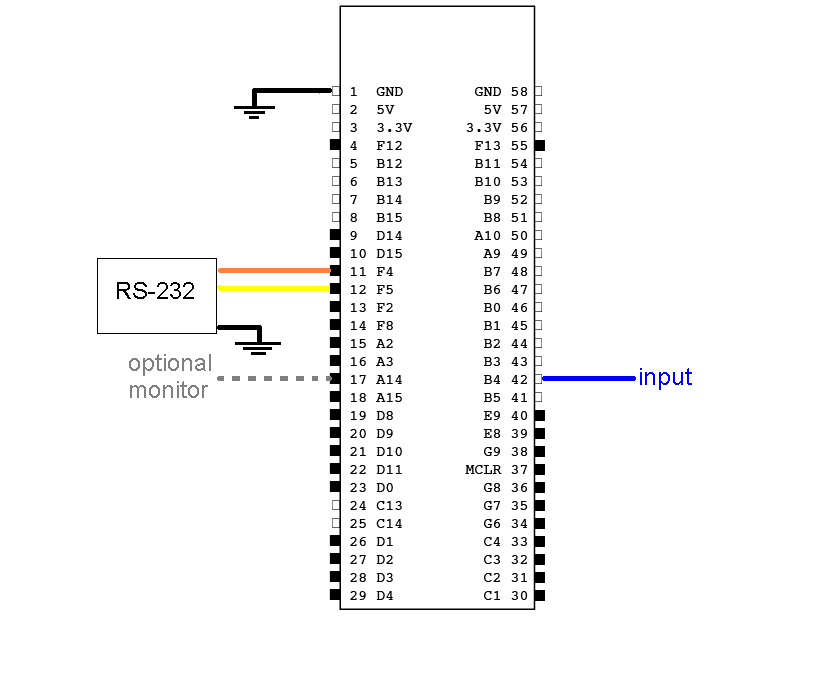Difference between revisions of "PIC32MX: FFT of Analog Input"
RyanDeeter (talk | contribs) (→Code) |
RyanDeeter (talk | contribs) m (→Code) |
||
| Line 30: | Line 30: | ||
<pre> |
<pre> |
||
/* Sam Bobb, Daniel Cornew, Ryan Deeter |
|||
Fast Fourier Transform (FFT) Example |
|||
ME 333, Lab 5 |
|||
Feb 2010 |
|||
*/ |
|||
/** INCLUDES ***************************************************/ |
|||
#include "HardwareProfile.h" |
|||
#include <plib.h> |
|||
#include "dsplib_dsp.h" |
|||
#include "fftc.h" |
|||
/** Constants **************************************************/ |
|||
#define TRUE 1 |
|||
#define FALSE 0 |
|||
#define LOOP_TIME_PIN LATAbits.LATA14 |
|||
#define DESIRED_BAUDRATE (19200) // The desired BaudRate |
|||
// To modify the number of samples: |
|||
#define fftc fft16c256 //from fftc.h, for N = 256 use fft16c256, for N = 1024 use fft16c1024 |
|||
#define N 256 // Also change the log2N variable below!! |
|||
// To modify the sampling frequency |
|||
#define SAMPLE_FREQ 10000 |
|||
// Also change the timer interupt setup in initInterruptController! |
|||
/** Function Declarations **************************************/ |
|||
void initInterruptController(); |
|||
void initUART2(int pbClk); |
|||
void sendDataRS232(void); |
|||
void computeFFT(void); //sets up function to compute FFT |
|||
| Line 73: | Line 73: | ||
/** Global Variables *******************************************/ |
|||
int computeFFTflag = FALSE; //used to indicate that an fft computation has been requested over rs232 |
|||
int sampleIndex = 0; //keeps track of where we're putting our ADC reading |
|||
/** establish variables for FFT calculation*/ |
|||
// ----- |
|||
// this has to be changed for different values of N |
|||
int log2N = 8; // log2(256) = 8 |
|||
//int log2N = 10; // log2(1024) = 10 |
|||
// ----- |
|||
int16c sampleBuffer[N]; //initialize buffer to collect samples |
|||
int16c calcBuffer[N]; // initialize buffer to hold old samples |
|||
int16c scratch[N]; |
|||
int16c dout[N]; //holds computed FFT until transmission |
|||
long int singleSidedFFT[N]; |
|||
long int freqVector[N]; |
|||
/** Main Function **********************************************/ |
|||
int main(void) |
|||
{ |
|||
int pbClk; |
|||
int i; |
|||
// Configure the proper PB frequency and the number of wait states |
|||
pbClk = SYSTEMConfigPerformance(SYS_FREQ); |
|||
TRISAbits.TRISA14 = 0; |
|||
// Allow vector interrupts |
|||
INTEnableSystemMultiVectoredInt(); |
|||
mInitAllLEDs(); |
|||
// Configure the proper PB frequency and the number of wait states |
|||
initInterruptController(); |
|||
pbClk = SYSTEMConfigPerformance(SYS_FREQ); |
|||
TRISAbits.TRISA14 = 0; |
|||
// Allow vector interrupts |
|||
initUART2(pbClk); |
|||
INTEnableSystemMultiVectoredInt(); |
|||
mInitAllLEDs(); |
|||
initInterruptController(); |
|||
initUART2(pbClk); |
|||
// Configure the proper PB frequency and the number of wait states |
|||
SYSTEMConfigPerformance(SYS_FREQ); |
|||
// -------- Set Up ADC -------- |
|||
// configure and enable the ADC |
|||
CloseADC10(); // ensure the ADC is off before setting the configuration |
|||
// define setup parameters for OpenADC10 |
|||
// Turn module on | output in integer | trigger mode auto | enable autosample |
|||
#define PARAM1 ADC_MODULE_ON | ADC_FORMAT_INTG16 | ADC_CLK_AUTO | ADC_AUTO_SAMPLING_ON |
|||
// define setup parameters for OpenADC10 |
|||
// ADC ref external | disable offset test | enable scan mode | perform 2 samples | use one buffer | use MUXA mode |
|||
#define PARAM2 ADC_VREF_AVDD_AVSS | ADC_OFFSET_CAL_DISABLE | ADC_SCAN_ON | ADC_SAMPLES_PER_INT_2 | ADC_ALT_BUF_OFF | ADC_ALT_INPUT_OFF |
|||
// define setup parameters for OpenADC10 |
|||
// use ADC internal clock | set sample time |
|||
#define PARAM3 ADC_CONV_CLK_INTERNAL_RC | ADC_SAMPLE_TIME_15 |
|||
// define setup parameters for OpenADC10 |
|||
// set AN4 |
|||
#define PARAM4 ENABLE_AN4_ANA |
|||
// define setup parameters for OpenADC10 |
|||
// do not assign channels to scan |
|||
#define PARAM5 SKIP_SCAN_AN0 | SKIP_SCAN_AN1 | SKIP_SCAN_AN2 | SKIP_SCAN_AN3 | SKIP_SCAN_AN5 | SKIP_SCAN_AN6 | SKIP_SCAN_AN7 | SKIP_SCAN_AN8 | SKIP_SCAN_AN9 | SKIP_SCAN_AN10 | SKIP_SCAN_AN11 | SKIP_SCAN_AN12 | SKIP_SCAN_AN13 | SKIP_SCAN_AN14 | SKIP_SCAN_AN15 |
|||
// use ground as neg ref for A | use AN4 (B4) for input A |
|||
// configure to sample AN4 |
|||
SetChanADC10( ADC_CH0_NEG_SAMPLEA_NVREF); // configure to sample AN4 |
|||
OpenADC10( PARAM1, PARAM2, PARAM3, PARAM4, PARAM5 ); // configure ADC using parameter define above |
|||
EnableADC10(); // Enable the ADC |
|||
while ( ! mAD1GetIntFlag() ) { } // wait for the first conversion to complete so there will be valid data in ADC result registers |
|||
// ------ DONE SETTING UP ADC ------ |
|||
// zero the freqVector and singleSidedFFT |
|||
for (i=0; i<N; i++) |
|||
{ |
|||
freqVector[i] = 0; |
|||
singleSidedFFT[i] = 0; |
|||
} |
|||
// generate frequency vector |
|||
// this is the x-axis of your single sided fft |
|||
for (i=0; i<N/2; i++) |
|||
{ |
|||
freqVector[i] = i*(SAMPLE_FREQ/2)/((N/2) - 1); |
|||
} |
|||
// wait around until you get an fft command from rs232 |
|||
// then call computeFFT to generate an fft of the last block of samples |
|||
// then send out rs232. |
|||
// If you want to use FFT without rs232, you can call computeFFT when ever you want in your program. |
|||
while(1) |
|||
{ |
|||
if (computeFFTflag == TRUE) |
|||
{ |
{ |
||
computeFFT(); |
|||
if (computeFFTflag == TRUE) |
|||
sendDataRS232(); |
|||
{ |
|||
} |
|||
} |
|||
sendDataRS232(); |
|||
} |
|||
CloseOC1(); |
|||
} |
|||
CloseOC1(); |
|||
} //end main |
|||
} //end main |
|||
/** Interrupt Handlers *****************************************/ |
|||
// interrput code for the timer 3 |
|||
void __ISR( _TIMER_3_VECTOR, ipl7) T3Interrupt( void) |
|||
{ |
|||
int i; |
|||
//LOOP_TIME_PIN = TRUE; |
|||
// When we used the loop time pin to measure the length of this ISR, |
|||
// we measured 400 ns, so you could sample at over 1 MHz. |
|||
sampleBuffer[sampleIndex].re = ReadADC10(0); // read the ADC into the real part of the samplebuffer |
|||
/** Interrupt Handlers *****************************************/ |
|||
sampleBuffer[sampleIndex].im = 0; // the imaginary value is 0. |
|||
// interrput code for the timer 3 |
|||
void __ISR( _TIMER_3_VECTOR, ipl7) T3Interrupt( void) |
|||
// you could shave a little time off this ISR by just zeroing the .im value once, outside the ISR |
|||
// increment the sampleIndex |
|||
if (sampleIndex == (N-1)) |
|||
{ |
{ |
||
sampleIndex = 0; |
|||
} |
|||
//LOOP_TIME_PIN = TRUE; |
|||
else |
|||
// When we used the loop time pin to measure the length of this ISR, |
|||
{ |
|||
// we measured 400 ns, so you could sample at over 1 MHz. |
|||
sampleIndex++; |
|||
} |
|||
sampleBuffer[sampleIndex].re = ReadADC10(0); // read the ADC into the real part of the samplebuffer |
|||
//LOOP_TIME_PIN = FALSE; |
|||
sampleBuffer[sampleIndex].im = 0; // the imaginary value is 0. |
|||
// you could shave a little time off this ISR by just zeroing the .im value once, outside the ISR |
|||
// clear interrupt flag and exit |
|||
// increment the sampleIndex |
|||
mT3ClearIntFlag(); |
|||
if (sampleIndex == (N-1)) |
|||
} // T3 Interrupt |
|||
{ |
|||
sampleIndex = 0; |
|||
} |
|||
else |
|||
{ |
|||
sampleIndex++; |
|||
} |
|||
//LOOP_TIME_PIN = FALSE; |
|||
// UART 2 interrupt handler |
|||
// it is set at priority level 2 |
|||
mT3ClearIntFlag(); |
|||
void __ISR(_UART2_VECTOR, ipl2) IntUart2Handler(void) |
|||
} // T3 Interrupt |
|||
{ |
|||
char data; |
|||
// Is this an RX interrupt? |
|||
if(mU2RXGetIntFlag()) |
|||
// UART 2 interrupt handler |
|||
// it is set at priority level 2 |
|||
void __ISR(_UART2_VECTOR, ipl2) IntUart2Handler(void) |
|||
{ |
{ |
||
// Clear the RX interrupt Flag |
|||
char data; |
|||
mU2RXClearIntFlag(); |
|||
// Is this an RX interrupt? |
|||
data = ReadUART2(); |
|||
if(mU2RXGetIntFlag()) |
|||
// Echo what we just received. |
|||
putcUART2(data); |
|||
switch(data) |
|||
{ |
{ |
||
// Clear the RX interrupt Flag |
|||
mU2RXClearIntFlag(); |
|||
data = ReadUART2(); |
|||
// Echo what we just received. |
|||
putcUART2(data); |
|||
switch(data) |
|||
{ |
|||
case 'p': // compute and output the FFT |
|||
computeFFTflag = TRUE; |
|||
break; |
|||
} |
|||
// Toggle LED to indicate UART activity |
|||
mLED_0_Toggle(); |
|||
} |
|||
// We don't care about TX interrupt |
|||
if ( mU2TXGetIntFlag() ) |
|||
{ |
|||
mU2TXClearIntFlag(); |
|||
} |
|||
} |
} |
||
} |
|||
/** Other Functions ********************************************/ |
|||
void initInterruptController(void) |
|||
{ |
|||
// init Timer3 mode and period (PR3) |
|||
OpenTimer3( T3_ON | T3_PS_1_1 | T3_SOURCE_INT, 0x1F40); // produces 100 ms period |
|||
// sampling frequency = 10 kHz |
|||
mT3SetIntPriority( 7); // set Timer3 Interrupt Priority |
|||
mT3ClearIntFlag(); // clear interrupt flag |
|||
mT3IntEnable( 1); // enable timer3 interrupts |
|||
} |
|||
void initUART2(int pbClk) |
|||
{ |
|||
// define setup Configuration 1 for OpenUARTx |
|||
// Module Enable |
|||
// Work in IDLE mode |
|||
// Communication through usual pins |
|||
// Disable wake-up |
|||
// Loop back disabled |
|||
// Input to Capture module from ICx pin |
|||
// no parity 8 bit |
|||
// 1 stop bit |
|||
// IRDA encoder and decoder disabled |
|||
// CTS and RTS pins are disabled |
|||
// UxRX idle state is '1' |
|||
// 16x baud clock - normal speed |
|||
#define config1 UART_EN | UART_IDLE_CON | UART_RX_TX | UART_DIS_WAKE | UART_DIS_LOOPBACK | UART_DIS_ABAUD | UART_NO_PAR_8BIT | UART_1STOPBIT | UART_IRDA_DIS | UART_DIS_BCLK_CTS_RTS| UART_NORMAL_RX | UART_BRGH_SIXTEEN |
|||
// define setup Configuration 2 for OpenUARTx |
|||
// IrDA encoded UxTX idle state is '0' |
|||
// Enable UxRX pin |
|||
// Enable UxTX pin |
|||
// Interrupt on transfer of every character to TSR |
|||
// Interrupt on every char received |
|||
// Disable 9-bit address detect |
|||
// Rx Buffer Over run status bit clear |
|||
#define config2 UART_TX_PIN_LOW | UART_RX_ENABLE | UART_TX_ENABLE | UART_INT_TX | UART_INT_RX_CHAR | UART_ADR_DETECT_DIS | UART_RX_OVERRUN_CLEAR |
|||
// define setup Configuration 2 for OpenUARTx |
|||
// Open UART2 with config1 and config2 |
|||
// IrDA encoded UxTX idle state is '0' |
|||
OpenUART2( config1, config2, pbClk/16/DESIRED_BAUDRATE-1); // calculate actual BAUD generate value. |
|||
// Enable UxRX pin |
|||
// Enable UxTX pin |
|||
// Configure UART2 RX Interrupt with priority 2 |
|||
// Interrupt on transfer of every character to TSR |
|||
ConfigIntUART2(UART_INT_PR2 | UART_RX_INT_EN); |
|||
// Interrupt on every char received |
|||
} |
|||
// Disable 9-bit address detect |
|||
// Rx Buffer Over run status bit clear |
|||
#define config2 UART_TX_PIN_LOW | UART_RX_ENABLE | UART_TX_ENABLE | UART_INT_TX | UART_INT_RX_CHAR | UART_ADR_DETECT_DIS | UART_RX_OVERRUN_CLEAR |
|||
// Open UART2 with config1 and config2 |
|||
OpenUART2( config1, config2, pbClk/16/DESIRED_BAUDRATE-1); // calculate actual BAUD generate value. |
|||
// Configure UART2 RX Interrupt with priority 2 |
|||
ConfigIntUART2(UART_INT_PR2 | UART_RX_INT_EN); |
|||
} |
|||
void sendDataRS232() |
|||
{ |
|||
int i; |
|||
char RS232_Out_Buffer[32]; // max characters per line (line feed and carriage return count) |
|||
sprintf(RS232_Out_Buffer,"\n\rSTART\n\r"); //print START. MATLAB uses this as a start delimiter |
|||
putsUART2(RS232_Out_Buffer); |
|||
sprintf(RS232_Out_Buffer,"ROWS=%d\n\r", N); //print the number of rows, so matlab can make the correct sized buffer |
|||
putsUART2(RS232_Out_Buffer); |
|||
for(i = 0; i < N; i++) |
|||
{ |
{ |
||
// output: frequency vector, the calculated fft, raw samples |
|||
int i; |
|||
sprintf(RS232_Out_Buffer,"%d %d %d\n\r",freqVector[i], singleSidedFFT[i], calcBuffer[i].re); |
|||
char RS232_Out_Buffer[32]; // max characters per line (line feed and carriage return count) |
|||
sprintf(RS232_Out_Buffer,"\n\rSTART\n\r"); //print START. MATLAB uses this as a start delimiter |
|||
putsUART2(RS232_Out_Buffer); |
putsUART2(RS232_Out_Buffer); |
||
sprintf(RS232_Out_Buffer,"ROWS=%d\n\r", N); //print the number of rows, so matlab can make the correct sized buffer |
|||
putsUART2(RS232_Out_Buffer); |
|||
for(i = 0; i < N; i++) |
|||
{ |
|||
// output: frequency vector, the calculated fft, raw samples |
|||
sprintf(RS232_Out_Buffer,"%d %d %d\n\r",freqVector[i], singleSidedFFT[i], calcBuffer[i].re); |
|||
putsUART2(RS232_Out_Buffer); |
|||
} |
|||
sprintf(RS232_Out_Buffer,"END\n\r"); //output end so matlab knows we're done |
|||
putsUART2(RS232_Out_Buffer); |
|||
} |
} |
||
sprintf(RS232_Out_Buffer,"END\n\r"); //output end so matlab knows we're done |
|||
putsUART2(RS232_Out_Buffer); |
|||
} |
|||
void computeFFT() |
|||
{ |
|||
// when using 256 samples, we measured this function to take about 500 microseconds |
|||
// (not including the time to send rs232 data) |
|||
int i; |
|||
mT3IntEnable(0); //turns off interrupt while computing FFT |
|||
LOOP_TIME_PIN = TRUE; |
|||
for (i=0; i<N; i++) |
|||
{ |
{ |
||
if (i<sampleIndex) |
|||
// when using 256 samples, we measured this function to take about 500 microseconds |
|||
// (not including the time to send rs232 data) |
|||
int i; |
|||
mT3IntEnable(0); //turns off interrupt while computing FFT |
|||
LOOP_TIME_PIN = TRUE; |
|||
for (i=0; i<N; i++) |
|||
{ |
{ |
||
// old chunk |
|||
if (i<sampleIndex) |
|||
calcBuffer[i+(N-sampleIndex)] = sampleBuffer[i]; |
|||
{ |
|||
// old chunk |
|||
calcBuffer[i+(N-sampleIndex)] = sampleBuffer[i]; |
|||
} |
|||
else // i >= sampleIndex |
|||
{ |
|||
// new chunk |
|||
calcBuffer[i-sampleIndex] = sampleBuffer[i]; |
|||
} |
|||
} |
} |
||
else // i >= sampleIndex |
|||
// load complex input data into din |
|||
mips_fft16(dout, calcBuffer, fftc, scratch, log2N); |
|||
// compute single sided fft |
|||
for(i = 0; i < N/2; i++) |
|||
{ |
{ |
||
// new chunk |
|||
singleSidedFFT[i] = 2 * ((dout[i].re*dout[i].re) + (dout[i].im*dout[i].im)); |
|||
calcBuffer[i-sampleIndex] = sampleBuffer[i]; |
|||
} |
|||
} |
|||
} |
|||
LOOP_TIME_PIN = FALSE; |
|||
computeFFTflag = FALSE; |
|||
// load complex input data into din |
|||
// do something with dout |
|||
mips_fft16(dout, calcBuffer, fftc, scratch, log2N); |
|||
mT3IntEnable(1); //turn interrupt back on |
|||
// compute single sided fft |
|||
for(i = 0; i < N/2; i++) |
|||
{ |
|||
singleSidedFFT[i] = 2 * ((dout[i].re*dout[i].re) + (dout[i].im*dout[i].im)); |
|||
} |
} |
||
LOOP_TIME_PIN = FALSE; |
|||
computeFFTflag = FALSE; |
|||
// do something with dout |
|||
mT3IntEnable(1); //turn interrupt back on |
|||
} |
|||
</pre> |
</pre> |
||
Revision as of 22:39, 15 February 2010
Original Assignment
Do not erase this section!
Your assignment is to read in several cycles of a periodic signal from a function generator (e.g., a sine wave or a square wave), perform an FFT on your samples using your PIC32, and send back the results to a PC to display. Try this for 256 samples and 1024 samples, and determine how long it takes to compute the FFT for each, once you have collected the data. Verify that the results make sense according to the input signals you've used; for example, a sine wave should have all power at the chosen frequency, while a square wave will have much of the power at the frequency of the wave, but power at other frequencies, too.) Check out the MPLAB C32 Libraries manual to learn more about the dsplib_dsp.h, which you must include. Try both mips_fft16 and mips_fft32.
Overview
A fast Fourier transform (FFT) is a method to calculate a discrete Fourier transform (DFT). More information about FFTs and DFTs can be found on wikipedia (linked). The following circuit and code allow a user to put a signal into a PIC 32, perform an FFT on that signal, output the data to Matlab via RS-232, and view a plot showing the raw signal, the FFT as calculated by the PIC, and the FFT as calculated by Matlab. Viewing the Matlab calculation is for verification only and can be commented out of the Matlab code.
Commented C code and Matlab code are provided at the bottom of this page.
Circuit
Beyond simple inputs and outputs, there is no special circuitry required for computing FFTs. The signal input is inserted into pin B4 on the PIC and MUST BE BELOW 3.3 VOLTS. For data output, the PIC uses RS-232 communication. Three connections need to be made with the RS-232:
- Orange RS-232 wire to pin F4 on the PIC
- Yellow RS-232 wire to pin F5 on the PIC
- Black RS-232 wire to ground
The remaining connection is not essential for FFT caclulation but allows the user to monitor the calculation time. Pin A14 goes high during calculation and goes back low when the calculation is completed. This feature lets the calculation time be monitored on an oscilloscope.
The following circuit diagram illustrates the signal generator to PIC connection, the RS-232 connections, and the optional oscilloscope connection.
Code
The following code is to be programmed onto the PIC. It first establishes inputs, outputs and RS-232 communication. When prompted with a 'p' (as written, it is prompted automatically by Matlab), the PIC computes the FFT then sends the magnitude portion of the single-sided FFT and the raw samples to Matlab.
/* Sam Bobb, Daniel Cornew, Ryan Deeter
Fast Fourier Transform (FFT) Example
ME 333, Lab 5
Feb 2010
*/
/** INCLUDES ***************************************************/
#include "HardwareProfile.h"
#include <plib.h>
#include "dsplib_dsp.h"
#include "fftc.h"
/** Constants **************************************************/
#define TRUE 1
#define FALSE 0
#define LOOP_TIME_PIN LATAbits.LATA14
#define DESIRED_BAUDRATE (19200) // The desired BaudRate
// To modify the number of samples:
#define fftc fft16c256 //from fftc.h, for N = 256 use fft16c256, for N = 1024 use fft16c1024
#define N 256 // Also change the log2N variable below!!
// To modify the sampling frequency
#define SAMPLE_FREQ 10000
// Also change the timer interupt setup in initInterruptController!
/** Function Declarations **************************************/
void initInterruptController();
void initUART2(int pbClk);
void sendDataRS232(void);
void computeFFT(void); //sets up function to compute FFT
/** Global Variables *******************************************/
int computeFFTflag = FALSE; //used to indicate that an fft computation has been requested over rs232
int sampleIndex = 0; //keeps track of where we're putting our ADC reading
/** establish variables for FFT calculation*/
// -----
// this has to be changed for different values of N
int log2N = 8; // log2(256) = 8
//int log2N = 10; // log2(1024) = 10
// -----
int16c sampleBuffer[N]; //initialize buffer to collect samples
int16c calcBuffer[N]; // initialize buffer to hold old samples
int16c scratch[N];
int16c dout[N]; //holds computed FFT until transmission
long int singleSidedFFT[N];
long int freqVector[N];
/** Main Function **********************************************/
int main(void)
{
int pbClk;
int i;
// Configure the proper PB frequency and the number of wait states
pbClk = SYSTEMConfigPerformance(SYS_FREQ);
TRISAbits.TRISA14 = 0;
// Allow vector interrupts
INTEnableSystemMultiVectoredInt();
mInitAllLEDs();
initInterruptController();
initUART2(pbClk);
// Configure the proper PB frequency and the number of wait states
SYSTEMConfigPerformance(SYS_FREQ);
// -------- Set Up ADC --------
// configure and enable the ADC
CloseADC10(); // ensure the ADC is off before setting the configuration
// define setup parameters for OpenADC10
// Turn module on | output in integer | trigger mode auto | enable autosample
#define PARAM1 ADC_MODULE_ON | ADC_FORMAT_INTG16 | ADC_CLK_AUTO | ADC_AUTO_SAMPLING_ON
// define setup parameters for OpenADC10
// ADC ref external | disable offset test | enable scan mode | perform 2 samples | use one buffer | use MUXA mode
#define PARAM2 ADC_VREF_AVDD_AVSS | ADC_OFFSET_CAL_DISABLE | ADC_SCAN_ON | ADC_SAMPLES_PER_INT_2 | ADC_ALT_BUF_OFF | ADC_ALT_INPUT_OFF
// define setup parameters for OpenADC10
// use ADC internal clock | set sample time
#define PARAM3 ADC_CONV_CLK_INTERNAL_RC | ADC_SAMPLE_TIME_15
// define setup parameters for OpenADC10
// set AN4
#define PARAM4 ENABLE_AN4_ANA
// define setup parameters for OpenADC10
// do not assign channels to scan
#define PARAM5 SKIP_SCAN_AN0 | SKIP_SCAN_AN1 | SKIP_SCAN_AN2 | SKIP_SCAN_AN3 | SKIP_SCAN_AN5 | SKIP_SCAN_AN6 | SKIP_SCAN_AN7 | SKIP_SCAN_AN8 | SKIP_SCAN_AN9 | SKIP_SCAN_AN10 | SKIP_SCAN_AN11 | SKIP_SCAN_AN12 | SKIP_SCAN_AN13 | SKIP_SCAN_AN14 | SKIP_SCAN_AN15
// use ground as neg ref for A | use AN4 (B4) for input A
// configure to sample AN4
SetChanADC10( ADC_CH0_NEG_SAMPLEA_NVREF); // configure to sample AN4
OpenADC10( PARAM1, PARAM2, PARAM3, PARAM4, PARAM5 ); // configure ADC using parameter define above
EnableADC10(); // Enable the ADC
while ( ! mAD1GetIntFlag() ) { } // wait for the first conversion to complete so there will be valid data in ADC result registers
// ------ DONE SETTING UP ADC ------
// zero the freqVector and singleSidedFFT
for (i=0; i<N; i++)
{
freqVector[i] = 0;
singleSidedFFT[i] = 0;
}
// generate frequency vector
// this is the x-axis of your single sided fft
for (i=0; i<N/2; i++)
{
freqVector[i] = i*(SAMPLE_FREQ/2)/((N/2) - 1);
}
// wait around until you get an fft command from rs232
// then call computeFFT to generate an fft of the last block of samples
// then send out rs232.
// If you want to use FFT without rs232, you can call computeFFT when ever you want in your program.
while(1)
{
if (computeFFTflag == TRUE)
{
computeFFT();
sendDataRS232();
}
}
CloseOC1();
} //end main
/** Interrupt Handlers *****************************************/
// interrput code for the timer 3
void __ISR( _TIMER_3_VECTOR, ipl7) T3Interrupt( void)
{
int i;
//LOOP_TIME_PIN = TRUE;
// When we used the loop time pin to measure the length of this ISR,
// we measured 400 ns, so you could sample at over 1 MHz.
sampleBuffer[sampleIndex].re = ReadADC10(0); // read the ADC into the real part of the samplebuffer
sampleBuffer[sampleIndex].im = 0; // the imaginary value is 0.
// you could shave a little time off this ISR by just zeroing the .im value once, outside the ISR
// increment the sampleIndex
if (sampleIndex == (N-1))
{
sampleIndex = 0;
}
else
{
sampleIndex++;
}
//LOOP_TIME_PIN = FALSE;
// clear interrupt flag and exit
mT3ClearIntFlag();
} // T3 Interrupt
// UART 2 interrupt handler
// it is set at priority level 2
void __ISR(_UART2_VECTOR, ipl2) IntUart2Handler(void)
{
char data;
// Is this an RX interrupt?
if(mU2RXGetIntFlag())
{
// Clear the RX interrupt Flag
mU2RXClearIntFlag();
data = ReadUART2();
// Echo what we just received.
putcUART2(data);
switch(data)
{
case 'p': // compute and output the FFT
computeFFTflag = TRUE;
break;
}
// Toggle LED to indicate UART activity
mLED_0_Toggle();
}
// We don't care about TX interrupt
if ( mU2TXGetIntFlag() )
{
mU2TXClearIntFlag();
}
}
/** Other Functions ********************************************/
void initInterruptController(void)
{
// init Timer3 mode and period (PR3)
OpenTimer3( T3_ON | T3_PS_1_1 | T3_SOURCE_INT, 0x1F40); // produces 100 ms period
// sampling frequency = 10 kHz
mT3SetIntPriority( 7); // set Timer3 Interrupt Priority
mT3ClearIntFlag(); // clear interrupt flag
mT3IntEnable( 1); // enable timer3 interrupts
}
void initUART2(int pbClk)
{
// define setup Configuration 1 for OpenUARTx
// Module Enable
// Work in IDLE mode
// Communication through usual pins
// Disable wake-up
// Loop back disabled
// Input to Capture module from ICx pin
// no parity 8 bit
// 1 stop bit
// IRDA encoder and decoder disabled
// CTS and RTS pins are disabled
// UxRX idle state is '1'
// 16x baud clock - normal speed
#define config1 UART_EN | UART_IDLE_CON | UART_RX_TX | UART_DIS_WAKE | UART_DIS_LOOPBACK | UART_DIS_ABAUD | UART_NO_PAR_8BIT | UART_1STOPBIT | UART_IRDA_DIS | UART_DIS_BCLK_CTS_RTS| UART_NORMAL_RX | UART_BRGH_SIXTEEN
// define setup Configuration 2 for OpenUARTx
// IrDA encoded UxTX idle state is '0'
// Enable UxRX pin
// Enable UxTX pin
// Interrupt on transfer of every character to TSR
// Interrupt on every char received
// Disable 9-bit address detect
// Rx Buffer Over run status bit clear
#define config2 UART_TX_PIN_LOW | UART_RX_ENABLE | UART_TX_ENABLE | UART_INT_TX | UART_INT_RX_CHAR | UART_ADR_DETECT_DIS | UART_RX_OVERRUN_CLEAR
// Open UART2 with config1 and config2
OpenUART2( config1, config2, pbClk/16/DESIRED_BAUDRATE-1); // calculate actual BAUD generate value.
// Configure UART2 RX Interrupt with priority 2
ConfigIntUART2(UART_INT_PR2 | UART_RX_INT_EN);
}
void sendDataRS232()
{
int i;
char RS232_Out_Buffer[32]; // max characters per line (line feed and carriage return count)
sprintf(RS232_Out_Buffer,"\n\rSTART\n\r"); //print START. MATLAB uses this as a start delimiter
putsUART2(RS232_Out_Buffer);
sprintf(RS232_Out_Buffer,"ROWS=%d\n\r", N); //print the number of rows, so matlab can make the correct sized buffer
putsUART2(RS232_Out_Buffer);
for(i = 0; i < N; i++)
{
// output: frequency vector, the calculated fft, raw samples
sprintf(RS232_Out_Buffer,"%d %d %d\n\r",freqVector[i], singleSidedFFT[i], calcBuffer[i].re);
putsUART2(RS232_Out_Buffer);
}
sprintf(RS232_Out_Buffer,"END\n\r"); //output end so matlab knows we're done
putsUART2(RS232_Out_Buffer);
}
void computeFFT()
{
// when using 256 samples, we measured this function to take about 500 microseconds
// (not including the time to send rs232 data)
int i;
mT3IntEnable(0); //turns off interrupt while computing FFT
LOOP_TIME_PIN = TRUE;
for (i=0; i<N; i++)
{
if (i<sampleIndex)
{
// old chunk
calcBuffer[i+(N-sampleIndex)] = sampleBuffer[i];
}
else // i >= sampleIndex
{
// new chunk
calcBuffer[i-sampleIndex] = sampleBuffer[i];
}
}
// load complex input data into din
mips_fft16(dout, calcBuffer, fftc, scratch, log2N);
// compute single sided fft
for(i = 0; i < N/2; i++)
{
singleSidedFFT[i] = 2 * ((dout[i].re*dout[i].re) + (dout[i].im*dout[i].im));
}
LOOP_TIME_PIN = FALSE;
computeFFTflag = FALSE;
// do something with dout
mT3IntEnable(1); //turn interrupt back on
}
The following Matlab code computes its own FFT with the raw samples. It then plots the input signal, the PIC calculated FFT, and the Matlab calculated FFT, for comparison.