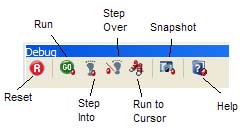PIC MCUs: Software
The CCS C Windows IDE is a software package that includes a source code editor, a C compiler, and an interface with a programming device (such as the ICD-U40). Together, these three components make up an Integrated Development Environment, or IDE. The general purpose of the IDE is to allow the user to create and edit a source code in C, then compile and program that code into a PIC microcontroller.
Install and Setup
Installing the CCS C Windows IDE is quite straightforward. Simply run the setup file from the C Compiler installation disk, and follow the on screen instructions. At a certain point in the installation, the installer will request a directory to be used for program storage. The default will be C:\Program Files\PICC\Projects , however you may wish to change this depending on where you would like your projects to be stored.
Project Basics
The basic process taken when developing and programming in Windows IDE follows a few steps. First, a source code is created using C programming language. Next, using the Compile button (in the Compile Menu) a number of different files are created, including a .hex file which is used directly to program the MCU. Finally, the .hex file is loaded onto the MCU using the Program Chip button (also in the Compile Menu).
Although the programming done in the Windows IDE is done by directly editing only the source file, many other files will be generated upon compiling the source file. All of these files will be saved into the same directory as the source file, and will have the same name (with different file extensions). A list of file extensions and their meanings is given below.
| Extension | Meaning |
|---|---|
| .c | Source code file |
| .cof | Binary machine code file |
| .err | Listing and description of any errors |
| .esym | IDE file containing comment information and definitions from header file |
| .hex | Programmable output file compatible with all programmers |
| .lst | Line by line listing of source code along with generated assembly code |
| .pjt | Main project file |
| .sta | Memory usage summary (statistics) |
| .sym | List of symbols used and their corresponding registers |
| .tre | Shows every function used in the source code, and the memory used by each |
Debugging
As the name suggests, the ICD-U40 is an "In Circuit Debugger", which allows the Windows IDE to connect with the MCU and control the running of the programmed MCU via the debugger window. This tool is extremely useful, as it allows the user to follow the execution of code on a step-by-step basis in order to work out any errors.
Starting the Debugger
To use the debugger, first verify that the hardware (ICD-U40 and PIC MCU) is connected properly. Once that is set, the Enable Debugger button in the Debug Menu will automatically compile your source code, load the code onto the MCU, and enter into debug mode. This will open a debug window where all of the commands for debugging are displayed.
Debugger Tools
The main toolbar in the debug window is at the top, and is shown below (the toolbar changes while running the program).