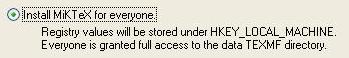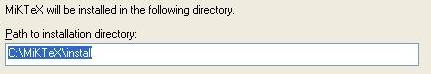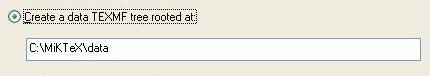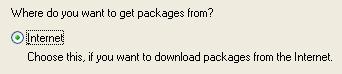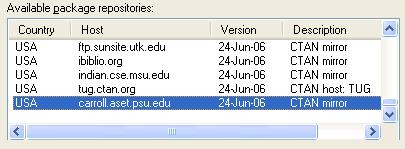LaTeX Software Setup
You need two peices of software to get up and running with LaTeX: 1) A Compiler and 2) An Editor.
Windows Setup
LaTeX Compiler
The easiest compiler is called MikTeX, and can be found here: http://www.miktex.org/Setup.aspx
Download the file under "Installing a basic system". Clicking the link will take you to a page with a list of servers. Just pick one somewhere in North America. Run the file when it's finished downloading.
It is a basic setup, but there are a few options you will have to set:
After installation is finished, you may want to download some packages that weren't included. For this you will use the MiKTeX Package Manager.
Goto: Start -> MiKTeX -> MiKTeX Package Manager
The first time you run this, you'll need to select a server to download packages from.
Editor
The best editor for windows is called WinEdt, and can be found here: http://www.winedt.com