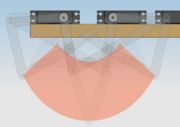Difference between revisions of "Marionette"
Victor Liu (talk | contribs) |
Victor Liu (talk | contribs) |
||
| Line 9: | Line 9: | ||
The goal of this project was to make a Marionette that could move in a 2D plane via motors. Our group decided to show movement by giving it 5 different routines with each one being controlled by a button press. To give 2 degrees of freedom for the arms, we used a 5 bar linkage with 2 RC Servos for each arm. We also added one RC Servo to each shoulder of the puppet to allow it to rise off the ground, giving it the appearance of moving its feet. Our 5 routines were: |
The goal of this project was to make a Marionette that could move in a 2D plane via motors. Our group decided to show movement by giving it 5 different routines with each one being controlled by a button press. To give 2 degrees of freedom for the arms, we used a 5 bar linkage with 2 RC Servos for each arm. We also added one RC Servo to each shoulder of the puppet to allow it to rise off the ground, giving it the appearance of moving its feet. Our 5 routines were: |
||
* Hula Dance |
* [http://www.youtube.com/watch?v=eRolRlvKmyI Hula Dance] |
||
* Jumping Jack |
* [http://www.youtube.com/watch?v=8yr8M590zaE Jumping Jack] |
||
* Conducting |
* [http://www.youtube.com/watch?v=IOnC6MSEzm8 Conducting] |
||
* Left arm pan while right foot tap then right arm pan while left foot taps |
* [[http://www.youtube.com/watch?v=rxXlxNYYN7M here] Left arm pan while right foot tap then right arm pan while left foot taps] |
||
* Left and right arm pointing up and going back to neutral position one after another while marching in place |
* [http://www.youtube.com/watch?v=dvNr0Xz4hQ8 Left and right arm pointing up and going back to neutral position one after another while marching in place] |
||
Our puppet was a [http://hades.mech.northwestern.edu/wiki/index.php/Image:Gijoe_datasheet.jpg GIJoe doll] that we loosened the arm joins of and we also built a stage for him to dance on. While working on this project, we ran into a few obstacles that needed to be overcome. First, we needed to decide how to mechanically move his arms so that he had 2 degrees of freedom. Second, because we were making a marionette and therefore using string, we needed to take into account how his momentum affected his movement. Finally, we needed to be able to control his movement so that we could have him go through our desired movement, such as pure X motion, pure Y motion, or a motion in between such as diagonal or a parabola. |
Our puppet was a [http://hades.mech.northwestern.edu/wiki/index.php/Image:Gijoe_datasheet.jpg GIJoe doll] that we loosened the arm joins of and we also built a stage for him to dance on. While working on this project, we ran into a few obstacles that needed to be overcome. First, we needed to decide how to mechanically move his arms so that he had 2 degrees of freedom. Second, because we were making a marionette and therefore using string, we needed to take into account how his momentum affected his movement. Finally, we needed to be able to control his movement so that we could have him go through our desired movement, such as pure X motion, pure Y motion, or a motion in between such as diagonal or a parabola. |
||
A video of our marionette going through all five of its dances can be found in our results section. An example of our marionette doing the left arm pan dance without its curtain is shown [http://www.youtube.com/watch?v=rxXlxNYYN7M here]. This lets you see how the linkages actually move the robot as opposed to our performance video which has the mechanics hidden behind a curtain. |
|||
==Mechanical Design== |
==Mechanical Design== |
||
Revision as of 23:06, 19 March 2009
Marionette Wiki Page
Team
- Jad Carson (Biomedical Engineering)
- Victor Liu (Mechanical Engineering)
- Matt Watras (Electrical Engineering)
Overview
The goal of this project was to make a Marionette that could move in a 2D plane via motors. Our group decided to show movement by giving it 5 different routines with each one being controlled by a button press. To give 2 degrees of freedom for the arms, we used a 5 bar linkage with 2 RC Servos for each arm. We also added one RC Servo to each shoulder of the puppet to allow it to rise off the ground, giving it the appearance of moving its feet. Our 5 routines were:
- Hula Dance
- Jumping Jack
- Conducting
- [here Left arm pan while right foot tap then right arm pan while left foot taps]
- Left and right arm pointing up and going back to neutral position one after another while marching in place
Our puppet was a GIJoe doll that we loosened the arm joins of and we also built a stage for him to dance on. While working on this project, we ran into a few obstacles that needed to be overcome. First, we needed to decide how to mechanically move his arms so that he had 2 degrees of freedom. Second, because we were making a marionette and therefore using string, we needed to take into account how his momentum affected his movement. Finally, we needed to be able to control his movement so that we could have him go through our desired movement, such as pure X motion, pure Y motion, or a motion in between such as diagonal or a parabola.
Mechanical Design
The marionette is housed in a 24x15x13.5 inch frame constructed of mainly wood. This structure is intended to mimic a theater stage while providing a solid base for the puppet itself and the accompanying servos and electronics. Four plywood pieces are used to construct the frame and put together with wood screws. The top piece is about 4 inches shallower than the base pieces to accommodate the manipulators. A small button box made of PVC Expand foam sheets is attached to the side of the frame. The buttons are used to trigger the individual routines.
Six RC servos are used in this project. Four are used for the movement of the two arms, and two others are used to move the entire body. Arm movement is accomplished by incorporating a pair of 2 DOF parallel manipulators using the four servos. For each parallel manipulator, two servos placed 1.5 inches apart along the edge of the top platform provide actuation to a 5-bar linkage. Each section of the linkage is made the same length at 3 inches from the point of rotation. With this linkage geometry, the tip of the 5-bar linkage can sweep an area of the X-Y plane that is parallel to the front edge of the structure. Attached to the end tip of the 5-bar linkage is a string that is attached to the wrist of the puppet on the other end. A movement of the manipulator, therefore, generates a corresponding movement of the arm, just like an actual marionette.
Other types of complex linkages were explored that could provide a pure, straight-line motion. However, no type of linkages could provide both pure horizontal and vertical motions using two actuators. See the Links section for other linkages that we explored.
The max region of travel of the manipulator tip forms a curved rhombus. This region is limited by both the geometry of the linkages and the limitation of the servos. The rotational travel range for the servos is 180 degrees. Within this region, a Cartesian coordinate system could have been implemented that is a function of the rotational positions/velocities of the two servos. However due to the complex nature of such function, the X and Y coordinate of our manipulator simply follows the outline of the manipulator tip limit. For the tip to move in the X direction, both servos rotate in the same direction and at the same speed. For the Y direction, the servos would rotate in the opposite direction at the same speed. This implementation provides the largest travel given the manipulator range limit, and is also much less costly in terms of processor computation. Even with this simpler method, moving in a purely horizontal X direction in the Cartesian coordinate is implemented, where the two servos are set to move at different speeds in the same direction. For this approach, the specific speeds of the servos are adjusted by trial-and-error.
The GIJoe action figure, as manufactured, featured a much stiffer arm joints than desired for our purpose. Therefore, the arm joints are drilled out and re-tied together with strings, leaving a much looser arm movement.
Initial design of the marionette included only the four front servos to move the arms. However, this provided a rather dull set of movements. Therefore, two extra servos are attached behind the first row of arm manipulating servos. These servos pull strings through an opening in the middle of the platform and are attached to the puppet’s shoulders. When the strings are relaxed, both feet of the puppet contact the ground. When both strings are pulled, the puppet will look like it is jumping. When one string is pulled, one foot will lift. If correctly correlated, sideways movement of the puppet can be achieved by lifting one foot and then the other (see the “Hula Dance” routine).
To finish off the construction, black PVC Expand foam sheets are placed on the back and base of the frame to give it a “stage” look, which also masks the black strings quite well. In addition, a long piece of aluminum tubing is bent into shape and mounted on the back of the structure to provide support for the curtains. After the curtains are in place, none of the swing arms or electronics can be seen, giving an effect of a freestanding, free-moving puppet.
Electrical Design
Not done yet.
Primary Components
The primary electronic/electromechanical components of the marionette are:
- 1 Microchip 18F4520 PIC microcontroller
- 5 Futaba S3004 standard ball bearing RC servo motors
- 5 Jameco 26622PS momentary push-button switches
Basic Build and Operation
The 5 Futaba RC servos, which control the marionette as described above, have 3 electrical connections: supply voltage, ground, and control signal. Control signals connect to pins RD0-4 on the PIC, and the supply voltage is the +5V regulated by the PIC PCB. The width of a pulse-width modulation signal determines the angle of each motor; this signal is generated by code routines on the PIC and output to the associated pins on port D. The push-button switches connect to the +5V supply and pins RC0-4 on the PIC. When pushed, a switch momentarily raises its associated pin high, which prompts the code of an associated routine to run.
Schematic
Code
This first section of code is our set up code. This is everything but the routines and main method. Our full code is here
#include <18f4520.h>
#device high_ints=TRUE // this allows raised priority interrupts, which we need
#fuses HS,NOLVP,NOWDT,NOPROTECT
#use delay(clock=40000000)
int16 RCservo[6]; // We used 6 servos.
int RCcount;
signed int16 i = 400;
int16 j = 400;
int m = 1;
int16 k = 400;
int16 n = 0;
#INT_TIMER2 // designates that this is the routine to call when timer2 overflows
void MyInterruptRoutine() {
if (++RCcount >= 25) RCcount = 0; // 25mS cycle to check all servos.
if ((RCcount & 3) == 0) { // on the 4mS boundaries turn all the pins low
output_low(PIN_D0); // comment out the pins you don't want involved
output_low(PIN_D1);
output_low(PIN_D2);
output_low(PIN_D3);
output_low(PIN_D4);
output_low(PIN_D5);
set_timer3((int16) 60536 + RCservo[RCcount>>2]); // yes 60536, not 65536. Go high 4000uS (5000*0.8uS) from now, and sooner due to desired High period
}
}
#INT_TIMER3 fast // "fast" allows Timer 3 to interrupt Timer 2's ISR
void InterruptTimer3() { // this ISR is called when Timer 3 times out, to set one of the RC servo output pins high
switch (RCcount>>2) {
case 0:
output_high(PIN_D0); // This finishes setting up all our servos for use.
break;
case 1:
output_high(PIN_D1);
break;
case 2:
output_high(PIN_D2);
break;
case 3:
output_high(PIN_D3);
break;
case 4:
output_high(PIN_D4);
break;
case 5:
output_high(PIN_D5);
break;
}
}
void servoLeft(int16 x, int16 y) { //This routine controls the two left arm servos in the X and Y direction.
RCservo[0] = 1700 - x + y; //Typing servoLeft(100,0) would move the arm in the X direction 100.
RCservo[1] = 1700 - x - y; //It uses the two servos of the arm together to move correctly.
}
void servoRight(int16 x, int16 y) {//This is the same as above except for the right arm.
RCservo[2] = 1700 - x + y;
RCservo[3] = 1700 - x - y;
}
void servoXY2(int16 x, int16 y) { //This controls the feet. X was for one shoulder and Y was for the other.
RCservo[4] = 1400 + x ;
RCservo[5] = 1900 - y;
}
void servoArm(int16 x, int16 y){ //This is another way of controlling the left arm. Instead of moving in a
RCservo[0] = 1700 - x ; //specific XY direction, using servoArm let you control the two servos for the
RCservo[1] = 1700 - y; //left arm individually, which made some movements easier to code for.
}
void servoArm2(int16 x, int16 y){ //This is the same as above but for the right arm.
RCservo[2] = 1700 - x ;
RCservo[3] = 1700 - y;
}
void ZeroServos() { //This routine reset the servo positions back to neutral.
servoLeft(0,0);
servoRight(0,0);
servoXY2(0,0);
i = 0;
}
The next section of code are our routines. The routine showed here is our HulaHula routine.
void HulaHula(){ //This is one of our routines, the Hula dance. The if statements inside the
i=0; //while loops controlled the movement of the feet going up and down.
j=0; // k controlled how how each foot went and m controlled if the foot was going up
k=200; //or down. i and j controlled the arm servos. the delay_ms found in these routines
while(i<700){ //was to slow down the movements slightly. this reduced the jerkyness which reduced
servoArm(i,j); //the swaying of the string so our movements were more controlled.
servoArm2(i,j);
i=i+1;
j=j+1;
servoXY2(k, 0);
if(k > 200) m=2;
if(k < 2) m = 1;
if(m == 1) k=k+1;
if(m == 2) k=k-1;
delay_ms(1);
}
delay_ms(500);
while(i>0){
servoArm(i,j);
servoArm2(i,j);
i=i-1;
j=j-1;
servoXY2(k, 0);
if(k > 200) m=2;
if(k < 2) m = 1;
if(m == 1) k=k+1;
if(m == 2) k=k-1;
delay_ms(1);
}
while(i<700){
servoArm(i,j);
servoArm2(i,j);
i=i+1;
j=j+1;
servoXY2(k, 0);
if(k > 200) m=2;
if(k < 2) m = 1;
if(m == 1) k=k+1;
if(m == 2) k=k-1;
delay_ms(1);
}
delay_ms(500);
while(i>0){
servoArm(i,j);
servoArm2(i,j);
i=i-1;
j=j-1;
servoXY2(k, 0);
if(k > 2) m=2;
if(k < 200) m = 1;
if(m == 1) k=k+1;
if(m == 2) k=k-1;
delay_ms(1);
}
while(i<700){
servoArm(-i,-j);
servoArm2(-i,-j);
i=i+1;
j=j+1;
servoXY2(0, k);
if(k > 200) m=2;
if(k < 2) m = 1;
if(m == 1) k=k+1;
if(m == 2) k=k-1;
delay_ms(1);
}
delay_ms(500);
while(i>0){
servoArm(-i,-j);
servoArm2(-i,-j);
i=i-1;
j=j-1;
servoXY2(0, k);
if(k > 200) m=2;
if(k < 2) m = 1;
if(m == 1) k=k+1;
if(m == 2) k=k-1;
delay_ms(1);
}
while(i<700){
servoArm(-i,-j);
servoArm2(-i,-j);
i=i+1;
j=j+1;
servoXY2(0, k);
if(k > 200) m=2;
if(k < 2) m = 1;
if(m == 1) k=k+1;
if(m == 2) k=k-1;
delay_ms(1);
}
delay_ms(500);
while(i>0){
servoArm(-i,-j);
servoArm2(-i,-j);
i=i-1;
j=j-1;
servoXY2(0, k);
if(k > 200) m=2;
if(k < 2) m = 1;
if(m == 1) k=k+1;
if(m == 2) k=k-1;
delay_ms(1);
}
}
After our routines, we have our Main method.
void main() {
setup_timer_2(T2_DIV_BY_4, 155, 16); // clock at 16KHz; interrupt every 4*50nS * 4 * (77+1) * 16 = 1.0mS
setup_timer_3(T3_INTERNAL | T3_DIV_BY_8); // Timer 3 is used for the High period for the RC servo signal, ticks every (4*50nS) * 4 = 0.8uS
enable_interrupts(INT_TIMER3);
enable_interrupts(INT_TIMER2);
enable_interrupts(GLOBAL);
while (TRUE) { //This is the while loop in our main function. it zeros the servos and then
ZeroServos(); //waits for a button press. When it gets a button press it does its
if(input(PIN_A0)) //specified routine.
{
leftArmPoint();
}
if(input(PIN_A1))
{
HulaHula();
HulaHula();
}
if(input(PIN_A2))
{
Jump();
Jump();
Jump();
Jump();
}
if(input(PIN_A3))
{
Conduct();
Conduct();
Conduct();
}
if(input(PIN_A4))
{
Move4();
Move4();
Move4();
Move4();
}
}
}
Results
Our robot marionette worked as we wanted it to. The five routines we programmed into it showcased its ability to control each arm independently and in interesting movements through the XY plane. We also showed the ability to control the arms and legs at the same time to develop more complicated looking patterns. Our marionette going through its dances can be seen here We ended up able to map its movements onto an XY plane fairly closely which not only allowed to create interesting dances but also makes it easier to write new motions by just typing in coordinate pairs for our servoLeft() and servoRight() methods.
Next Steps
- Enlarge the area of our XY plane of movement by trying different 5 bar linkage designs and servos.
- Add more Servos to the back/legs to create more options for movement.
- Add a rail and motor on the top to create 3D movement.
- Add music that plays while dancing.
- Try different types of input sensors, such as a way to map hand movement to puppet movement.
- Find ways to remove more string swaying.
Reflection
Useful Links
YouTube videos of our Marionette
Interesting Linkage Coupling Videos
Data Sheets