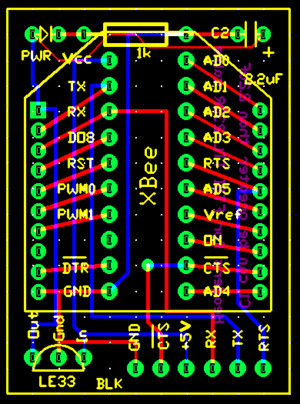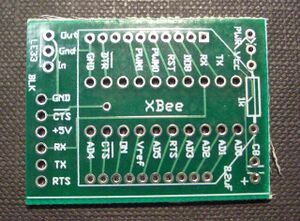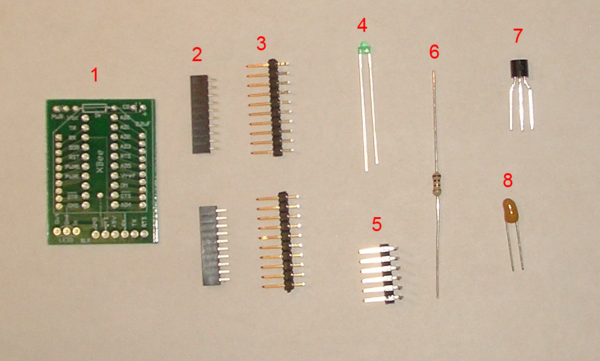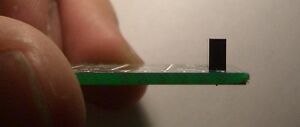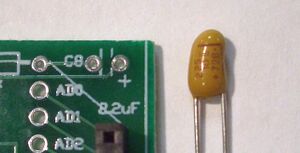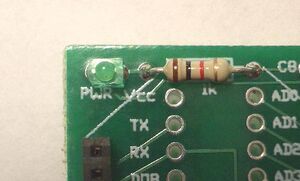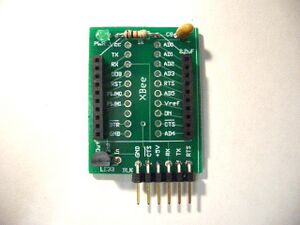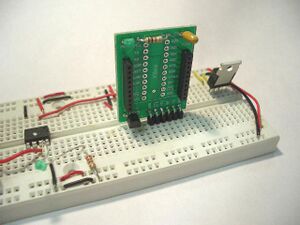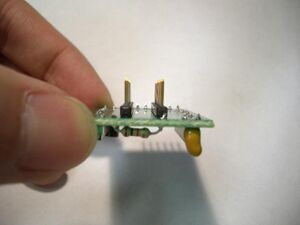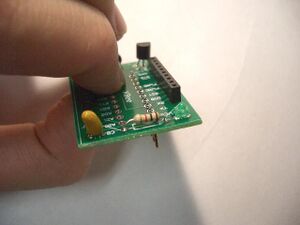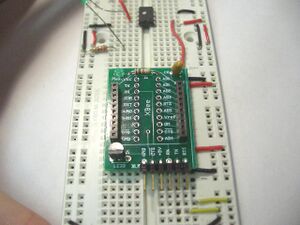Difference between revisions of "XBee Interface Board"
| (13 intermediate revisions by 2 users not shown) | |||
| Line 2: | Line 2: | ||
[[Image:xbee_board_with_radio.jpg|thumb|left]] |
[[Image:xbee_board_with_radio.jpg|thumb|left]] |
||
The pins on the XBee radio (Digikey XB24-AWI-001-ND) have a pitch of 2 mm, which makes it impossible to plug into a standard 0.1 inch pitch breadboard. The XBee Interface Board allows one to plug the XBee into a breadboard or directly into a FTDI USB-RS232 cable. |
The pins on the XBee radio (Digikey XB24-AWI-001-ND) have a pitch of 2 mm, which makes it impossible to plug into a standard 0.1 inch pitch breadboard. The XBee Interface Board allows one to plug the XBee into a breadboard or directly into a FTDI USB-RS232 cable. |
||
The board can be: |
|||
*plugged flat into a breadboard |
|||
*plugged vertically into a breadboard |
|||
*plugged into an FTDI USB to RS232 converter cable |
|||
Of course, you can also solder wires directly to the board instead of using header pins. |
|||
<br clear="all"> |
|||
==Traxmaker Source Files and Gerber Files== |
==Traxmaker Source Files and Gerber Files== |
||
The Traxmaker source files and Gerber files can be downloaded here: |
The Traxmaker source files and Gerber files can be downloaded here: |
||
[[Media:XBee_Interface_Board_Traxmaker_Gerber.zip]] |
[[Media:XBee_Interface_Board_Traxmaker_Gerber.zip]] |
||
| Line 17: | Line 26: | ||
==Components== |
==Components== |
||
Not all of the components are required. The voltage regulator and capacitor go together; if you don't need the regulator, you won't need the capacitor either. |
Not all of the components are required. The voltage regulator and capacitor go together; if you don't need the regulator (if you already have a 3.3V supply), you won't need the capacitor either. The same goes for the LED and resistor. |
||
[[Image:xbee_interface_components.png|600px|left]] |
[[Image:xbee_interface_components.png|600px|left]] |
||
| Line 37: | Line 46: | ||
===Voltage Regulator and Capacitor=== |
===Voltage Regulator and Capacitor=== |
||
The low-dropout voltage regulator will take any voltage 3.5V and higher and bring it down to 3.3V so the radio won't get fried. If you already have a 3.3V source, you can leave out the regulator and capacitor, and hook the power to the 'Out' pad where the voltage regulator would have been placed. |
|||
| ⚫ | |||
[[Image:xbee_interface_vreg_out.jpg|thumb|left|The 'out' pad is on the left]] |
|||
<br clear="all"> |
|||
| ⚫ | |||
Tantalum capacitors are polarized, so note the polarization. The positive terminal will have a small '+' sign on the package. |
Tantalum capacitors are polarized, so note the polarization. The positive terminal will have a small '+' sign on the package. |
||
| Line 54: | Line 67: | ||
[[Image:xbee_interface_90deg_header.jpg|thumb|left|Interface board with 90 degree header]] |
[[Image:xbee_interface_90deg_header.jpg|thumb|left|Interface board with 90 degree header]] |
||
[[Image:xbee_interface_90deg_breadboard.jpg|thumb|left|Plugged vertically into breadboard]] |
[[Image:xbee_interface_90deg_breadboard.jpg|thumb|left|Plugged vertically into breadboard]] |
||
[[Image:xbee_interface_90deg_FTDI.jpg|thumb|left|Plugged into FTDI cable]] |
[[Image:xbee_interface_90deg_FTDI.jpg|thumb|left|Plugged into FTDI cable. Note the polarity of the cable; black is on the left and matches up with the small 'BLK' printed on the board.]] |
||
<br clear="all"> |
<br clear="all"> |
||
| Line 61: | Line 74: | ||
[[Image:xbee_interface_straight_header.jpg|thumb|left|Interface board with straight headers]] |
[[Image:xbee_interface_straight_header.jpg|thumb|left|Interface board with straight headers]] |
||
[[Image:xbee_interface_straight_header2.jpg|thumb|left|Solder from the top]] |
[[Image:xbee_interface_straight_header2.jpg|thumb|left|Solder from the top]] |
||
[[Image:xbee_interface_straight_header3.jpg|thumb|left|Plugged into breadboard (the pins are still unsoldered in this photograph]] |
[[Image:xbee_interface_straight_header3.jpg|thumb|left|Plugged into breadboard (the pins are still unsoldered in this photograph)]] |
||
<br clear="all"> |
<br clear="all"> |
||
Latest revision as of 10:03, 5 April 2008
The pins on the XBee radio (Digikey XB24-AWI-001-ND) have a pitch of 2 mm, which makes it impossible to plug into a standard 0.1 inch pitch breadboard. The XBee Interface Board allows one to plug the XBee into a breadboard or directly into a FTDI USB-RS232 cable.
The board can be:
- plugged flat into a breadboard
- plugged vertically into a breadboard
- plugged into an FTDI USB to RS232 converter cable
Of course, you can also solder wires directly to the board instead of using header pins.
Traxmaker Source Files and Gerber Files
The Traxmaker source files and Gerber files can be downloaded here:
Media:XBee_Interface_Board_Traxmaker_Gerber.zip
Media:XBee_Interface_Board_Traxmaker_Gerber_array.zip You can order an array of boards and cut them yourself.
PCB
This is the PCB. If the PCB has fibers sticking out of the edge, scrape or file them off. These are glass fibers, and can stick into your finger like a splinter.
Components
Not all of the components are required. The voltage regulator and capacitor go together; if you don't need the regulator (if you already have a 3.3V supply), you won't need the capacitor either. The same goes for the LED and resistor.
- PCB
- 2x 10 pos. 2 mm pitch socket (Digikey S5751-10-ND)
- 2x 10 pos. header pin (broken off Digikey S1011E-36-ND)
- low current LED (Digikey 160-1086-ND)
- 6 pos. 90 degree header pin (broken off Digikey S1111E-36-ND)
- 1k resistor
- LE-33 low dropout voltage regulator (Digikey 497-4258-1-ND)
- 2.2uF tantalum capacitor (Digikey 399-3536-ND)
Populating the Board
2mm Socket
Make sure the sockets go in straight. If they are crooked, the XBee radio will not be able to plug in. Using tape to hold the socket in place while soldering may make it easier to solder.
Voltage Regulator and Capacitor
The low-dropout voltage regulator will take any voltage 3.5V and higher and bring it down to 3.3V so the radio won't get fried. If you already have a 3.3V source, you can leave out the regulator and capacitor, and hook the power to the 'Out' pad where the voltage regulator would have been placed.
The capacitor is required for the low-dropout voltage regulator to be stable. Tantalum or electrolytic capacitors are best. Ceramic capacitors happen to work with the LE-33 regulator, but may not work with other low-dropout regulators.
Tantalum capacitors are polarized, so note the polarization. The positive terminal will have a small '+' sign on the package.
LED
The LED illuminates when the board is powered. It won't hurt to leave it out if it isn't needed. The 1k resistor is just there to limit the current going through the LED, so if LED is left out, the 1k resistor should be left out too.
The LED is polarized. LEDs generally have a flat side which indicates the ground; the flat side corresponds to the side with the line (as opposed to the triangle) on the board's legend
6 pos. 90 Degree Header
The 90 degree header allows the board to be plugged into a breadboard vertically or plugged into an FTDI USB-RS232 cable.
10 pos. Straight Headers
Putting header pins on the interface board allows it to be plugged into a breadboard like a DIP package. The pins should be soldered from the top.