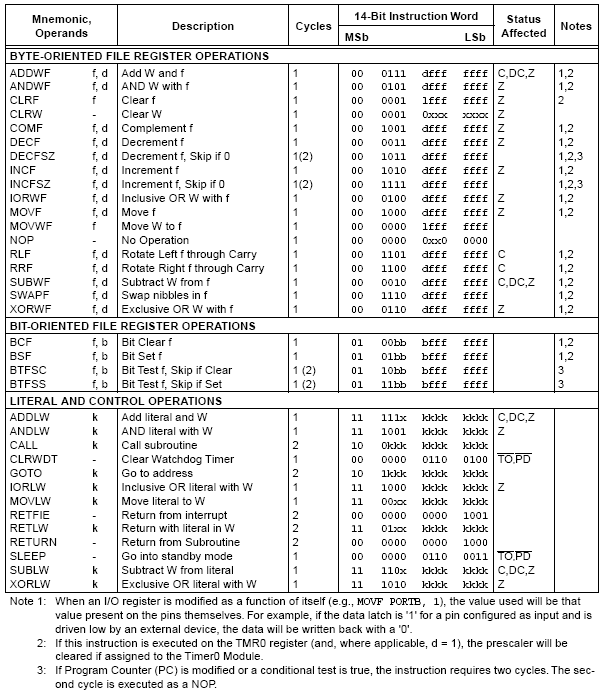Difference between revisions of "PIC Microcontroller"
From Mech
Jump to navigationJump to searchm (→Specific Chips) |
m (→Kits) |
||
| (8 intermediate revisions by the same user not shown) | |||
| Line 5: | Line 5: | ||
==Chips== |
==Chips== |
||
Here is some documentation on PICs available in the |
Here is some documentation on PICs available in the lab. |
||
* [[PIC16F684]] - The PIC16F684 is a 14-pin/8-bit flash memory-based PIC. It features 4-channel PWM, 12 pins of programmable I/O, a 20MHz clock, |
* [[PIC16F684]] - The PIC16F684 is a 14-pin/8-bit flash memory-based PIC. It features 4-channel PWM, 12 pins of programmable I/O, a 20MHz clock, uses less than 1 mW of power and costs about $3 each. It was purchased for the lab to function as a dedicated mid-level motor controller chip. (Digikey Part #: PIC16F684-I/P-ND) |
||
Below is a list of other chips that could be considered in addition to the PICs available in the lab. |
|||
* PIC18F2431 - High Performance PWM and A/D 28-pin chip (Digikey # PIC18F2431-I/SP-ND $9.70) |
|||
** 40 MHz SDIP |
|||
** 6 channels of PWM |
|||
** -<math>V_{ref}</math> for negative voltage inputs |
|||
** 2 Phase/1 Index Encoder Input w/ Position/Velocity measurement |
|||
** Special Hall Sensor interface |
|||
** works with PICkit 2 (Digikey # DV164120-ND $50) |
|||
** Compatible with PIC16 code |
|||
==Programming== |
==Programming== |
||
===Kits=== |
|||
Microchip makes various kits for progrmaming PIC chips. Using Microchip's MPLAB software, you can write, simulate and program your code. |
Microchip makes various kits for progrmaming PIC chips. Using Microchip's MPLAB software, you can write, simulate and program your code. |
||
* [[PICkit]] - One of the simplest and easiest is the PICkit. It uses a USB interface to connect the PIC to a PC. It is a low-cost solution at |
* [[PICkit 1]] - One of the simplest and easiest is the PICkit. It uses a USB interface to connect the PIC to a PC and supports 8 and 14-pin PICs. It is a low-cost solution at $36/kit. (Digikey # DV164101-ND) |
||
* PICkit 2 - supports more advanced PICs. Also USB, slightly more expensive at $50. (Digikey # DV164120-ND) |
|||
===Coding=== |
|||
Here are some good links for programming: |
|||
* Nebojsa Matic, "PIC Programming," http://www.mikroelektronika.co.yu/english/product/books/PICbook/0_Uvod.htm |
|||
Here is a table of instructions: |
|||
[[image:PIC instructions.png|center]] |
|||
Latest revision as of 13:42, 22 July 2006
Introduction
PIC microcontrollers are produced by the company Microchip Technology Inc. They produce a full line of chips ranging from 6 to 80 pins with a range of memory capacities, speeds, interfaces and peripherals. They are useful for small mechatronics projects because of their small size, low cost, and I/O capabilities.
Chips
Here is some documentation on PICs available in the lab.
- PIC16F684 - The PIC16F684 is a 14-pin/8-bit flash memory-based PIC. It features 4-channel PWM, 12 pins of programmable I/O, a 20MHz clock, uses less than 1 mW of power and costs about $3 each. It was purchased for the lab to function as a dedicated mid-level motor controller chip. (Digikey Part #: PIC16F684-I/P-ND)
Below is a list of other chips that could be considered in addition to the PICs available in the lab.
- PIC18F2431 - High Performance PWM and A/D 28-pin chip (Digikey # PIC18F2431-I/SP-ND $9.70)
- 40 MHz SDIP
- 6 channels of PWM
- - for negative voltage inputs
- 2 Phase/1 Index Encoder Input w/ Position/Velocity measurement
- Special Hall Sensor interface
- works with PICkit 2 (Digikey # DV164120-ND $50)
- Compatible with PIC16 code
Programming
Kits
Microchip makes various kits for progrmaming PIC chips. Using Microchip's MPLAB software, you can write, simulate and program your code.
- PICkit 1 - One of the simplest and easiest is the PICkit. It uses a USB interface to connect the PIC to a PC and supports 8 and 14-pin PICs. It is a low-cost solution at $36/kit. (Digikey # DV164101-ND)
- PICkit 2 - supports more advanced PICs. Also USB, slightly more expensive at $50. (Digikey # DV164120-ND)
Coding
Here are some good links for programming:
- Nebojsa Matic, "PIC Programming," http://www.mikroelektronika.co.yu/english/product/books/PICbook/0_Uvod.htm
Here is a table of instructions: