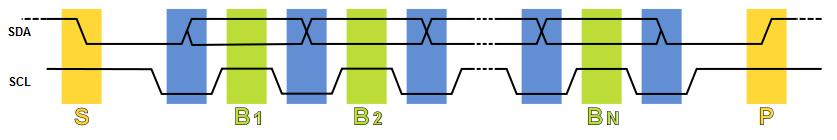Difference between revisions of "PIC32MX: I2C Communication between PIC32s"
NickMarchuk (talk | contribs) |
|||
| (8 intermediate revisions by 2 users not shown) | |||
| Line 1: | Line 1: | ||
== Original Assignment == |
|||
'''Do not erase this section!''' |
|||
Your assignment is to create code that allows two PIC32s to communicate via I2C. |
|||
== Overview == |
== Overview == |
||
[http://www.nxp.com/acrobat_download/literature/9398/39340011.pdf I2C] is pronounced "I squared C" and stands for Inter-Integrated Circuit. This protocol was designed by Phillips Semiconductors around 1992 to allow easy communication between components on the same circuit board and can achieve transfer rates of up to 400 kbit/sec. |
[http://www.nxp.com/acrobat_download/literature/9398/39340011.pdf I2C] is pronounced "I squared C" and stands for Inter-Integrated Circuit. This protocol was designed by Phillips Semiconductors around 1992 to allow easy communication between components on the same circuit board and can achieve transfer rates of up to 400 kbit/sec. I2C is a 2 line (plus common ground) communication method for one master device to control up to 112 slave devices. While it is possible to have multiple masters on the same I2C bus, this page will only deal with a one master configuration. |
||
<b>Basic Operation</b> |
<b>Basic Operation</b> |
||
| Line 19: | Line 13: | ||
|SCL1||Serial Clock Line||Output from master |
|SCL1||Serial Clock Line||Output from master |
||
|- |
|- |
||
|SDA1||Data Line|| |
|SDA1||Data Line||The single data line for sending/receiving |
||
|- |
|- |
||
|} |
|} |
||
The data line is read each time the clock line goes high, as shown in the diagram below: |
The data line is read each time the clock line goes high, as shown in the diagram below: |
||
| Line 33: | Line 28: | ||
The data line can only change while the clock line is low. The data line is only read when the clock line is high and therefore 1 bit can be transferred per cycle of the clock line. |
The data line can only change while the clock line is low. The data line is only read when the clock line is high and therefore 1 bit can be transferred per cycle of the clock line. |
||
The master |
The master initially sends a start bit followed by the 7-bit address of the slave it wishes to communicate with. The next bit represents whether it wishes to write(0) to or read(1) from the slave. |
||
The slave then responds with an acknowledge bit. The transmission continues according to whether the master is attempting to read to or write from the device. |
The slave then responds with an acknowledge bit. The transmission continues according to whether the master is attempting to read to or write from the device. |
||
| Line 44: | Line 39: | ||
== Code == |
== Code == |
||
In the code below, the master sends one of two bytes (0xAA or 0x23) to the slave at address 0x40. The master then receives a byte back from the slave. If the slave receives a 0xAA, it lights its LEDs. |
|||
When the master begins sending, the slave triggers an interrupt (if the slave address is a match), which does one of four actions based on whether the master is reading or writing and whether the last byte was a data or address byte. As mentioned, when the master is writing the slave stores the byte, and when the master is reading the slave sends back the last stored byte. |
|||
(code description here) |
|||
===Master Code=== |
===Master Code=== |
||
/******************************************************* |
/******************************************************** |
||
* I2C_Master.c: Master code for I2C communication. * |
* I2C_Master.c: Master code for I2C communication. * |
||
* Both PICS use I2C1 module to send/ |
* Both PICS use I2C1 module to send/ receive data.* |
||
* The master sends different values to a slave, * |
* The master sends different values to a slave, * |
||
* which uses an interrupt to respond accordingly. * |
* which uses an interrupt to respond accordingly. * |
||
* * |
* * |
||
* Hardware: 2 PIC32MX460F512L PICs on NU32 boards * |
* Hardware: 2 PIC32MX460F512L PICs on NU32 boards * |
||
******************************************************* |
******************************************************** |
||
* Thomas Peterson, James Rein, Eric West * |
* Thomas Peterson, James Rein, Eric West * |
||
* ME333 Winter 2010 * |
* ME333 Winter 2010 * |
||
| Line 69: | Line 63: | ||
#pragma config FPBDIV = DIV_1 //Sets PBCLK to SYSCLK |
#pragma config FPBDIV = DIV_1 //Sets PBCLK to SYSCLK |
||
#define Fsck 50000 |
#define Fsck 50000 |
||
#define BRG_VAL ((PBCLK/2/Fsck)-2) |
|||
#define Nop() asm( "nop" ) //No-operation; asm stands for assembly, using an assembly command in C. Cool! |
#define Nop() asm( "nop" ) //No-operation; asm stands for assembly, using an assembly command in C. Cool! |
||
| Line 341: | Line 336: | ||
} else if ((I2C1STATbits.R_W == 1) && (I2C1STATbits.D_A == 0)) { |
} else if ((I2C1STATbits.R_W == 1) && (I2C1STATbits.D_A == 0)) { |
||
// R/W bit = 1 --> indicates data transfer is output from slave |
// R/W bit = 1 --> indicates data transfer is output from slave |
||
// D/A bit = |
// D/A bit = 0 --> indicates last byte was address |
||
mLED_0_On(); |
mLED_0_On(); |
||
mLED_2_Off(); |
mLED_2_Off(); |
||
| Line 349: | Line 344: | ||
SlaveWriteI2C1(dataRead); |
SlaveWriteI2C1(dataRead); |
||
} else if ((I2C1STATbits.R_W == 1) && (I2C1STATbits.D_A == 1)) { |
} else if ((I2C1STATbits.R_W == 1) && (I2C1STATbits.D_A == 1)) { |
||
// R/W bit = 1 --> indicates data transfer is |
// R/W bit = 1 --> indicates data transfer is output from slave |
||
// D/A bit = 1 --> indicates last byte was data |
// D/A bit = 1 --> indicates last byte was data |
||
mLED_0_On(); |
mLED_0_On(); |
||
Latest revision as of 14:17, 1 March 2010
Overview
I2C is pronounced "I squared C" and stands for Inter-Integrated Circuit. This protocol was designed by Phillips Semiconductors around 1992 to allow easy communication between components on the same circuit board and can achieve transfer rates of up to 400 kbit/sec. I2C is a 2 line (plus common ground) communication method for one master device to control up to 112 slave devices. While it is possible to have multiple masters on the same I2C bus, this page will only deal with a one master configuration.
Basic Operation
The two lines are named SCL1 and SDA1 where SCL1 is the CLock line and SDA1 is the DAta line. I2C requires the lines to be high unless the master or the slave is pulling the line down, so you will need to use pull up resistors on both the clock and data lines.
| Line | Name | Description |
|---|---|---|
| SCL1 | Serial Clock Line | Output from master |
| SDA1 | Data Line | The single data line for sending/receiving |
The data line is read each time the clock line goes high, as shown in the diagram below:
- S - As the master pulls down the data line, the falling edge of the data line signifies the start condition.
- P - As the master allows the data line to rise, the rising edge of the data line signifies the stop condition.
- B - Individual bits being transferred.
The data line can only change while the clock line is low. The data line is only read when the clock line is high and therefore 1 bit can be transferred per cycle of the clock line.
The master initially sends a start bit followed by the 7-bit address of the slave it wishes to communicate with. The next bit represents whether it wishes to write(0) to or read(1) from the slave.
The slave then responds with an acknowledge bit. The transmission continues according to whether the master is attempting to read to or write from the device.
The master then ends the transmission with a stop bit. Another option is to send another start bit to continue the transfer in a combined message.
Circuit
Code
In the code below, the master sends one of two bytes (0xAA or 0x23) to the slave at address 0x40. The master then receives a byte back from the slave. If the slave receives a 0xAA, it lights its LEDs. When the master begins sending, the slave triggers an interrupt (if the slave address is a match), which does one of four actions based on whether the master is reading or writing and whether the last byte was a data or address byte. As mentioned, when the master is writing the slave stores the byte, and when the master is reading the slave sends back the last stored byte.
Master Code
/********************************************************
* I2C_Master.c: Master code for I2C communication. *
* Both PICS use I2C1 module to send/ receive data.*
* The master sends different values to a slave, *
* which uses an interrupt to respond accordingly. *
* *
* Hardware: 2 PIC32MX460F512L PICs on NU32 boards *
********************************************************
* Thomas Peterson, James Rein, Eric West *
* ME333 Winter 2010 *
* File Created: 05-FEB-2010 *
* Last Modified: 14-FEB-2010 *
*******************************************************/
#include "HardwareProfile.h"
#include <plib.h>
#define SYSCLK (80000000)
#define PBCLK (SYSCLK)
#pragma config FPBDIV = DIV_1 //Sets PBCLK to SYSCLK
#define Fsck 50000
#define BRG_VAL ((PBCLK/2/Fsck)-2)
#define Nop() asm( "nop" ) //No-operation; asm stands for assembly, using an assembly command in C. Cool!
#define INPUT_A9 PORTAbits.RA9
#define INPUT_A10 PORTAbits.RA10
//function declaration for sending data and selecting slave address
void SendData(int,unsigned int);
void Delayms( unsigned t);
/*
This function is a delay function, causing the program to wait for approximately 4 * cnt cycles
1 cycle is 1/SYSCLK seconds.
*/
void i2c_wait(unsigned int cnt)
{
while(--cnt)
{
Nop();
Nop();
}
}
/* Main function */
int main(void)
{
// Configure the proper PB frequency and the number of wait states.
SYSTEMConfigPerformance(SYS_FREQ);
// Set all analog pins to be digital I/O
AD1PCFG = 0xFFFF;
//Setup TRIS bits for switches and I2C pins
TRISAbits.TRISA14=0;
TRISAbits.TRISA15=0;
//Initialize all of the LED pins
mInitAllLEDs();
mInitAllSwitches()
unsigned char SlaveAddress; //Slave address variable to tell the master where to send the data.
//Will be re-assigned for multiple slaves.
//Enable I2C channel and set the baud rate to BRG_VAL)
OpenI2C1( I2C_EN, BRG_VAL );
int rcv; //For received data
//While loop to test LED functionality
while(1) {
if (swProgram) { //First button pressed
while(swProgram) { Nop(); } //Wait for release
mLED_2_Toggle(); //Toggle LED2
SendData(0xAA,0x40); //Sends hex data 0xAA to slave address 0x40
rcv = RcvData(0x40); //Receives data from address 0x40
Delayms(100);
}
if (swUser) { //Second button pressed
while(swUser) { Nop(); }
mLED_1_Toggle(); //Toggle LED1
SendData(0x23,0x40); //Sends hex data 0xAA to slave address 0x40
rcv = RcvData(0x40); //Receives data from address 0x40
Delayms(100);
}
}//while loop ending
return 0;
} //ending main
/*****************************************************
* RcvData(unsigned int address) *
* *
* Gets a byte of data from I2C slave device at *
* ADDRESS. *
* *
* Returns: Received data *
****************************************************/
int RcvData(unsigned int address) {
StartI2C1(); //Send line start condition
IdleI2C1(); //Wait to complete
MasterWriteI2C1((address << 1) | 1); //Write out slave address OR 1 (read command)
IdleI2C1(); //Wait to complete
int rcv = MasterReadI2C1(); //Read in a value
StopI2C1(); //Send line stop condition
IdleI2C1(); //Wait co complete
return rcv; //Return read value
}
/***************************************************
* SendData(int data, unsigned int address) *
* *
* Sends a byte of data (DATA) over the I2C line *
* to I2C address ADDRESS *
* *
* Returns: nothing *
***************************************************/
void SendData (int data, unsigned int address){
StartI2C1(); //Send the Start Bit
IdleI2C1(); //Wait to complete
MasterWriteI2C1((address << 1) | 0); //Sends the slave address over the I2C line. This must happen first so the
//proper slave is selected to receive data.
IdleI2C1(); //Wait to complete
MasterWriteI2C1(data); //Sends data byte over I2C line
IdleI2C1(); //Wait to complete
StopI2C1(); //Send the Stop condition
IdleI2C1(); //Wait to complete
} //end function
void Delayms( unsigned t)
// This uses Timer 1, can be changed to another timer. Assumes FPB = SYS_FREQ
{
OpenTimer1(T1_ON | T1_PS_1_256, 0xFFFF);
while (t--)
{ // t x 1ms loop
WriteTimer1(0);
while (ReadTimer1() < SYS_FREQ/256/1000);
}
CloseTimer1();
} // Delayms
Slave Code
/***********************************************************************
* PIC32 I2C Slave Code
***********************************************************************/
#include "GenericTypeDefs.h"
#include "Compiler.h"
#include "HardwareProfile.h"
#include <plib.h>
#define SYSCLK (80000000)
#define PBCLK (SYSCLK)
#define Fsck 50000
#define BRG_VAL ((PBCLK/2/Fsck)-2)
// this is the modules Slave Address
#define SLAVE_ADDRESS 0x40
// volatile variables to hold the switch and led states
volatile unsigned char dataRead = 0;
///////////////////////////////////////////////////////////////////
//
// InitI2C
//
// Perform initialisation of the I2C module to operate as a slave
//
///////////////////////////////////////////////////////////////////
void InitI2C(void)
{
unsigned char temp;
// Enable the I2C module with clock stretching enabled
OpenI2C1(I2C_ON | I2C_7BIT_ADD | I2C_STR_EN, BRG_VAL);
// set the address of the slave module, address matching is with bits
// 7:1 of the message compared with bits 6:0 of the ADD SFR so we
// need to shift the desired address 1 bit.
I2C1ADD = SLAVE_ADDRESS; // >> 1;
I2C1MSK = 0;
// configure the interrupt priority for the I2C peripheral
mI2C1SetIntPriority(I2C_INT_PRI_3 | I2C_INT_SLAVE);
// clear pending interrupts and enable I2C interrupts
mI2C1SClearIntFlag();
EnableIntSI2C1;
}
///////////////////////////////////////////////////////////////////
//
// main routine
//
// This code example demonstrates using the PIC32 as an I2C slave
//
//
///////////////////////////////////////////////////////////////////
int main (void)
{
// set for 80MHz operation
SYSTEMConfigPerformance(SYSCLK);
// set the Pbus to be 40000000
mOSCSetPBDIV(OSC_PB_DIV_2);
// disable the JTAG port
mJTAGPortEnable(0);
// enable interrupts
INTEnableSystemMultiVectoredInt();
InitI2C();
mInitAllLEDs();
// main loop
while (1) {
/* If global variable "dataRead" is set high during interrupt, turn on all LEDs */
if (dataRead == 0xAA)
{
mLED_0_On();
mLED_1_On();
mLED_2_On();
mLED_3_On();
}
}
}
///////////////////////////////////////////////////////////////////
//
// Slave I2C interrupt handler
// This handler is called when a qualifying I2C events occurs
// this means that as well as Slave events
// Master and Bus Collision events will also trigger this handler.
//
///////////////////////////////////////////////////////////////////
void __ISR(_I2C_1_VECTOR, ipl3) _SlaveI2CHandler(void)
{
mLED_1_On();
unsigned char temp;
static unsigned int dIndex;
// check for MASTER and Bus events and respond accordingly
if (IFS0bits.I2C1MIF == 1) {
mI2C1MClearIntFlag();
return;
}
if (IFS0bits.I2C1BIF == 1) {
mI2C1BClearIntFlag();
return;
}
mLED_1_Off();
mLED_2_On();
// handle the incoming message
if ((I2C1STATbits.R_W == 0) && (I2C1STATbits.D_A == 0)) {
// R/W bit = 0 --> indicates data transfer is input to slave
// D/A bit = 0 --> indicates last byte was address
// reset any state variables needed by a message sequence
// perform a dummy read of the address
temp = SlaveReadI2C1();
mLED_3_On();
mLED_2_Off();
// release the clock to restart I2C
I2C1CONbits.SCLREL = 1; // release the clock
} else if ((I2C1STATbits.R_W == 0) && (I2C1STATbits.D_A == 1)) {
// R/W bit = 0 --> indicates data transfer is input to slave
// D/A bit = 1 --> indicates last byte was data
mLED_3_On();
mLED_2_On();
// writing data to our module, just store it in adcSample
dataRead = SlaveReadI2C1();
// release the clock to restart I2C
I2C1CONbits.SCLREL = 1; // release clock stretch bit
} else if ((I2C1STATbits.R_W == 1) && (I2C1STATbits.D_A == 0)) {
// R/W bit = 1 --> indicates data transfer is output from slave
// D/A bit = 0 --> indicates last byte was address
mLED_0_On();
mLED_2_Off();
// read of the slave device, read the address
temp = SlaveReadI2C1();
dIndex = 0;
SlaveWriteI2C1(dataRead);
} else if ((I2C1STATbits.R_W == 1) && (I2C1STATbits.D_A == 1)) {
// R/W bit = 1 --> indicates data transfer is output from slave
// D/A bit = 1 --> indicates last byte was data
mLED_0_On();
mLED_2_On();
// output the data until the MASTER terminates the
// transfer with a NACK, continuing reads return 0
if (dIndex == 0) {
SlaveWriteI2C1(dataRead);
dIndex++;
} else
SlaveWriteI2C1(0);
}
// finally clear the slave interrupt flag
mI2C1SClearIntFlag();
}