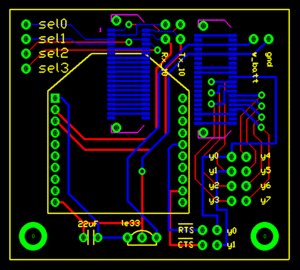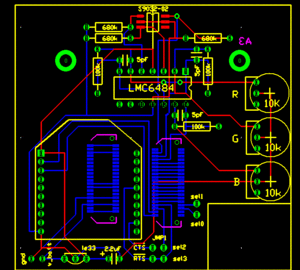Difference between revisions of "RGB Swarm Robot Project Documentation"
| Line 9: | Line 9: | ||
'''i.Previous Version''' |
'''i.Previous Version''' |
||
[[Image:E-puck_XBee_board_v1.gif|left|thumb]] |
[[Image:E-puck_XBee_board_v1.gif|left|thumb]] |
||
The previous version of XBee interface Extension Board. |
The previous version of XBee interface Extension Board. |
||
Its configuration is shown in the figure on the left. This version of XBee Board does not contain a color sensor in it. Details about this version of XBee Interface Extension Board can be found here: |
Its configuration is shown in the figure on the left. This version of XBee Board does not contain a color sensor in it. Details about this version of XBee Interface Extension Board can be found here: |
||
| Line 16: | Line 17: | ||
'''ii.Current Version''' |
'''ii.Current Version''' |
||
[[Image:Epuck_xbee_board_v2.gif|left|thumb]] |
[[Image:Epuck_xbee_board_v2.gif|left|thumb]] |
||
The upgraded version of XBee Interface Extension Board. It is designed by Michael Hwang. This version has a color sensor circuit built in. The details of the color sensor circuit can be found in the color sensor section below. The RTS flow control line on the XBee is connected to the sel3 line of the e-puck. Although the CTS line is not connected to the sel2 pin in this board design, it can be easily connected with a jumper. |
The upgraded version of XBee Interface Extension Board. It is designed by Michael Hwang. This version has a color sensor circuit built in. The details of the color sensor circuit can be found in the color sensor section below. The RTS flow control line on the XBee is connected to the sel3 line of the e-puck. Although the CTS line is not connected to the sel2 pin in this board design, it can be easily connected with a jumper. |
||
This new version of XBee Interface Extension Board design was actually built and implemented on the e-puck # 3. In order to see if there is any working problem in this board design, it is first tested with the other e-puck which uses the previous XBee Boards. |
This new version of XBee Interface Extension Board design was actually built and implemented on the e-puck # 3. In order to see if there is any working problem in this board design, it is first tested with the other e-puck which uses the previous XBee Boards. |
||
The e-puck # 3 upgraded with the new XBee board did not show any problem in communicating with other e-pucks. According to the goal defined, all e-pucks, including e-puck # 3, locate themselves to the desired location. |
The e-puck # 3 upgraded with the new XBee board did not show any problem in communicating with other e-pucks. According to the goal defined, all e-pucks, including e-puck # 3, locate themselves to the desired location. |
||
<br clear="all"> |
|||
'''iii. Color Sensor Circuit''' |
|||
Resistance of the potentiometer, ratio of amplification, circuit diagram. |
|||
For this color sensor circuit, a high-impedance op-amp, LMC6484, is used to amplify signals from three photodiodes (for red, green, and blue) of the color sensor. This amplified ouputs are sent to the ADC channels which had been used as the X,Y, and Z axis accelerometers. A 10k potentiometer controls the ratio of amplification. |
|||
As you may noticed from the circuit diagram on the left, when each photodiode received a light, the current goes through the photodiodes and generates a voltage across R1 = 680K. The op-amp, LMC6484, takes this voltage across R1 as an input signal to amplify, and amplifies it as much as the ratio we define using the 10K potentiometer. The corresponding equation is following. |
|||
|Vo| = |Vi*(R2/Rpot)| |
|||
Rpot = resistance of the potentiometer (shown in the diagram) |
|||
R2 = 100K (shown in the diagram) |
|||
Vi = voltage across R1 = 680K, which the op-amp takes as an input |
|||
Vo = output signal aplified from the op-amp |
|||
As shown in the circuit diagram on the left, the siganl from the red photodiode goes into the pin #5, and the amplified signal is sent out through the pin # 7. Similarly, the signal from the green photodiode goes into the pin #3 and it is sent out from pin # 1 while the signal from the blue photodiode goes into the pin #12, and it is sent out from pin #7. |
|||
Output Pins |
|||
*Pin #14 - Amplified Blue photodiode signal |
|||
*Pin #7 - Amplified Red photodiode signal |
|||
*Pin #1 - Amplified Green photodiode signal |
|||
Revision as of 11:43, 19 March 2009
Overview
This project consists of two main parts; the improvement of e-puck hardware and the theoretical research on estimating the environment using data collected by the sensor. The e-pucks are improved to have a new version of XBee interface extension board which contains a color sensor to collect data, and have a new LED pattern board at the top of it. By designing this new LED pattern board, each black dot pattern of e-pucks, which has been used by the machine vision system, was replaced by the LED, and the machine vision system is improved in a way to recognize each robot by its LED lights, not by the black dots.
Hardware
XBee Interface Extension Board
i.Previous Version
The previous version of XBee interface Extension Board. Its configuration is shown in the figure on the left. This version of XBee Board does not contain a color sensor in it. Details about this version of XBee Interface Extension Board can be found here:
ii.Current Version
The upgraded version of XBee Interface Extension Board. It is designed by Michael Hwang. This version has a color sensor circuit built in. The details of the color sensor circuit can be found in the color sensor section below. The RTS flow control line on the XBee is connected to the sel3 line of the e-puck. Although the CTS line is not connected to the sel2 pin in this board design, it can be easily connected with a jumper.
This new version of XBee Interface Extension Board design was actually built and implemented on the e-puck # 3. In order to see if there is any working problem in this board design, it is first tested with the other e-puck which uses the previous XBee Boards.
The e-puck # 3 upgraded with the new XBee board did not show any problem in communicating with other e-pucks. According to the goal defined, all e-pucks, including e-puck # 3, locate themselves to the desired location.
iii. Color Sensor Circuit
Resistance of the potentiometer, ratio of amplification, circuit diagram. For this color sensor circuit, a high-impedance op-amp, LMC6484, is used to amplify signals from three photodiodes (for red, green, and blue) of the color sensor. This amplified ouputs are sent to the ADC channels which had been used as the X,Y, and Z axis accelerometers. A 10k potentiometer controls the ratio of amplification.
As you may noticed from the circuit diagram on the left, when each photodiode received a light, the current goes through the photodiodes and generates a voltage across R1 = 680K. The op-amp, LMC6484, takes this voltage across R1 as an input signal to amplify, and amplifies it as much as the ratio we define using the 10K potentiometer. The corresponding equation is following.
|Vo| = |Vi*(R2/Rpot)|
Rpot = resistance of the potentiometer (shown in the diagram)
R2 = 100K (shown in the diagram)
Vi = voltage across R1 = 680K, which the op-amp takes as an input
Vo = output signal aplified from the op-amp
As shown in the circuit diagram on the left, the siganl from the red photodiode goes into the pin #5, and the amplified signal is sent out through the pin # 7. Similarly, the signal from the green photodiode goes into the pin #3 and it is sent out from pin # 1 while the signal from the blue photodiode goes into the pin #12, and it is sent out from pin #7.
Output Pins
- Pin #14 - Amplified Blue photodiode signal
- Pin #7 - Amplified Red photodiode signal
- Pin #1 - Amplified Green photodiode signal