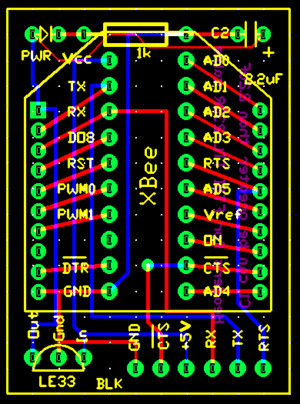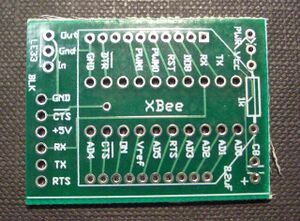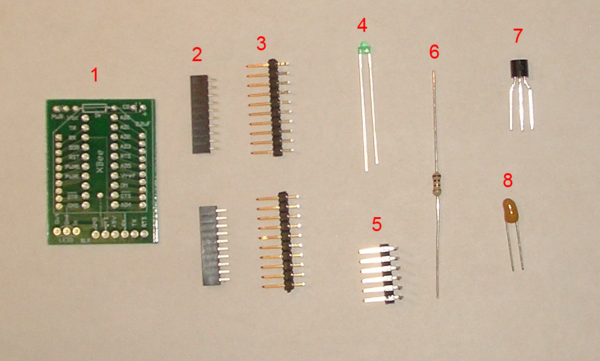Difference between revisions of "XBee Interface Board"
From Mech
Jump to navigationJump to search| Line 13: | Line 13: | ||
===Components=== |
===Components=== |
||
[[Image:xbee_interface_components.png|600px|left]] |
[[Image:xbee_interface_components.png|600px|left]] |
||
##PCB |
|||
##2x 10 pos. 2 mm pitch socket (Digikey S5751-10-ND) |
|||
##2x 10 pos. header pin (broken off Digikey S1011E-36-ND) |
|||
##low current LED (Digikey 160-1086-ND) |
|||
##6 pos. 90 degree header pin (broken off Digikey S1111E-36-ND) |
|||
##1k resistor |
|||
##LE-33 low dropout voltage regulator (Digikey 497-4258-1-ND) |
|||
##2.2uF tantalum capacitor (Digikey 399-3536-ND) |
|||
Revision as of 23:29, 4 April 2008
The pins on the XBee radio have a pitch of 2 mm, which makes it impossible to plug into a standard 0.1 inch pitch breadboard. The XBee Interface Board allows one to plug the XBee into a breadboard or directly into a FTDI USB-RS232 cable.
Board Schematic
Populating the Board
PCB
This is the PCB. If the PCB has fibers sticking out of the edge, scrape or file them off. These are glass fibers, and can stick into your finger like a splinter.
Components
- PCB
- 2x 10 pos. 2 mm pitch socket (Digikey S5751-10-ND)
- 2x 10 pos. header pin (broken off Digikey S1011E-36-ND)
- low current LED (Digikey 160-1086-ND)
- 6 pos. 90 degree header pin (broken off Digikey S1111E-36-ND)
- 1k resistor
- LE-33 low dropout voltage regulator (Digikey 497-4258-1-ND)
- 2.2uF tantalum capacitor (Digikey 399-3536-ND)