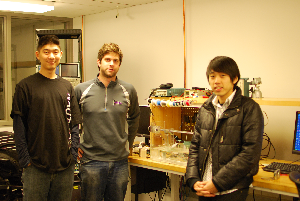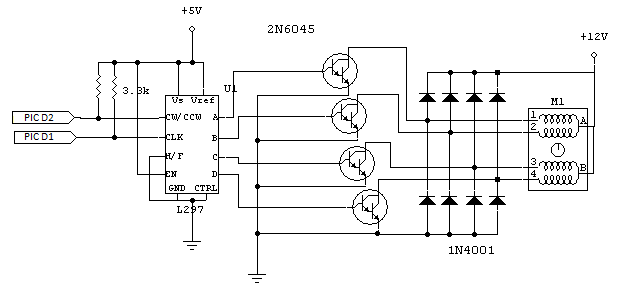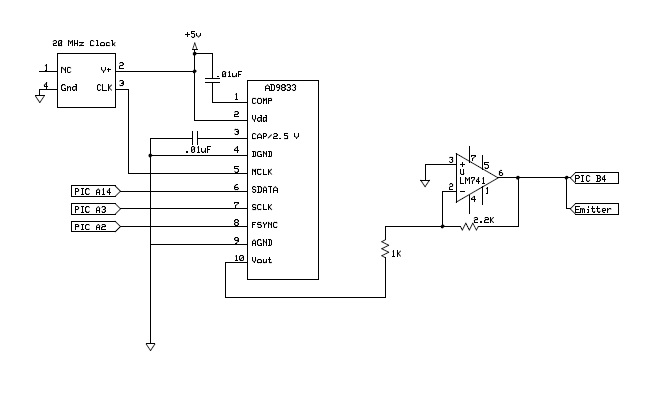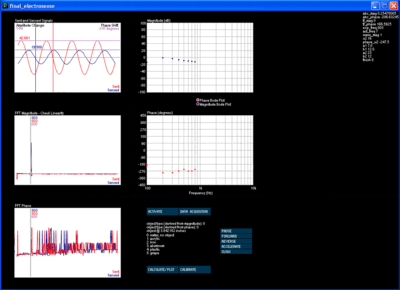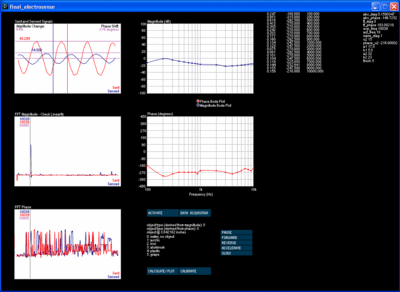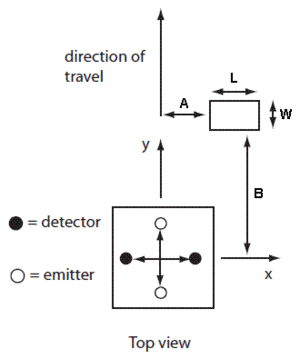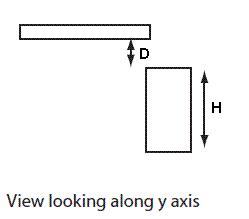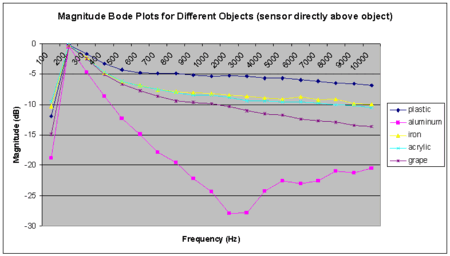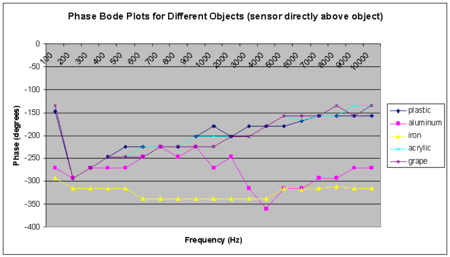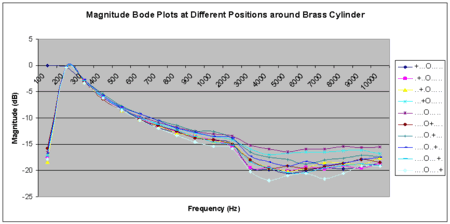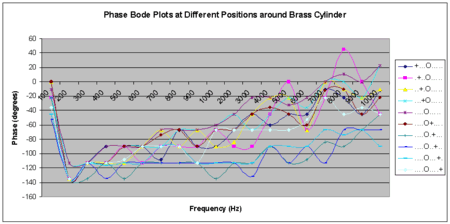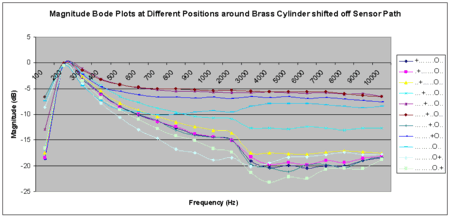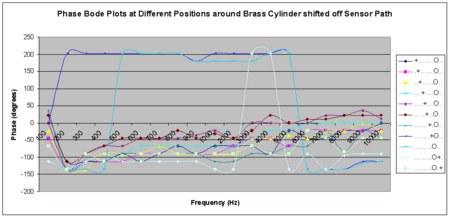Variable Frequency Electrosense
Introduction
Our objective was to build upon existing research being done at Northwestern utilizing Electrosense technology by testing if information can be derived from varying the emitter frequency. We sought to send sinusoidal waves at discrete frequencies between 100 Hz and 10 kHz and to read in the sensed wave using a PIC 32’s ADC. We then sent the gathered information to a PC for plotting and analysis. By mounting the sensor on a one dimensional linear actuator we are able to gather additional data about objects and perform object detection and identification algorithms. While our initial results have revealed exciting trends, farther research is necessary before any significant conclusions can be made. A video of the project is available on YouTube.
Team
- Tod Reynolds, EECS 2010
- Pill Gun Park, EECS
- Joshua Peng, BME
Concept Overview
Mechanical Design
Electrosense Water Tank - Mechanical Design
Linear Actuator - Mechanical Design
Electrical Design
Stepper Motor Circuit - Electrical Design
Signal Generation Circuit - Electrical Design
Signal Amplification/Level Shifting Circuit - Electrical Design
Code
PIC Code
AD9833 Chip control
AD9833 requires 16 binary bits for its input. Ad9833_set_freq(int value[]) function will send the array of binary numbers to the AD9833 chip. In this function, if the binary number is 0, we set the SDATA pin to low and if the binary number is 1, we set the SDATA pin to high. And do this job for all 16 bits. According to the datasheet for AD9833, see here, the chip reads the data when FSYNC is low and at the low edge of SCLK signal. Therefor we set the FSYNC pin is low only when we are sending SDATA bits. Also, we set the SCLK pin to high initially and set it back to low right after we send the SDATA.
#define PIN_A2 LATAbits.LATA2 //FSYNC
#define PIN_A3 LATAbits.LATA3 //SCLK
#define PIN_A14 LATAbits.LATA14 //SDATA
//send the AD9833 16 bits
void ad9833_set_freq(int value[]){
int i;
PIN_A3 = 1; // set SCLK pin high
PIN_A2 = 0; // set FSYNC pin low
for (i=0;i<=BITS16-1;i++){
PIN_A3 = 1; // set SCLK pin high
Delayms(1);
if (value[i] == 0){
PIN_A14 = 0; // set SDATA pin low
}
else {
PIN_A14 = 1; // set SDATA pin high
}
Delayms(1);
PIN_A3 = 0; // set SCLK pin low
Delayms(1);
}
PIN_A3 = 1; // set SCLK pin high
PIN_A2 = 1; // set FSYNC pin high
Delayms(3);
}
In order to generate a wave from an ad9833 chip, we need to reset the chip and send a control bits to setup the type of wave. Then, we send lsb and msb of frequency register value, this value will saved in frequency register of the chip and will use it to calculate the actual frequency of the output wave. And then we have to un-reset the chip. This function does all this job for generating sine wave if you give a msb and lsb as its parameter.
void generateWave(int msb[], int lsb[]){
int ad_sine[BITS16] = {0,0,1,0,0,0,0,0,0,0,0,0,0,0,0,0}; // reset the chip and set output to be a sine wave
int unreset[BITS16] = {0,0,0,0,0,0,0,0,0,0,0,0,0,0,0,0}; // unreset the ad9833 chip.
ad9833_set_freq(ad_sine);
ad9833_set_freq(lsb);
ad9833_set_freq(msb);
ad9833_set_freq(unreset);
}
The frequency of actual wave out of chip is calculated using the equation below and our master clock frequency, Fmclk is 20 MHZ.
fout = (Fmclk/2^28) * frequency register value.
More details on ad9833 chip can be found here.
Receiving Waves
We will read two different sin waves from analog input B4 and B5.
- B4: Emitter wave
- B5: Receiver wave
We are using T3 timer interrupt to sample the emitter wave and receiver wave. The sampling frequency of the timer is determined so it can actually reads 16 points in one cycle of the sin wave. Therefore, we need 19 different sampling frequencies for all sine waves from 100HZ to 10KHZ. With the PR value equation from lab4, we set our global int variable 'samfreq' equal to PR values we calculated for each sampling frequencies.
void initInterruptController(void)
{
// init Timer3 mode and period (PR3)
OpenTimer3( T3_ON | T3_PS_1_1 | T3_SOURCE_INT, samfreq);
mT3SetIntPriority( 7); // set Timer3 Interrupt Priority
mT3ClearIntFlag(); // clear interrupt flag
mT3IntEnable( 1); // enable timer3 interrupts
}
Sampling Frequency and PR value for each reading frequency are provided in table below.
| Reading Frequency | Sampling Frequency | PR Value(samfreq) |
|---|---|---|
| 100 | 1600 | 0xC34F |
| 200 | 3200 | 0x61A7 |
| 300 | 4800 | 0x411A |
| 400 | 6400 | 0x30D3 |
| 500 | 8000 | 0x270F |
| 600 | 9600 | 0x208D |
| 700 | 11200 | 0x1BE6 |
| 800 | 12800 | 0x1869 |
| 900 | 14400 | 0x15B3 |
| 1000 | 16000 | 0x1387 |
| 2000 | 32000 | 0x09C3 |
| 3000 | 48000 | 0x0682 |
| 4000 | 64000 | 0x04E1 |
| 5000 | 80000 | 0x03E7 |
| 6000 | 96000 | 0x0341 |
| 7000 | 112000 | 0x02CA |
| 8000 | 128000 | 0x0270 |
| 9000 | 144000 | 0x022B |
| 10000 | 160000 | 0x01F3 |
FFT
Good references and explanation for FFT calculation can be found in here.
/** Interrupt Handlers *****************************************/
// interrupt the timer 3
void __ISR( _TIMER_3_VECTOR, ipl7) T3Interrupt( void)
{
int i;
sampleBuffer1[sampleIndex].re = ReadADC10(0); // read the ADC from B4 into the real part
sampleBuffer1[sampleIndex].im = ReadADC10(0); // read the ADC from B4 into the imaginary part
sampleBuffer2[sampleIndex].re = ReadADC10(1); // read the ADC from B5 into the real part
sampleBuffer2[sampleIndex].im = ReadADC10(1); // read the ADC from B5 into the imaginary part
// you could shave a little time off this ISR by just zeroing the .im value once, outside the ISR
// increment the sampleIndex
if (sampleIndex == (N-1))
{
sampleIndex = 0;
}
else
{
sampleIndex++;
}
// clear interrupt flag and exit
mT3ClearIntFlag();
} // T3 Interrupt
void computeFFT()
{
// when using 256 samples, we measured this function to take about 500 microseconds
// (not including the time to send rs232 data)
int i;
// generate frequency vector
// this is the x-axis of your single sided fft
for (i=0; i<N/2; i++)
{
freqVector[i] = i*(SAMPLEFREQ/2)/((N/2) - 1);
}
mT3IntEnable(0); //turns off interrupt while computing FFT
//LOOP_TIME_PIN = TRUE;
for (i=0; i<N; i++)
{
if (i<sampleIndex)
{
// old chunk
calcBuffer1[i+(N-sampleIndex)] = sampleBuffer1[i];
calcBuffer2[i+(N-sampleIndex)] = sampleBuffer2[i];
}
else // i >= sampleIndex
{
// new chunk
calcBuffer1[i-sampleIndex] = sampleBuffer1[i];
calcBuffer2[i-sampleIndex] = sampleBuffer2[i];
}
}
// load complex input data into din
mips_fft16(dout1, calcBuffer1, fftc, scratch1, log2N);
mips_fft16(dout2, calcBuffer2, fftc, scratch2, log2N);
// compute single sided fft
for(i = 0; i < N/2; i++)
{
real[i] = dout1[i].re;
imag[i] = dout1[i].im;
real[i+N/2] = dout2[i].re;
imag[i+N/2] = dout2[i].im;
}
// LOOP_TIME_PIN = FALSE;
computeFFTflag = FALSE;
// do something with dout
mT3IntEnable(1); //turn interrupt back on
}
Control Motor
We are using the interrupt handler for communicating with processing. The interrupt first checks which type of interrupt flag was generated (receive or transmit). If the interrupt was receive interrupt, it first reads the key pressed and echos it back to the terminal. It then goes into a switch statement depending on the letter. The letters are described below:
- 'a' - make the motor moves an half inch
- 't' - start the system
- 'u' - stop the motor move
- 'v' - motor move forwards until stop requested
- 'w' - motor move reverse until stop requested
- 'x' - accelerate the speed of motor
- 'y' - slow down the speed of motor
- 'A' - stop the motor and sends all the data to plot graphs in the processing
- 'c' - sends the motor to initial position
// UART 2 interrupt handler
// it is set at priority level 2
void __ISR(_UART2_VECTOR, ipl2) IntUart2Handler(void)
{
char data;
// Is this an RX interrupt?
if(mU2RXGetIntFlag())
{
// Clear the RX interrupt Flag
mU2RXClearIntFlag();
data = ReadUART2();
// Echo what we just received.
putcUART2(data);
switch(data)
{
case 'a': // initialize
go = TRUE;
keepmoving = FALSE;
break;
case 't': // start
start = TRUE;
keepmoving = FALSE;
break;
case 'u': // stop
start = FALSE;
go = FALSE;
keepmoving = FALSE;
break;
case 'v': // forward
go = TRUE;
DIR = Forward;
keepmoving = TRUE;
break;
case 'w': // reverse
go = TRUE;
keepmoving = FALSE;
DIR = Reverse;
break;
case 'x': // accelerate
//go = TRUE;
speed--;
break;
case 'y': // slow down
//go = TRUE;
speed++;
break;
case 'z': // reset
go = TRUE;
DIR = Reverse;
break;
case 'A': // activate
go = FALSE;
calcandplot();
break;
case 'c': // calibrate
calibrate = TRUE;
break;
}
}
The codes below is the infinite while loop in main function of our code. In order to move the sensor for a half inch 1288 steps are required for stepper motor. So after 1288 steps, the motor will stop moving and it will start to read data. After it sends data to processing, the motor start to move again. For the stepper motor, if we generate the clock with shorter period will make the motor moves faster. So we are controlling the motor speed with Delayms(speed). If the 'speed' incremented, then the motor slows down and if the 'speed' decremented, then the motor will accelerate.
while(1) //2575 steps = 1 inch
{
if (calibrate == TRUE){ //calibrate button from process pressed
dcalibrate(); //sends the motor to initial position
calibrate = FALSE;
}
if (start == TRUE){ //Data acquisition button from process pressed
while(go == TRUE) { //activate button from process pressed
CLK = 0;
Delayms(speed);
CLK = 1;
Delayms(speed);
if(INPUT_A9 == FALSE){
go = FALSE;
step = 0;
DIR = 1;
while(step<200) {
CLK=0;
Delayms(speed);
CLK=1;
Delayms(speed);
step++;
}
}
if(INPUT_A10 == FALSE){
go = FALSE;
step = 0;
DIR = 0;
while(step<200) {
CLK=0;
Delayms(speed);
CLK=1;
Delayms(speed);
step++;
}
}
//run it for 1288 steps and then stop
if(step2>=1288) {
step2 = 0;
go = FALSE;
halfinch++;
if(keepmoving==TRUE){
go = TRUE;
}
}
step2++;
}
//receive data, calculate fft, send data to processing
calcandplot();
go = TRUE;
}
}
CloseOC1();
} //end main
//sends the motor to initial position
void dcalibrate(){
DIR = Reverse;
while(INPUT_A10 == TRUE){
CLK = 0;
Delayms(speed);
CLK = 1;
Delayms(speed);
}
step = 0;
DIR = Forward;
while(step<200) {
CLK=0;
Delayms(speed);
CLK=1;
Delayms(speed);
step++;
}
}
Send to processing
void sendDataRS232()
{
int i;
char RS232_Out_Buffer[128]; // max characters per line (line feed and carriage return count)
sprintf(RS232_Out_Buffer,"\n\rSTART\n\r"); //print START. MATLAB uses this as a start delimiter
putsUART2(RS232_Out_Buffer);
sprintf(RS232_Out_Buffer,"ROWS=%d\n\r", N); //print the number of rows, so matlab can make the correct sized buffer
putsUART2(RS232_Out_Buffer);
for(i = 0; i < N; i++)
{
sprintf(RS232_Out_Buffer,"%d %d %d %d %d %d\n\r",freqVector[i], calcBuffer1[i].re,
calcBuffer2[i].re, real[i], imag[i], halfinch);
putsUART2(RS232_Out_Buffer);
}
sprintf(RS232_Out_Buffer,"END\n\r"); //output end so matlab knows we're done
putsUART2(RS232_Out_Buffer);
}
Processing Code
The Processing code will display a window on the computer monitor that allows the user to control the motion of the linear actuator and sensor, run through a single routine of calculation and plotting, and run through full object identification and object detection routines.
The screenshot on the left is when it is currently calculating and plotting. The screenshot on the right is after it has finished calculating and plotting.
Buttons
Sensing Control
- Calibrate: returns the emitter/sensor board to the zero position. Unless it is in the middle of calculating and plotting, the board will immediately head in the reverse direction until it hits the limit switch and then it will go forward 200 steps so that the limit switch is completely released. All of our tests have been designed and analyzed according to and starting from this zero position. Once the Calibrate button is pushed, this process cannot be stopped unless someone flips the PIC power switch or the +12V/-12V power switch, etc.
- Activate: activates the linear actuator so that the board can move
- Data Acquisition: activates calculation and plotting (runs the Object Detection routine)
- Calculate/Plot: runs through a single routine of calculation and plotting, the board will not move after the bode plots are generated.
Linear Actuator Control
Note: for these buttons to have any effect, the "Activate" button needs to be pressed before these buttons
- Pause: board will stop moving (if it was already moving)
- Forward: board will move forward (if not already moving forward) at a constant speed
- Reverse: board will move reverse (if not already moving reverse) at a constant speed
- Accelerate: board will increase speed (by decreasing the delay between clock pulses of the bipolar stepper motor by 1 ms)
- Slow: board will decrease speed (by increasing the delay between clock pulses of the bipolar stepper motor by 1 ms)
Object Detection
- In order to run the Object Detection routine, you must press the "Data Acquisition" and "Activate" in sequence.
- "Data Acquisition" should be pressed first and "Activate" after. The board will then perform calculations and plotting at its current position, then move a halfinch forward, and then repeat this process until it hits the limit switch at the end.
- If you press "Activate" first, then "Data Acquisition" after, the board will move a halfinch forward from its current position, perform calculations and plotting after it stops, and then it will repeat this process until it hits the limit switch at the end. In this case, the step and location (according to the hashes) in the text file output will be off by 1 index.
Object Identification
- The Object Identification routine is performed automatically when "Data Acquisition" and "Activate" are pressed in sequence.
- Once the board has stopped moving and all 19 magnitude and phase bode plot points have been calculated and plotted, the program will compare the bode plot with library of bode plots of different object type in which the object was directly underneath the sensor and display the object index of the object with the closest matching bode plot for magnitude and phase in the space between the buttons.
- Thus, the program will try to identify whatever is underneath the sensor at its current position after each calculation and plotting routine (each time it has moved and stopped).
Window Contents
- Emitted and sensed sinusoidal signals plots - in the top left quadrant, these signals are plotted with horizontal guidelines that hit the maximum peak of the waves which also display the amplitude (mapped analog voltage values) so that you can visually compare and calculate the magnitude just by analyzing this plot. These signals also have vertical guidelines that hit the vertical mid point of both waves so that you can check the phase shift between the emitted and sensed waves. The amplitude difference and phase shift is displayed in the top corners of the plot.
- FFT Magnitude plot - the whole magnitude spectrum of the FFT of the emitted and sensed wave is plotted in the middle left quadrant. There are vertical guidelines showing the frequency at the peak for both the emitted and sensed wave and what it should be (the frequency of waves we are sending out of the AD9833 function generator chip). If the transfer function from the input (emitted wave) to the output (sensed wave) is linear, then there should only be a single peak in this plot.
- FFT Phase plot - the whole phase spectrum of the FFT of the emitted and sensed wave is plotted in the bottom left quadrant. The same vertical guidelines used in the FFT Magnitude plot are used here.
- Magnitude and Phase Bode plots - an experimental magnitude and phase bode plot is plotted at 19 frequencies between 100Hz and 10kHz
- Display of Object Type and Object Location - assuming that the sensor passes an object as it moves forward and runs through routines, program will run through an algorithm to determine where the object is according to the hashes on the back and what the object type is according to a bode plot library
- Space for data display and debugging - You can uncomment some portions of our code to display the values of arrays and variables on the empty right side of the window. Currently, for a few seconds after a calculation and plotting routine (until the board finishes moving a halfinch), the program will display the 19 magnitude and phase points of the bode plot. It also currently continuously displays many of the variables used in the calc() function.
Code
Description of Functions
Our full Processing code is much too long to post here, so we will instead post a link here and at the end of this section to a zip file with the actual code with comments. Some of the more important functions are posted. Please note that you need to install the "ControlP5" custom GUI element library for Processing 1.0 by Andreas Schlegel in order for this Processing program to work. The following section will describe what each function in our code does.
Download a zip file of our Processing code and the ControlP5 library.
initserial()
Processing is set up so that it is continuously looking for data on the rs232 lines and once it sees data it will automatically start retrieving it. Once the sensor has finished moving and fully stopped, the pic will send 5 arrays each with 512 data points to Processing. The first set of arrays (data points) retrieved are of the 100 Hz voltage sinusoidal signals emitted and sensed. Next, there is a delay in the PIC, the sampling frequency is adjusted, the frequency of the signals is increased to 200 Hz, the fft of the signals is calculated, and then the next set of arrays corresponding to the 200 Hz wave is sent out and received by Processing. This process is repeated until it goes through all 19 frequencies (100 Hz, 200 Hz, 300 Hz,…,10 kHz).
- vector of frequencies (x axis) used to calculate the fft in the PIC, note that the first half (first 256 points) is nonzero, the second half is deleted (all zeros) in the PIC because it is essentially the same as the first half but in reverse order (256 frequency points + 256 zeros)
- y axis points of the emitted sinusoidal signal (512 emitted wave points)
- y axis points of the sensed sinusoidal signal (512 sensed wave points)
- real component of the complex values resulting from the fft of both emitted and sensed signals. First 256 points are of the emitted signal, second 256 points are of the sensed signal. (256 emitted wave points + 256 sensed wave points)
- imaginary component of the complex values resulting from the fft of both emitted and sensed signals. First 256 points are of the emitted signal, second 256 points are of the sensed signal. (256 emitted wave points + 256 sensed wave points)
- integer variable “finish” that corresponds to “halfinch” in the PIC code. (more on this below)
// grab the data
if ((line_received.length == 6) && (portNumber==0)){
if (index >= L){
index = 0;
newdata = true;
for (int i=0;i<L;i++) {
sin1[i] = map(nsin1[i],min(nsin1)-300,max(nsin1)+300,-1*int(by*3/8),int(by*3/8));
sin2[i] = map(nsin2[i],min(nsin2)-300,max(nsin2)+300,-1*int(by*3/8),int(by*3/8));
}
}
freq[index] = line_received[0];
nsin1[index] = line_received[1];
nsin2[index] = line_received[2];
real[index] = line_received[3];
imag[index] = line_received[4];
if (line_received[5] > finish) {
kk = 0;
reinitializebp();
finish = int(line_received[5]);
}
index++;
- Note that we use this “newdata” Boolean variable to ensure that once we start collecting data points, we will finish collecting all 512 data points before we can use the data points for calculating and plotting in the other functions.
- The sin1[] and sin2{} arrays collect the mapped nsin1[] and nsin2[] values respectively. They are mapped according to the sine wave plotting window dimensions.
- There is a corresponding integer variable to “finish” called “halfinch” in the PIC code that counts the 37 half-inches that the sensor/emitter board can move along the water tank. It is incremented each time after the board moves a half-inch forward. Right after the PIC finishes moving that half-inch, it needs to tell Processing that it is ready to start fft calculation and will begin to send data points over by sending this incremented “halfinch.” Even though we just want to send “halfinch” over, when you send data via rs232, you must send all the information over. So the PIC will first send out dummy data points plus an incremented “halfinch”. It is compared to “finish,” “kk” is reset back to zero and the bode plots are cleared.
global variables and setup()
Some important variables:
- int kk = 0;
frequency counter, kk is incremented by 1 each time draw() is run. Once it reaches 19 (frequency of signals at 10 kHz), it set to 0 (frequency of signals at 100 Hz) again.
- int L = 512;
total number of data points retrieved from PIC each time data is sent over.
draw()
The sequence in which our functions are carried out is important.
- labels() is run to display labels
- “newdata” allows us to run the rest of the functions only if we have finished getting all the data from the pic via rs232 and we have not reached the final 19th frequency
- calc(), sinewaves(), fftmagplot(), and fftphaseplot() each have a Boolean variable “stepx” (x = 1 to 4, respectively) to ensure that the next function can only be run once the previous one has finished. The Boolean variable “calculated” ensures that these first 4 functions have all finished before draw is run again; essentially “calculated” in draw() serves the same purpose as “newdata” in initserial().
- Once we reach the last frequency (kk reaches 19), bodecurve() and record() are run.
void draw() {
labels();
if (newdata == true && kk<19) {
if (calculated == false && step4 == false) {
delay(200);
calc();
if(step1 == true) { sinewaves(); }
if(step2 == true) { fftmagplot(); }
if(step3 == true) { fftphaseplot(); }
calculated = true;
}
if(kk<19 && calculated == true && step4 == true) {
calculated = false;
newdata = false;
step1 = false;
step2 = false;
step3 = false;
step4 = false;
println(kk);
kk++;
}
if (kk==19) {
bodecurve();
record();
newdata = false;
delay(100);
}
}
}
labels()
- This function is full of text() functions used to display labels for the plots.
calc()
- The data in real[] and imag[] arrays are split up into four 256 point arrays to carry the real and imaginary components of the complex fft values of the emitted and sensed waves.
- The fft magnitude and phase points are calculated and stored in arrays.
- The first fft magnitude point for both emitted and sensed sine waves arrays is ignored.
- The index of the peak points of the fft magnitude arrays of the emitted and sensed waves are found.
- The first 4 points on the emitted and sensed sine waves are averaged and stored in arrays to be used in plotting in sinewaves().
- Two zero/mid points of both sinewaves are found to determine a single period (zero point to zero point) in both waves and the phase shift.
- Display of variable and array values.
- Records and plots the magnitude and phase bode plot points
void calc()
{
float zero1 = 0;
float zero2 = 0;
float max1 = 0;
float max2 = 0;
boolean foundzero1 = false;
boolean foundzero2 = false;
boolean foundzero1a = false;
boolean foundzero2a = false;
boolean foundzero1b = false;
boolean foundzero2b = false;
//first, the data in real[] and imag[] arrays are split up into four 256 point arrays to carry
//the real and imaginary components of the complex fft values of the emitted and sensed waves.
for (int i=0;i<L/2;i++) {
fftreal1[i] = real[i]; //real component of the fft of the emitted wave
fftreal2[i] = real[i+L/2]; //real component of the fft of the sensed wave
fftimag1[i] = imag[i]; //imaginary component of the fft of the emitted wave
fftimag2[i] = imag[i+L/2]; //imaginary component of the fft of the sensed wave
}
//fft1[] and fft2[] hold the magnitude of the emitted and sensed wave, respectively
//fftphase1[] and fftphase2[] hold the phase of the emitted and sensed wave, respectively
for (int i=0;i<L/2;i++) {
fft1[i] = sqrt(fftreal1[i]*fftreal1[i] + fftimag1[i]*fftimag1[i]);
fft2[i] = sqrt(fftreal2[i]*fftreal2[i] + fftimag2[i]*fftimag2[i]);
fftphase1[i] = atan2(fftimag1[i], fftreal1[i])*180/PI;
fftphase2[i] = atan2(fftimag2[i], fftreal2[i])*180/PI;
}
//the first data point in the fft magnitude tends to be very high and not important, so eliminate this first value
//by putting them in new arrays (sfft1[] and sfft2[]) that don't include the first value
for (int i=0;i<(L/2)-1;i++)
{
sfft1[i] = fft1[i+1];
sfft2[i] = fft2[i+1];
}
//finds the peak value the magnitude fft plot
max1 = max(sfft1);
max2 = max(sfft2);
//finds the index of the peak value of the magnitude fft plot, the index (a and b) are used in the freq[] (frequency vector)
//to find at what frequency this peak occurs
for (int i=0;i<(L/2);i++) {
if (fft1[i] == max1) {
a = i;
}
if (fft2[i] == max2) {
b = i;
}
}
//averages that last 4 points in the sinusoidal signals and puts them in new arrays (msin1[] and msin2[])
for (int i=0;i<L-3;i++) {
msin1[i] = (sin1[i]+sin1[i+1]+sin1[i+2]+sin1[i+3])/4;
msin2[i] = (sin2[i]+sin2[i+1]+sin2[i+2]+sin2[i+3])/4;
}
//finds the mid point of the sine waves, note that this point is nonzero, the boolean variables "foundzero1" and "foundzero2"
//are used to ensure that this calculation is not repeated again before this function has completed
if(foundzero1 == false && foundzero2 == false) {
zero1 = min(msin1)+((max(msin1)-min(msin1))/2);
zero2 = min(msin1)+((max(msin1)-min(msin1))/2);
foundzero1 = true;
foundzero2 = true;
}
//algorithm for finding the zero/mid point of the sinewaves, the boolean variables "foundzero1a" and "foundzero2a"
//are used to ensure that this calculation is not repeated again before this function has completed
//"a1" is the first zero point found on the emitted wave, "b1" is the first zero point found on the sensed wave
for(int i=5;i<L-3;i++) {
if(foundzero1a == false&&(i+1<L-3)&&(abs(msin1[i]-zero1)<=abs(msin1[i+1]-zero1))
&&(abs(msin1[i]-zero1)<=abs(msin1[i-1]-zero1))&&msin1[i-1]>msin1[i+1]) {
a1 = i;
foundzero1a = true;
}
if(foundzero2a == false&&(i+1<L-3)&&(abs(msin2[i]-zero2)<=abs(msin2[i+1]-zero2))
&&(abs(msin2[i]-zero2)<=abs(msin2[i-1]-zero2))&&msin2[i-1]>msin2[i+1]) {
b1 = i;
foundzero2a = true;
}
}
//algorithm for finding the next zero/mid point of the sinewaves, the boolean variables "foundzero1b" and "foundzero2b"
//are used to ensure that this calculation is not repeated again before this function has completed
//"a2" is the index of the second and next zero point found on the emitted wave
for(int i=(int)a1+2;i<L-3;i++) {
if(foundzero1b == false&&(i+1<L-3)&&(abs(msin1[i]-zero1)<=abs(msin1[i+1]-zero1))
&&(abs(msin1[i]-zero1)<=abs(msin1[i-1]-zero1))&&msin1[i-1]>msin1[i+1]) {
a2 = i;
foundzero1b = true;
}
}
//"b2" is the index of the next zero point found on the sensed wave after "a2" of the emitted wave
for(int i=(int)a1+2;i<L-3;i++) {
if(foundzero2b == false&&(i+1<L-3)&&(abs(msin2[i]-zero2)<=abs(msin2[i+1]-zero2))
&&(abs(msin2[i]-zero2)<=abs(msin2[i-1]-zero2))&&msin2[i-1]>msin2[i+1]) {
b2 = i;
foundzero2b = true;
}
}
//u2 is the period, note that u2 is always calculated to be 16
//we are forcing "a2" to come after (on the right side of) "b2"
u2 = a2-a1;
while(b2-a2>u2) { b2=b2-u2; }
//magnitude and phase calculations
//"magnitude," "abs_phase," and "phase_pic" are calculated from the fft
//"wave_mag," "phase" and "phase_u2" are calculated from looking at the sine waves
//unfortunately, magnitude_pic wouldn't work anyway since the "i (or j)" is eliminated,
//the imaginary component would just combine with the real component when added in the transfer function.
magnitude = max2/max1;
abs_phase = fftphase2[b]-fftphase1[a];
phase_u2 = (b2-a2)/u2*360;
if(phase_u2 <-360) {phase_u2=phase_u2+360;}
phase = phase_u2;
//magnitude = max(nsin2)/max(nsin1);
//magnitude_pic = abs((fftreal2[b]+fftimag2[b])/(fftreal1[a]+fftimag1[a]));
phase_pic = 180+atan2((fftreal2[b]+fftimag2[b]),(fftreal1[a]+fftimag1[a]))*180/PI;
//the frequency of the peak in the magnitude fft plot, "a" and "b" should be equal and so just "a" is used
freq1 = freq[a];
//displaying some of the calculation results
fill(0);
noStroke();
rect(width-100,0,100,200);
fill(255);
text("abs_mag "+(float)magnitude,width-90,9);
text("abs_phase "+abs_phase,width-90,18);
text("tf_mag "+(int)magnitude_pic,width-90,27);
text("tf_phase "+phase_pic,width-90,36);
text("exp_freq "+(int)freq1,width-90,45);
text("act_freq "+(int)freq2[kk],width-90,54);
text("wave_mag "+(int)(max(nsin2)/max(nsin1)),width-90,63);
text("u2 "+(int)u2,width-90,72);
text("phase_u2 "+(float)phase,width-90,81);
text("a1 "+a1,width-90,90);
text("b1 "+b1,width-90,99);
text("a2 "+(int)a2,width-90,108);
text("b2 "+(int)b2,width-90,117);
text("finish "+finish,width-90,126);
//initializing expected frequency values in freq2[]
freq2[0] = 100;
freq2[1] = 200;
freq2[2] = 300;
freq2[3] = 400;
freq2[4] = 500;
freq2[5] = 600;
freq2[6] = 700;
freq2[7] = 800;
freq2[8] = 900;
freq2[9] = 1000;
freq2[10] = 2000;
freq2[11] = 3000;
freq2[12] = 4000;
freq2[13] = 5000;
freq2[14] = 6000;
freq2[15] = 7000;
freq2[16] = 8000;
freq2[17] = 9000;
freq2[18] = 10000;
//plotting points on the magnitude bode plot
float bwidth = bx-bx/5;
float bheight = by-by/4;
float x0 = bx+bx/10;
float ya = by/2;
float dy = map(20*log(magnitude)/log(10),-100, 100, -1*bheight/2, bheight/2);
float dx = map((log(freq2[kk])/log(10))-2,0,2,0,bwidth);
stroke(0,0,128);
strokeWeight(3);
point(x0+dx, ya-dy);
strokeWeight(1);
//plotting points on the phase bode plot
//float bwidth = bx-bx/5;
//float bheight = by-by/4;
//float x0 = bx+bx/10;
float yb = by*3/2;
float dx0 = map((log(freq2[kk])/log(10))-2,0,2,0,bwidth);
float dy0 = map(phase, -450, 450, -1*bheight/2, bheight/2);
stroke(255,0,0);
strokeWeight(3);
point(x0+dx0, yb-dy0);
strokeWeight(1);
//recording the magnitude and phase bode plot points of the current frequency
recmag[kk] = magnitude;
recphase[kk] = phase;
//uncomment to display array values on the right side of the window,
//you can change the array variable and how many points in the array you want to see
//right now we are displaying the first 128 points of the emitted and sensed sine waves
/*
for (int k=0;k<=64;k++) {
fill(0);
noStroke();
rect(2*bx,8*k,220,8);
fill(255);
text(sin1[k],2*bx,8*k);
text(sin1[k+64],2*bx+50,8*k);
text(sin2[k],2*bx+100,8*k);
text(sin2[k+64],2*bx+150,8*k);
}
for (int k=0;k<=64;k++) {
fill(0);
noStroke();
//rect(2*bx+150,8*k,10,8);
fill(255);
text(k,2*bx+200,8*k);
}
*/
step1 = true; //completed calc()
}
sinewaves()
- Plots the voltage sine waves of the emitted and sensed signals.
- Displays vertical guidelines that hit the zero point measured in the emitted and sensed sine waves.
- Displays a horizontal guideline that hits the peak of the sine waves and displays the value of the peak of both emitted and sensed waves.
fftmagplot()
- Plots a curve of the fft magnitude with vertical guidelines hitting the peak point which are the actual, calculated frequency of the emitted and sensed waves. There is also a vertical guideline for the expected frequency of the emitted and sensed waves. These frequency values should be equal at all times, but you will see that the actual frequencies deviate from the expected frequency a little.
fftphaseplot()
- Plots a curve of the fft phase with vertical guidelines of the actual, calculated frequency of the emitted and sensed waves. These are the same guidelines in fftmagplot().
bodecurve()
- This function is run after all 19 different frequency sine waves are sent from the PIC and plotted. The main purposes of this function are to connect the magnitude and phase bode plot points plotted in calc() with a curve line and to display the magnitude and phase values at each frequency.
reinitializebp()
- Clears the bode plots
record()
- Object identification algorithm code and object detection algorithm code.
float logmag = 0;
float where = map(finish,0,37,2.36,20.64);
float compare_water_m = 0;
float compare_acrylic_m = 0;
float compare_iron_m = 0;
float compare_aluminum_m = 0;
float compare_plastic_m = 0;
float compare_grape_m = 0;
float compare_water_p = 0;
float compare_acrylic_p = 0;
float compare_iron_p = 0;
float compare_aluminum_p = 0;
float compare_plastic_p = 0;
float compare_grape_p = 0;
//computing the sum of the absolute value of the differences
for(int i=0;i<10;i++) {
compare_acrylic_m = compare_acrylic_m + abs(acrylic_m[i] - 20*log(recmag[i+9])/log(10));
compare_water_m = compare_water_m + abs(water_m[i] - 20*log(recmag[i+9])/log(10));
compare_grape_m = compare_grape_m + abs(grape_m[i] - 20*log(recmag[i+9])/log(10));
compare_iron_m = compare_iron_m + abs(iron_m[i] - 20*log(recmag[i+9])/log(10));
compare_plastic_m = compare_plastic_m + abs(plastic_m[i] - 20*log(recmag[i+9])/log(10));
compare_aluminum_m = compare_aluminum_m + abs(aluminum_m[i] - 20*log(recmag[i+9])/log(10));
compare_acrylic_p = compare_acrylic_p + abs(acrylic_p[i] - recphase[i+9]);
compare_aluminum_p = compare_aluminum_p + abs(aluminum_p[i] - recphase[i+9]);
compare_grape_p = compare_grape_p + abs(grape_p[i] - recphase[i+9]);
compare_water_p = compare_water_p + abs(water_p[i] - recphase[i+9]);
compare_iron_p = compare_iron_p + abs(iron_p[i] - recphase[i+9]);
compare_plastic_p = compare_plastic_p + abs(plastic_p[i] - recphase[i+9]);
}
float[] identify_m = new float[6];
float[] identify_p = new float[6];
//dividing by 10 to get the average
identify_m[0] = compare_water_m/10;
identify_m[1] = compare_acrylic_m/10;
identify_m[2] = compare_iron_m/10;
identify_m[3] = compare_aluminum_m/10;
identify_m[4] = compare_plastic_m/10;
identify_m[5] = compare_grape_m/10;
identify_p[0] = compare_water_p/10;
identify_p[1] = compare_acrylic_p/10;
identify_p[2] = compare_iron_p/10;
identify_p[3] = compare_aluminum_p/10;
identify_p[4] = compare_plastic_p/10;
identify_p[5] = compare_grape_p/10;
//finding which array had the smallest average, by putting all 6 object type averages into 2 arrays,
//"identify_m" (for magnitude) and "identify_p" (for phase), respectively.
//then we find the minimum of the 2 arrays using min() and put that value into "choose_m" (for magnitude)
//and "choose_p" (for phase). a for loop is used to run through the values of the "identify_m" and "identify_p" arrays
//until there is a match between "choose_m" and "identify_m[i]" and "choose_p" and "identify_p[i]" where "i" is the index
//of the arrays. the index "i" then determines the object type, one for magnitude and one for phase.
float choose_m = min(identify_m);
float choose_p = min(identify_p);
float identify1 = 0;
float identify2 = 0;
for(int i=0;i<6;i++) {
if(choose_m == identify_m[i]) {
identify1 = i;
}
}
for(int i=0;i<6;i++) {
if(choose_p == identify_p[i]) {
identify2 = i;
}
}
text("0: water, no object",bx+bx/10,by*2+101);
text("1: acrylic",bx+bx/10,by*2+110);
text("2: iron",bx+bx/10,by*2+119);
text("3: aluminum",bx+bx/10,by*2+128);
text("4: plastic",bx+bx/10,by*2+137);
text("5: grape",bx+bx/10,by*2+146);
noStroke();
fill(0);
rect(bx+bx/10,by*2+63,200,27);
fill(255);m
text("object type (derived from magnitude): "+int(identify1),bx+bx/10,by*2+72);
text("object type (derived from phase): "+int(identify2),bx+bx/10,by*2+81);
//the following code describes how we determine where the object is in the water tank (object detection)
//the object detection algorithm is as follows:
//assuming that the object is placed somewhere in the tank along the path of the emitter/sensor board
//and not shifted out perpendicularly from the board and the board has scanned at least a length
//covering a distance starting before reaching the object (at least 1 halfinch before), directly
//above the object, and after moving past the object (at least 1 halfinch after),
//experimental results have shown that all magnitude bode plot curves, especially at higher
//frequencies, will continue or start to decrease, but when the board is directly above the object,
//the magnitude bode plot curve will have the greatest values. we find the curve with the maximum
//magnitude bode plot points and then look at where we are in the tank by counting many times we have
//moved (each time we move, we move a halfinch) to determine the object location.
//each time this program is run, it creates a text file ("bodeplotdata.txt") in the folder where this
//sketch is located and records the step (how many halfinches the board has moved), location (where
//the board is according to the hashes etched on the back of the water tank), frequency (of voltage
//sine waves sent out), magnitude (in dB, at each frequency), and phase (in degrees, at each frequency)
for (int k=0;k<19;k++) {
logmag = 20*log(recmag[k])/log(10);
output.println("step: "+nf(finish,2,0)+" | location: "+nf(where,2,2)+" | frequency: "+nf(freq2[k],5,0)+"
| magnitude: "+nfp(logmag,2,3)+ " | phase: " +nfp(recphase[k],3,1));
}
//since all magnitude bode plots decrease in magnitude and each magnitude point is either 0dB or less,
//at the current position, we take the absolute value of each magnitude (dB) point (0Hz to 10kHz),
//then take the average, and if the current average of the current position is less than the previous
//average at a previous position, we have found that the object is directly below the board.
for(int k=1;k<19;k++){
currentAvg = currentAvg + abs(20*log(recmag[k])/log(10));
}
currentAvg = currentAvg/19;
println("currentAvg");
println(currentAvg);
//currentAvg = abs(k);
if (currentAvg < prevAvg){
prevAvg = currentAvg;
location = where;
println("location");
println(location);
}
text("object @ "+location+" inches",bx+bx/10,by*2+90);
output.println(" ");
output.flush();
if (finish >=37) { // Writes the remaining data to the file
output.close(); // Finishes the file
}
smooth();
- Each time this function is run, it creates or appends data to a text file ("bodeplotdata.txt") in the folder where this sketch is located and records the step (how many halfinches the board has moved), location (where the board is according to the hashes etched on the back of the water tank), frequency (of voltage sine waves sent out), magnitude (in dB, at each frequency), and phase (in degrees, at each frequency).
Test Results and Analysis
In the limited time between getting our circuit to function correctly with the Processing program and demostrating our project, we were only able to run a number of trials scanning past different objects to determine object type and object location. Our test results seem to indicate some trends but we cannot make any firm conclusions because this is only a first pass of experiments, hopefully the results obtained thus far will warrant future research.
Experimental Dimensions
Water tank measurements:
Emitter/sensor board = square with equal length and width = 3.19in / 81.02mm
Distance from floor to emitter/sensor board = 3.13in / 79.50mm
Distance from center of board to side of water tank = 3.13in / 79.50mm
Bipolar stepper motor measurements:
1 inch (25.4mm): 2576 steps
full distance of water tank the board can traverse (limit switch to limit switch) = 18.5 inches (470mm)
full distance in steps = 47656 steps
37 full halfinches in 18.5 inches (full distance)
1 halfinch (12.7mm) = 1288 steps
Aluminum
L = 1.25in / 31.69mm
W = 0.58in / 14.76mm
D = 0.36in / 9.15mm
H = 2.77in / 70.29mm
Iron
L = 1.26in / 31.88mm
W = 0.96in / 24.32mm
D = 0.39in / 9.84mm
H = 2.74in / 69.60mm
Acrylic (flipped so that the well is on the bottom facing the floor)
L = 1.26in / 32.00mm
W = 0.99in / 25.10mm
D = 0.80in / 20.54mm
H = 2.33in / 58.9mm
Plastic
L = 1.36in / 34.62mm
W = 0.76in / 19.24mm
D = 0.39in / 9.93mm
H = 2.74in / 69.51mm
Grape on acrylic block
One grape was put in the small well etched on the top face of the acrylic block.
Grapes were approximately 20mm diameter spheres.
D = 0.393in / 10mm
Brass cylinder
Diameter (L and W) = 1.75in / 44.61mm
D = 0.52in / 13.25mm
H = 2.61in / 66.19mm
Test Results
Bode plots for different objects with the sensor directly above the object.
Aluminum seems to have a characteristic response significantly different than the other objects.
For this experiment, all objects were placed in the water tank approximately at these specifications
A = 0.00in / 0.00mm
B = 0.00in / 0.00mm
The recorded data and excel plots can be found here.
Bode plots as the sensor moves past a brass cylinder
Especially at higher frequencies (4kHz to 10kHz), the magnitude values are the greatest when the sensor is directly above the brass cylinder.
For this experiment, the brass cylinder was placed in the water tank approximately at these specifications
A = 0.00in / 0.00mm
B = 1.48in / 37.60mm
The recorded data and excel plots can be found here.
Bode plots as the sensor moves past a brass cylinder shifted off to the side
There is a big jump and plateau for several frequencies in the 3 phase bode plot curves where the sensor is near the object.
For this experiment, the brass cylinder was placed in the water tank approximately at these specifications
A = 0.80in / 20.00mm
B = 4.45in / 113.07mm
The recorded data and excel plots can be found here.