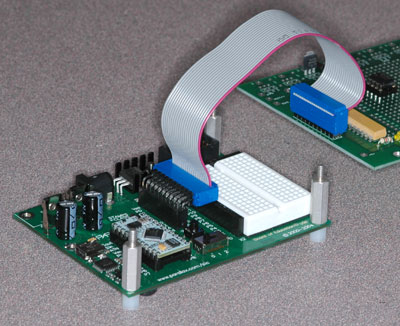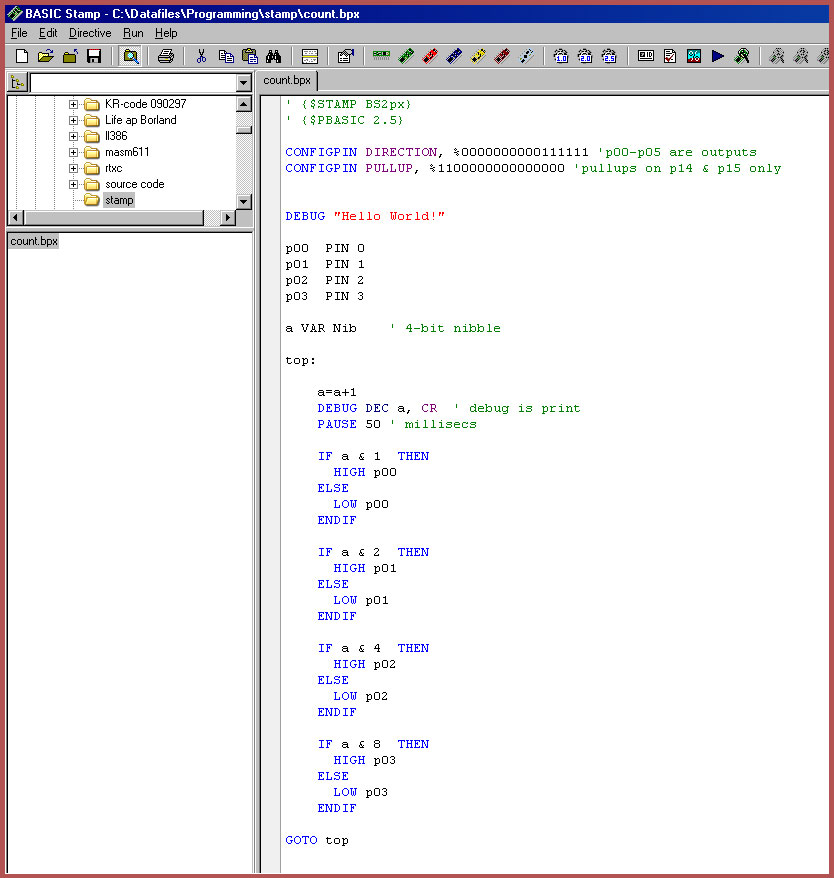Difference between revisions of "Using the Basic Stamp Microcontroller"
From Mech
Jump to navigationJump to search| Line 6: | Line 6: | ||
Software for editing a program, and for running it on the target Stamp, is on the [http://www.parallax.com/html_pages/downloads/software/software_basic_stamp.asp Parallax download page] |
Software for editing a program, and for running it on the target Stamp, is on the [http://www.parallax.com/html_pages/downloads/software/software_basic_stamp.asp Parallax download page] |
||
The user manual is available there too, but here is a [http:// |
The user manual is available there too, but here is a [http://www.mech.northwestern.edu/courses/433/dc/stamp/pBasic_manual_web-BSM-v2.2_NUedited.pdf local copy to which I have added comments] |
||
Below is a screenshot of the editor window, showing a program I wrote for the BS2px24 that counts in binary on 4 LEDs. |
Below is a screenshot of the editor window, showing a program I wrote for the BS2px24 that counts in binary on 4 LEDs. |
||
Revision as of 13:44, 16 January 2007
The Basic Stamp microcontroller allows you to write a program in a simple language on a PC and quickly download it and run it in target hardware.
The hardware configuration provided at NU (shown at right) is decribed on a web page Basic Stamp Hardware
Software for editing a program, and for running it on the target Stamp, is on the Parallax download page
The user manual is available there too, but here is a local copy to which I have added comments
Below is a screenshot of the editor window, showing a program I wrote for the BS2px24 that counts in binary on 4 LEDs.