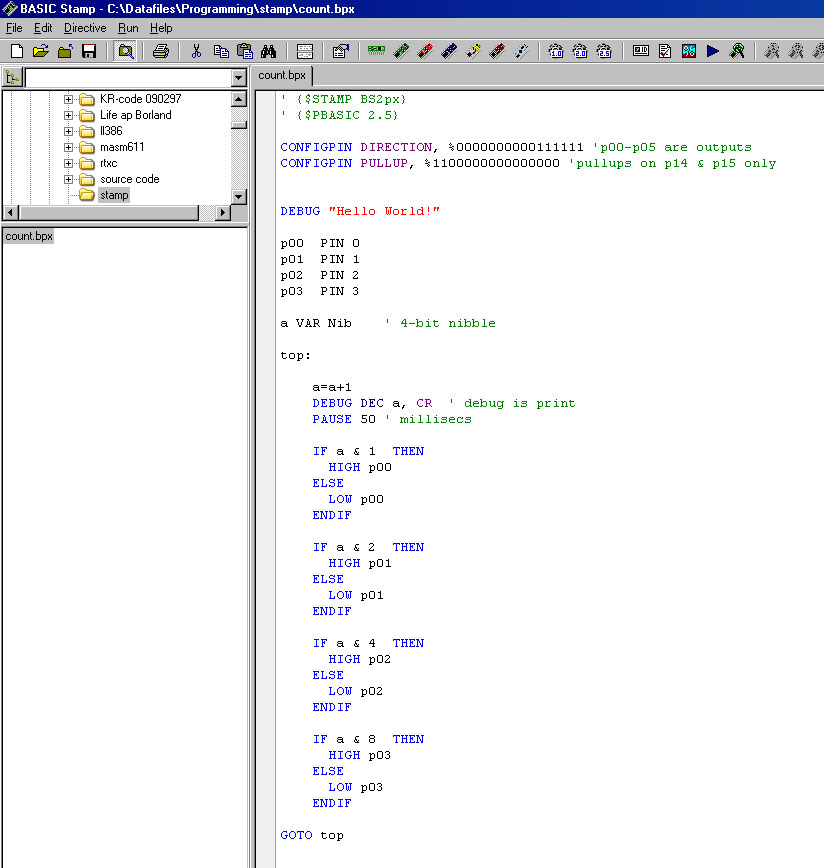Difference between revisions of "Using the Basic Stamp Microcontroller"
From Mech
Jump to navigationJump to search| Line 3: | Line 3: | ||
The hardware configuration provided at NU is decribed on a web page [http://www.mech.northwestern.edu/courses/433/Writeups/Stamp/ Basic Stamp Hardware] |
The hardware configuration provided at NU is decribed on a web page [http://www.mech.northwestern.edu/courses/433/Writeups/Stamp/ Basic Stamp Hardware] |
||
You will need to [http://www.parallax.com/html_pages/downloads/index.asp |
You will need to download software, manuals, and tutorials from [http://www.parallax.com/html_pages/downloads/index.asp Parallax]. |
||
Software for editing and downloading an running program is on the [http://www.parallax.com/html_pages/downloads/software/software_basic_stamp.asp Parallax download page] |
|||
The user manual is available there too, but here is a [http://129.105.69.13/dc/BasicStamp/pBasic_manual_web-BSM-v2.2_NUedited.pdf local copy to which I have added comments] |
|||
Below is a screenshot of the editor window, showing a program I write for the BS2px24 that counts in binary on 4 LEDs. |
|||
[[Image:stampsnap.jpg]] |
|||
Revision as of 11:44, 16 January 2007
The Basic Stamp microcontroller allows you to write a program in a simple language on a PC and quickly download it and run it in target hardware.
The hardware configuration provided at NU is decribed on a web page Basic Stamp Hardware
You will need to download software, manuals, and tutorials from Parallax.
Software for editing and downloading an running program is on the Parallax download page
The user manual is available there too, but here is a local copy to which I have added comments
Below is a screenshot of the editor window, showing a program I write for the BS2px24 that counts in binary on 4 LEDs.