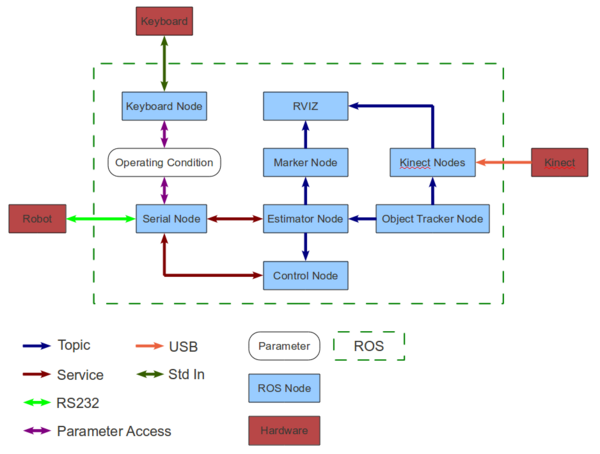Robot Operating System
Overview
This page serves as a short introduction to ROS for the new or potential user. Although ROS is a tremendously complex and multifaceted software package, this page endeavors to outline the basic uses and functionality provided by ROS's framework. This is done through example by discussing the high level design of a ROS system developed by Jake Ware and Jarvis Schultz in 2011 for the puppeteer robot system. There is also a short "highlights" section that directs new users towards some useful ROS features that might not be readily apparent.
Introduction
Above all else, ROS should be seen as a tool to create and manage complex electromechanical systems. Originally developed by the Stanford Artificial Intelligence Laboratory in 2007, the ROS project was adopted by Willow Labs in 2008 and remains in their care. The following is Willow Labs' description of ROS:
"ROS is an open-source, meta-operating system for your robot. It provides the services you would expect from an operating system, including hardware abstraction, low-level device control, implementation of commonly-used functionality, message-passing between processes, and package management. It also provides tools and libraries for obtaining, building, writing, and running code across multiple computers." [Source: ROS Intro]
All of this is true, but the underlying message of all this technical sophistication is still that ROS enables groups of people to work on complex projects by providing a common and well organized framework, while adding a minimal amount of overhead.
A presentation was given to the LIMS lab by Jake Ware and Jarvis Schultz in the Spring of 2011. Although it is not comprehensive, it covers the overall structure and use of ROS, some of the utilities provided, discusses some applications, and goes over pros and cons of using it in a project.
LIMS ROS Presentation: Part 1, Part 2, Part 3, Part 4
Willow Garage ROS Compilation: Three Years
Getting Started
Installation
Currently, ROS is only fully supported in Ubuntu Linux. The full list of supported systems can be found here. A detailed installation walkthrough can be found here. The installation time can take anywhere from 45 minutes to several hours depending on the speed of your internet connection.
Tutorials
If you are planning on using ROS for a long term project, it is absolutely worth investing the time to work through the tutorials provided on the ROS website. Although there are many more tutorials focused on specific stacks and packages, the introductory tutorials are the best place to start and can be found here. If you need a quick refresher, or are having trouble remembering some of the command line tools, you can use this cheat sheet.