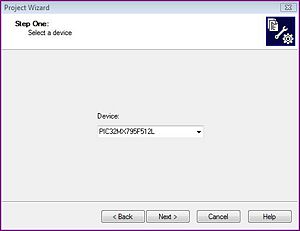NU32v2: Using the Simulator
From Mech
Revision as of 11:18, 4 January 2011 by NickMarchuk (talk | contribs) (→Starting a Simulator Project in MPLAB v8.63)
NDM 1/4/2010 Page Under construction
Introduction to the MPLAB Simulator
The MPLAB Simulator is a debugging tool that allows you to test code without programming it onto a PIC32. Simple debugging, such as watching the values of variables or registers, can be performed, as well as advanced features, such as simulating inputs from a UART.
Starting a Simulator Project in MPLAB v8.63
- Open MPLAB v8.63.
- If a project is already open, close it by going to Project -> Close -> (the project name)
- Start a New Project by going to Project -> Project Wizard.
- Follow the steps in the Project Wizard.
- Select the PIC32MX795F512L as your device.
- Select the Microchip PIC32 C-Compiler Toolsuite as your Active Toolsuite. Select the MPLAB C32 C Compiler (pic32-gcc.exe) v1.1(b) from the Toolsuite Contents.
- Place your New Project File in a new folder.
- Add existing files to your project folder if you have any.
- Click Finish to create the New Project.
Sample Code
To learn how to use the Simulator, add the following sample code to your project: ...
Set the Simulator as Debugger
To run the sample code with the Simulator, ...