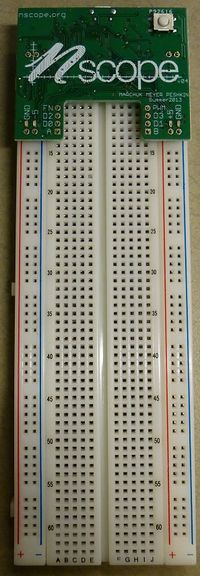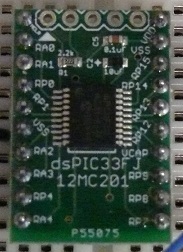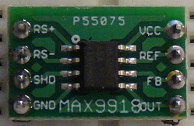Difference between revisions of "NU32: What is in the NU32 Kit"
From Mech
Jump to navigationJump to searchNickMarchuk (talk | contribs) |
|||
| Line 1: | Line 1: | ||
[[Image: |
[[Image:NU32_kit5.jpg|thumb|500px|The NU32 kit.|center]] |
||
The NU32 kit contains everything necessary to begin programming the NU32 board. Check to make sure your kit contains the items listed below. |
The NU32 kit contains everything necessary to begin programming the NU32 board. Check to make sure your kit contains the items listed below. |
||
| Line 15: | Line 15: | ||
<tr> |
<tr> |
||
<td>[[Image: |
<td>[[Image:NU32_5.jpg|thumb|200px|The NU32|center]]</td> |
||
<td>NU32 in 2 breadboards</td> |
<td>NU32 in 2 breadboards</td> |
||
</td> |
|||
<td>[[NU32: Software to Install]], [[NU32: Starting a New Project and Putting it on the NU32]]</td> |
|||
</tr> |
</tr> |
||
| Line 28: | Line 28: | ||
<tr> |
<tr> |
||
<td>[[Image:nu32_6vpower.jpg|thumb|200px|9V Power Supply|center]]</td> |
<td>[[Image:nu32_6vpower.jpg|thumb|200px|9V Power Supply|center]]</td> |
||
<td>6V wall power supply, 1A, 2.1mm ID x 5.5mm OD, 6W, center positive. |
<td>6V wall power supply, 1A, 2.1mm ID x 5.5mm OD, 6W, center positive. From CUI Inc.</td> |
||
<td>[[Media:powersupply6v.pdf|Datasheet]]</td> |
<td>[[Media:powersupply6v.pdf|Datasheet]]</td> |
||
</tr> |
</tr> |
||
| Line 35: | Line 35: | ||
<td>[[Image:LCD16x2.jpg|thumb|200px|16x2 Character LCD|center]]</td> |
<td>[[Image:LCD16x2.jpg|thumb|200px|16x2 Character LCD|center]]</td> |
||
<td>LCD, 16x2 characters, using parallel communication</td> |
<td>LCD, 16x2 characters, using parallel communication</td> |
||
<td>[[Media:LCD16x2_HJ1602A.pdf|Datasheet |
<td>[[Media:LCD16x2_HJ1602A.pdf|Datasheet]]</td> |
||
</tr> |
</tr> |
||
| Line 47: | Line 47: | ||
<td>Resistors</td> |
<td>Resistors</td> |
||
<td>A few of the following 1/4W resistors: (in ohms) 1, 10, 33, 100, 300, 1k, 3.3k, 10k, 33k, 100k, 330k, 1M</td> |
<td>A few of the following 1/4W resistors: (in ohms) 1, 10, 33, 100, 300, 1k, 3.3k, 10k, 33k, 100k, 330k, 1M</td> |
||
<td>no link</td> |
|||
</tr> |
</tr> |
||
| Line 53: | Line 52: | ||
<td>Capacitors</td> |
<td>Capacitors</td> |
||
<td>A few of the following capacitors: (in F) 10p, 100p, 1n, 0.01u, 0.1u, 1u </td> |
<td>A few of the following capacitors: (in F) 10p, 100p, 1n, 0.01u, 0.1u, 1u </td> |
||
<td>no link</td> |
|||
</tr> |
</tr> |
||
<tr> |
<tr> |
||
<td>Potentiometers</td> |
<td>Potentiometers</td> |
||
<td> |
<td>2 potentiometers: 10k ohm </td> |
||
<td>no link</td> |
|||
</tr> |
</tr> |
||
| Line 78: | Line 75: | ||
'''Components |
'''Components in nScope kit:''' |
||
<table border="1"> |
<table border="1"> |
||
| Line 91: | Line 88: | ||
<td>Wire strippers, for 30, 28, 26, 24, 22, and 20 AWG wire. Can also be used as pliers and to cut wire. '''These will get dull or mashed up if you try to cut anything other than wire''' </td> |
<td>Wire strippers, for 30, 28, 26, 24, 22, and 20 AWG wire. Can also be used as pliers and to cut wire. '''These will get dull or mashed up if you try to cut anything other than wire''' </td> |
||
<td>[http://www.sparkfun.com/products/8696 Sparkfun wire strippers]</td> |
<td>[http://www.sparkfun.com/products/8696 Sparkfun wire strippers]</td> |
||
</tr> |
|||
<td>[[Image:nu32v5_uusb.jpg|thumb|200px|Micro USB cable|center]]</td> |
|||
<td>A micro USB cable.''' </td> |
|||
</tr> |
</tr> |
||
| Line 100: | Line 101: | ||
<tr> |
<tr> |
||
<td>[[Image: |
<td>[[Image:nu32v5_multimeter.jpg|thumb|200px|DT9205A Multimeter|center]]</td> |
||
<td> |
<td>Any small multimeter, doesn't have to be this brand. </td> |
||
<td>[http://www.kiesub.com/prostores/servlet/-strse-877/DIGITAL-DVM810-METER-MULTIMETER/Detail Multimeter], [[Media:DVM810.pdf|Datasheet]]</td> |
|||
</tr> |
</tr> |
||
<tr> |
<tr> |
||
<td>[[Image: |
<td>[[Image:nscope_breadboard.jpg|thumb|200px|nScope in a breadboard|center]]</td> |
||
<td> |
<td>nScope in a 830 tie points.</td> |
||
<td>[http://nscope.org]</td> |
|||
<td>[http://www.mpja.com/prodinfo.asp?number=4443+TE 830 T/P Breadboard] or [http://www.pololu.com/catalog/product/352]</td> |
|||
</tr> |
</tr> |
||
Revision as of 15:59, 10 January 2014
The NU32 kit contains everything necessary to begin programming the NU32 board. Check to make sure your kit contains the items listed below.
Components in the kit:
| Picture | Description | Link |
|---|---|---|
| NU32 in 2 breadboards | ||
| 1 m USB cable, A male to mini B male | Datasheet | |
| 6V wall power supply, 1A, 2.1mm ID x 5.5mm OD, 6W, center positive. From CUI Inc. | Datasheet | |
| LCD, 16x2 characters, using parallel communication | Datasheet | |
| Momentary NO pushbutton. | Datasheet | |
| Resistors | A few of the following 1/4W resistors: (in ohms) 1, 10, 33, 100, 300, 1k, 3.3k, 10k, 33k, 100k, 330k, 1M | |
| Capacitors | A few of the following capacitors: (in F) 10p, 100p, 1n, 0.01u, 0.1u, 1u | |
| Potentiometers | 2 potentiometers: 10k ohm | |
| LEDs | Red super bright 5mm LED | Datasheet |
| Phototransistors | SFH 310 visible spectrum phototransistor | Datasheet |
Components in nScope kit:
| Picture | Description | Link |
|---|---|---|
| Wire strippers, for 30, 28, 26, 24, 22, and 20 AWG wire. Can also be used as pliers and to cut wire. These will get dull or mashed up if you try to cut anything other than wire | Sparkfun wire strippers | |
| A micro USB cable. | ||
| 6 colors of ~6" sections of 22 AWG solid core wire (red, white, yellow, green, black, blue) | no link | |
| Any small multimeter, doesn't have to be this brand. | ||
| nScope in a 830 tie points. | [1] |
Components in the motor kit:
| Picture | Description | Link |
|---|---|---|
| Hitachi motor with 99 cpr encoder, Red=5V, Black=Gnd, Blue=channel A, White=channel B | NU32: Using the dsPIC33FJ12MC201 QEI to SPI board | |
| Breakout board for the dsPIC33FJ12MC201 | NU32: Using the dsPIC33FJ12MC201 QEI to SPI board, Datasheet | |
| Breakout board for the MAX9918 | NU32: Using the MAX9918 current sensor, Datasheet | |
| Breakout board for the TB6612 h-bridge | NU32: Using the TB6612 H-Bridge, Datasheet | |
| Angle bracket and clamp to mount Hitachi motor to desk, 12" aluminum inertia bar with thumb screw and heavy washers | none | |
| EXI S1123 9g RC servo, 0.75ms to 2.4ms pulse at 50Hz. Pinout: Brown=GND, Red=6V battery, Orange=Signal | From HobbyPartz, NU32: Driving RC servo motors | |
| Stepper motor, 48 steps per revolution, 3:25 gear reduction | From All Electronics, NU32: Driving a stepper motor |