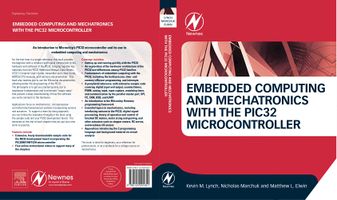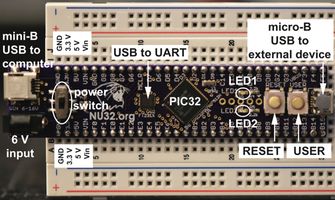Difference between revisions of "NU32"
| Line 57: | Line 57: | ||
Where to buy, parts list, schematic, Gerber file, bootloader, powering the NU32 from your USB port, programming with a programmer device, etc. |
Where to buy, parts list, schematic, Gerber file, bootloader, powering the NU32 from your USB port, programming with a programmer device, etc. |
||
| ⚫ | If for some reason you do not want to use the bootloader that comes pre-installed on the NU32, you can program the PIC32 using an external programming device like the PICkit 3, as shown in the image on the right. Simply use header pins in the PICkit 3 connector to lean against the plated holes on the NU32, as shown. Your software must set the configuration bits, and depending on the linker script you use when you build your executable, you may well overwrite the pre-installed bootloader. You can also use an external programmer to install a new bootloader. |
||
[[File:NU32_PICkit3.jpg|x200px|thumb|right|Using a PICkit 3 to reprogram the NU32.]] |
[[File:NU32_PICkit3.jpg|x200px|thumb|right|Using a PICkit 3 to reprogram the NU32.]] |
||
| ⚫ | If for some reason you do not want to use the bootloader that comes pre-installed on the NU32, you can program the PIC32 using an external programming device like the PICkit 3, as shown in the image on the right. Simply use header pins in the PICkit 3 connector to lean against the plated holes on the NU32, as shown. Your software must set the configuration bits, and depending on the linker script you use when you build your executable, you may well overwrite the pre-installed bootloader. You can also use an external programmer to install a new bootloader. |
||
<br clear="all"> |
<br clear="all"> |
||
Revision as of 02:09, 24 November 2015
Home page of the NU32 PIC32 development board and the book Embedded Computing and Mechatronics with the PIC32 Microcontroller, by Kevin M. Lynch, Nicholas Marchuk, and Matthew L. Elwin (Newnes/Elsevier, December 2015).
From the back cover:
For the first time in a single reference, this book provides the beginner with a coherent and logical introduction to the hardware and software of the PIC32, bringing together key materials from the PIC32 Reference Manual, Data Sheets, XC32 C Compiler User's Guide, Assembler and Linker Guide, MIPS32 CPU manuals, and Harmony documentation. This book also teaches you to use the Microchip documentation, allowing better life-long learning of the PIC32. The philosophy is to get you started quickly, but to emphasize fundamentals and to eliminate "magic steps" that prevent a deep understanding of how the software you write connects to the hardware.
Applications focus on mechatronics: microprocessor-controlled electromechanical systems incorporating sensors and actuators. To support a learn-by-doing approach, you can follow the examples throughout the book using the sample code and your PIC32 development board. The exercises at the end of each chapter help you put your new skills to practice.
Features include:
- Extensive, freely downloadable sample code for the NU32 development board incorporating the PIC32MX795F512H microcontroller
- Free online instructional videos to support many of the chapters
Coverage includes:
- Getting up and running quickly with the PIC32
- An exploration of the hardware architecture of the PIC32 and differences between PIC32 families
- Fundamentals of embedded computing with the PIC32, including the build process, time- and memory-efficient programming, and interrupts
- A peripheral reference, with extensive sample code covering digital input and output, counter/timers, PWM, analog input, input capture, watchdog timer, and communication by the parallel master port, SPI, I2C, CAN, USB, and UART
- An introduction to the Microchip Harmony programming framework
- Essential topics in mechatronics, including interfacing sensors to the PIC32, digital signal processing, theory of operation and control of brushed DC motors, motor sizing and gearing, and other actuators such as stepper motors, RC servos, and brushless DC motors
- Appendices introducing the C programming language and background material on circuit analysis
This book is ideal for beginners, as a reference for professionals, or as a textbook for a college course on mechatronics.
About the authors:
Kevin Lynch received his BSE in Electrical Engineering from Princeton University and his PhD in Robotics from Carnegie Mellon University, and he is currently Professor and Chair of the Mechanical Engineering Department at Northwestern University. He has been teaching mechatronics at Northwestern for over 15 years, and he has been awarded Northwestern’s highest teaching awards. He publishes and lectures widely on his research in robotics. He is a Fellow of the IEEE.
Nick Marchuk is a Lecturer in Mechatronics and directs the Mechatronics Design Lab at Northwestern University. He teaches introductory and advanced courses in mechatronics and directs student projects in electromechanical design. He received his BS degree in Mechanical Engineering from Johns Hopkins University and his MS in Mechanical Engineering from Northwestern.
Matthew Elwin is currently a PhD candidate in Mechanical Engineering at Northwestern University, where he has served as a teaching assistant for its mechatronics course. He earned BA and BE degrees in engineering sciences from Dartmouth College in 2009 and his MS in Mechanical Engineering from Northwestern in 2013. His research is in swarm robotics.
Sample Chapters
These sample chapters include the Preface, the Table of Contents, Chapter 1 (a quickstart that gets you started programming the PIC32 quickly), Chapter 25 (Brushed Permanent Magnet DC Motors), Appendix A (A Crash Course in C), Appendix B (Circuits Review), and Appendix C (Other PIC32 Models).
Book Source Code
Full source code from the book (November 2015)
Just the Quickstart Code, as needed for Chapter 1: PIC32Quickstart.zip (November 2015)
Videos
Videos to support several of the book chapters are posted here.
The NU32
Where to buy, parts list, schematic, Gerber file, bootloader, powering the NU32 from your USB port, programming with a programmer device, etc.
If for some reason you do not want to use the bootloader that comes pre-installed on the NU32, you can program the PIC32 using an external programming device like the PICkit 3, as shown in the image on the right. Simply use header pins in the PICkit 3 connector to lean against the plated holes on the NU32, as shown. Your software must set the configuration bits, and depending on the linker script you use when you build your executable, you may well overwrite the pre-installed bootloader. You can also use an external programmer to install a new bootloader.
Book Errata
Corrections to the book will be provided here.
Data Sheets
Data sheets for several of the ICs used in the book.