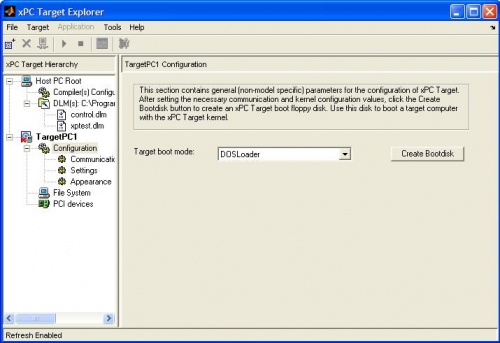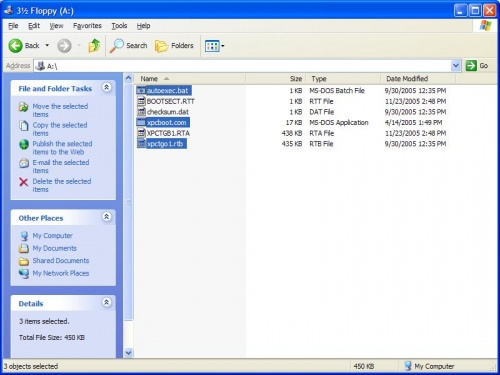Creating an xPC Flash Boot Disk
From Mech
Jump to navigationJump to searchxPC Boot Disk
In this section, you will create a boot disk to load the xPC operating system on the Target PC. You must first configure your target PC in xpcexplr (See: Configuring xPC Target PC). If you wish to boot from a floppy disk, you can stop after Step 4. Students will not need to do this - just use your assigned CF disks
- Open Matlab on the Host PC and run xpcexplr
- Under TargetPC1, click on "Configuration" and select "DOSLoader" from the drop-box
- Insert the DOS bootdisk into the Host PC floppy drive.
- Click "Create Bootdisk"
- Insert the CF card into the CF card reader
- Open the floppy drive in My Computer and copy the files below to the CF drive:
- xpcboot.com
- xpctgo1.rtb (after first time, only this file needs to be copied)
- autoexec.bat (overwrite old one)
- Remove both the floppy and CF card from the Host PC.